Crossplay in Call of Duty: Black Ops 6: A Balanced Look and How to Disable It
Cross-platform play has revolutionized online gaming, uniting the Call of Duty community. However, crossplay isn't without its downsides. This guide explains how to disable crossplay in Black Ops 6 and weighs the pros and cons.
The Crossplay Dilemma
Disabling crossplay in Black Ops 6 presents a trade-off. Many players disable it for a perceived fairer playing field, particularly console players wanting to avoid PC players. The precision of mouse and keyboard aiming, along with potential access to mods and cheats, gives PC players a significant advantage. While Call of Duty's Ricochet anti-cheat system exists, reports of cheaters persist. Disabling crossplay theoretically reduces the likelihood of encountering cheaters.
The Catch: Matchmaking
The significant drawback is a smaller player pool, leading to longer match times and potentially less stable connections. Our experience shows that disabling crossplay increases matchmaking time and can result in lower-quality matches.
How to Disable Crossplay
Turning off crossplay is relatively simple. The Crossplay and Crossplay Communications options are located at the top of the Account & Network settings. Toggle the setting from "On" to "Off" using X or A (depending on your console). This can be done within Black Ops 6, Warzone, or the main Call of Duty menu. Note: The image below shows the setting accessed via Quick Settings, after adding it as a favorite.
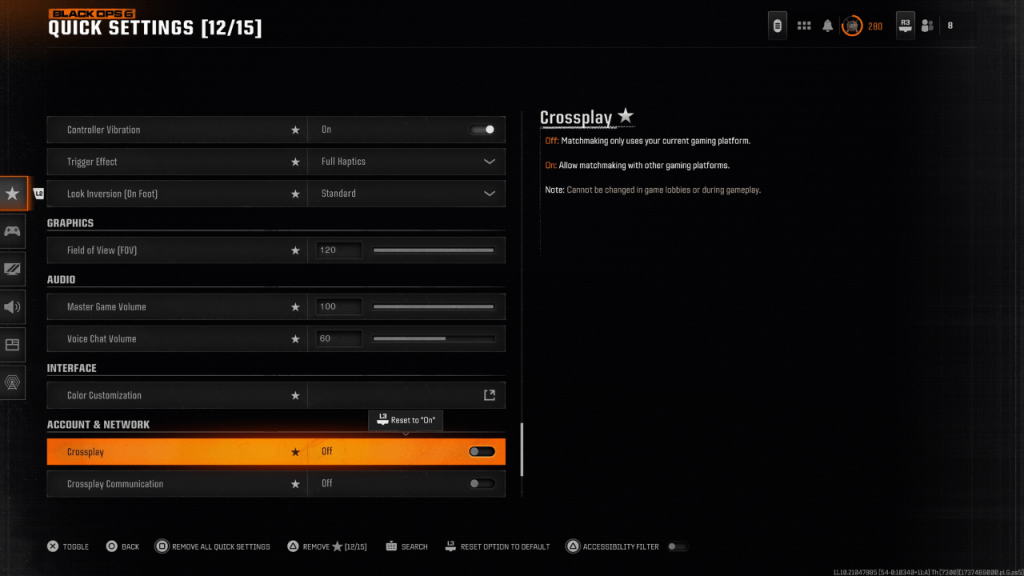
Temporary Restrictions
You may find the crossplay setting grayed out and unavailable in certain modes, such as Ranked Play. Previously, Call of Duty enforced crossplay in these modes, aiming for fairness, but often achieving the opposite. Fortunately, disabling crossplay is expected to be fully supported in Season 2 of Black Ops 6, giving players more control.
Availability
Call of Duty: Black Ops 6 is available on PlayStation, Xbox, and PC.


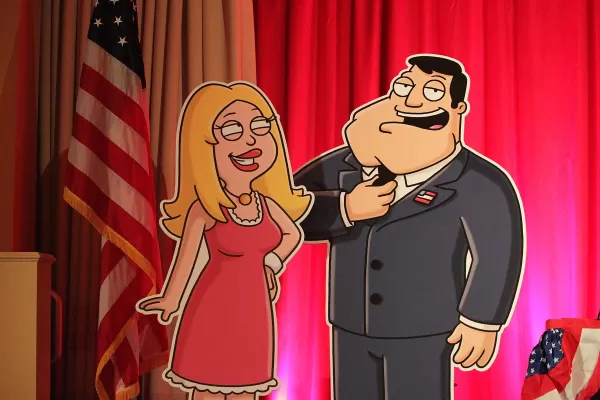
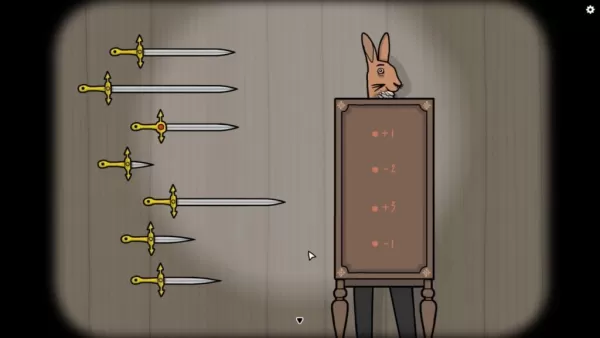


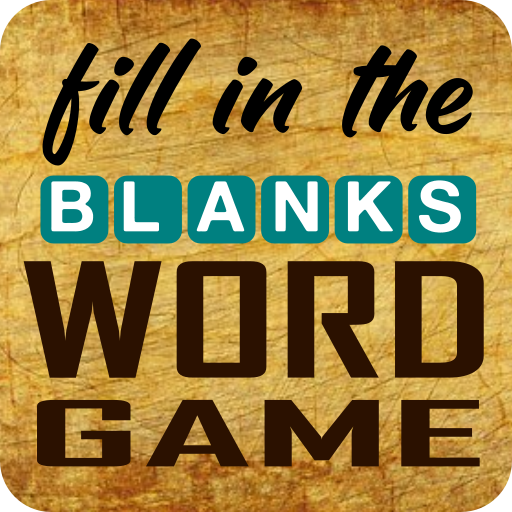



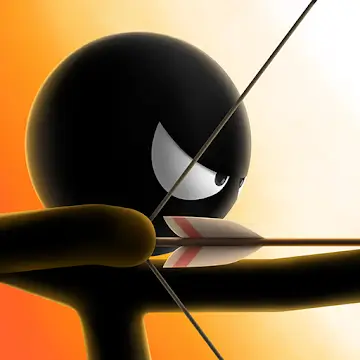















![City Devil: Restart [v0.2]](https://img.icssh.com/uploads/38/1719554737667e52b102f12.jpg)


