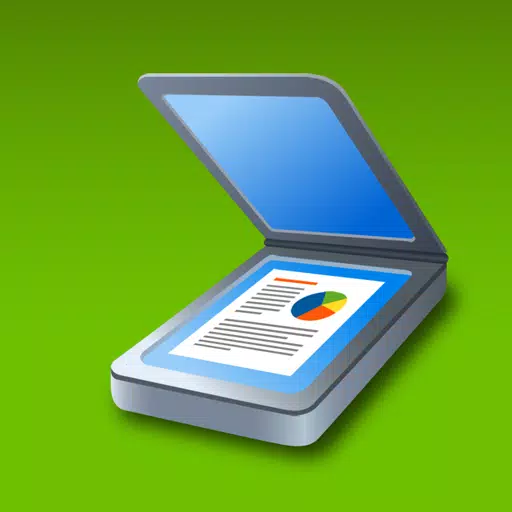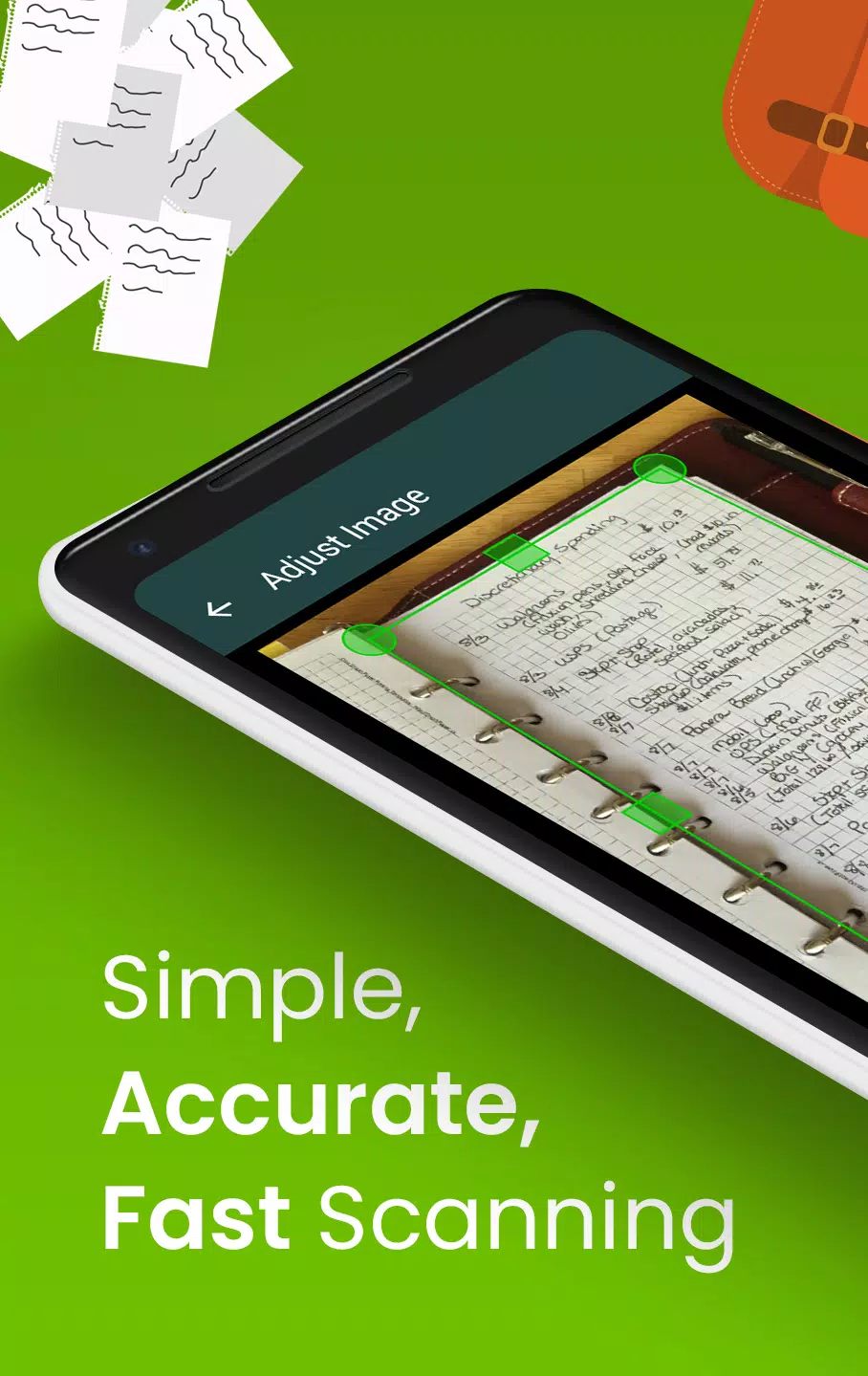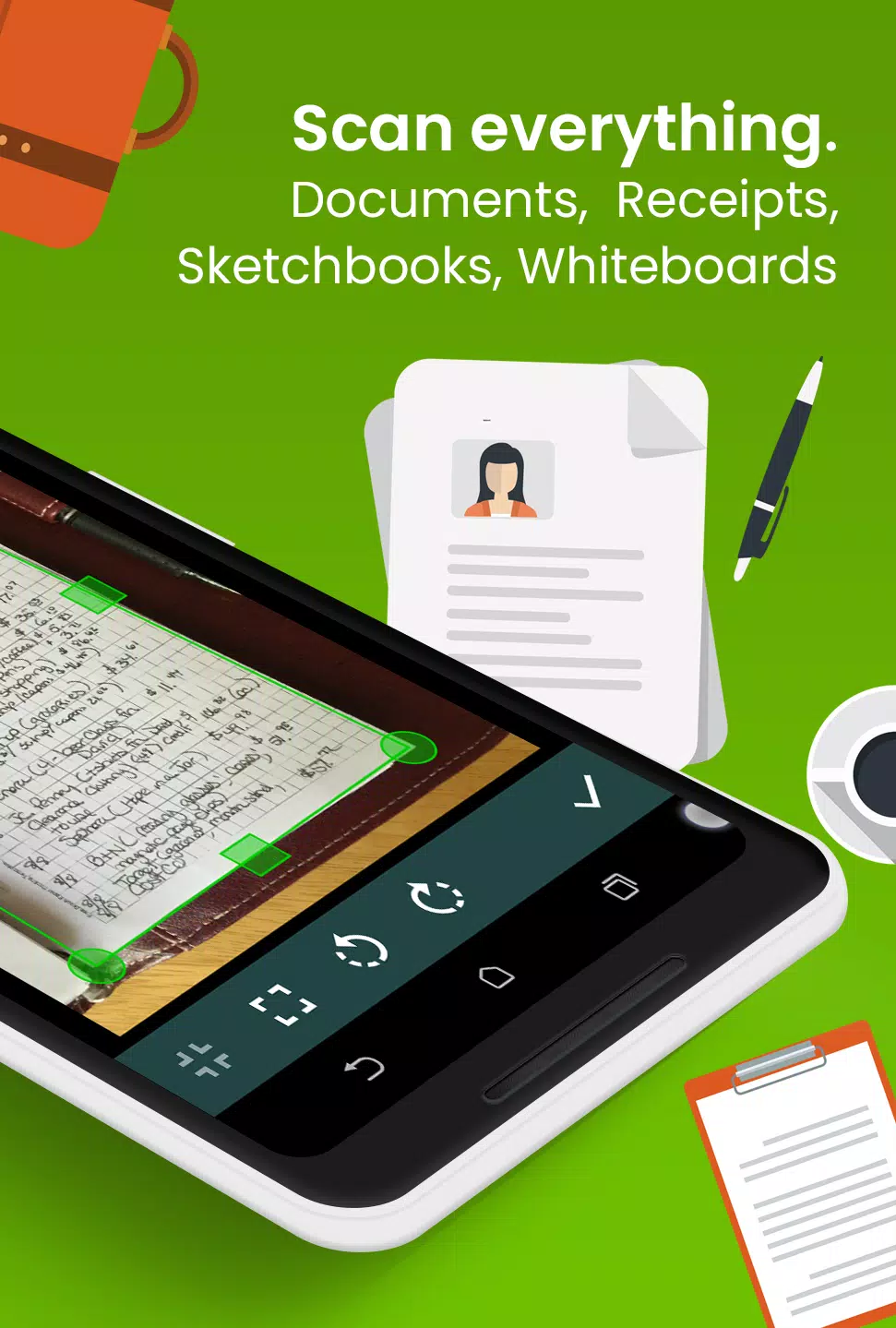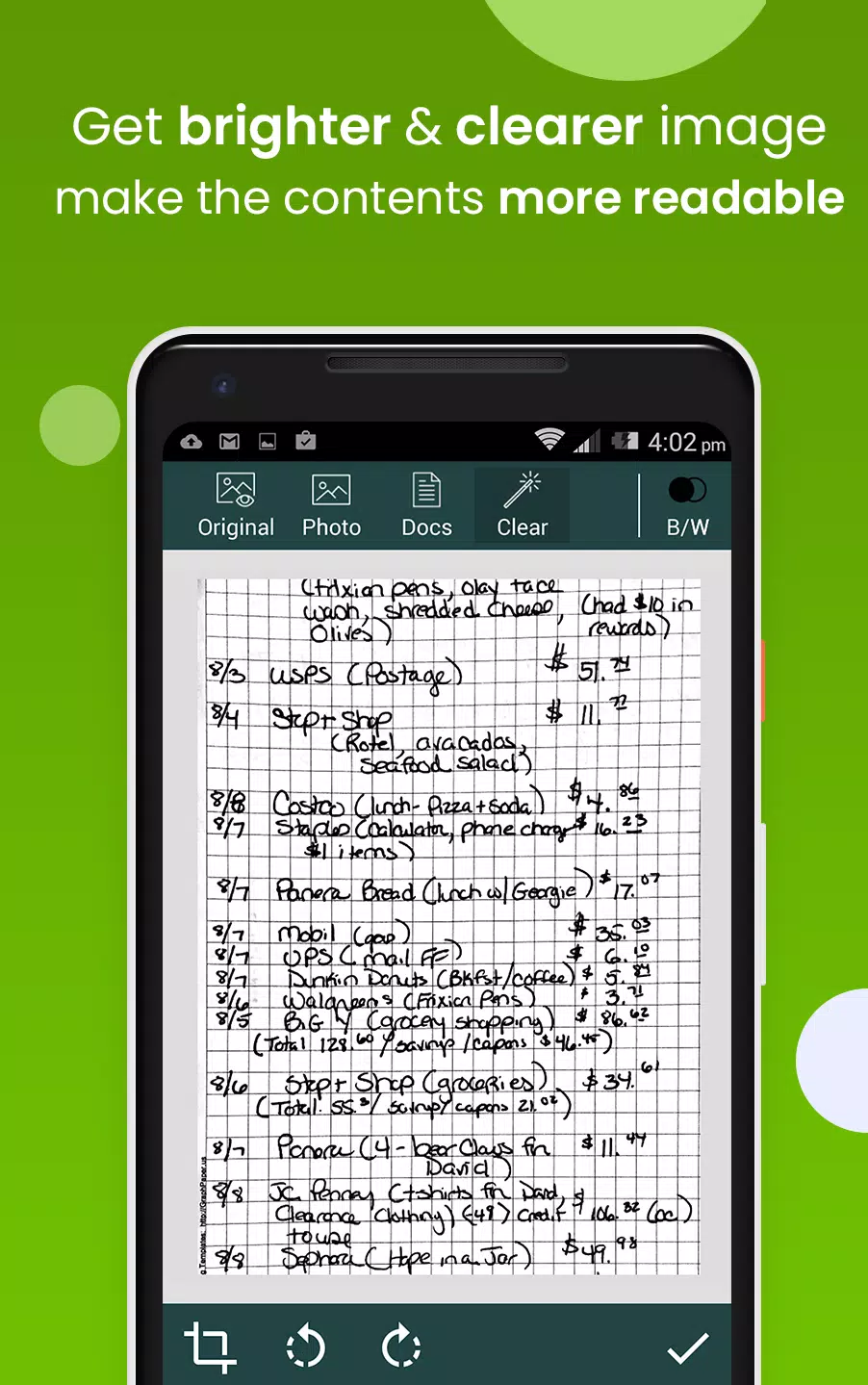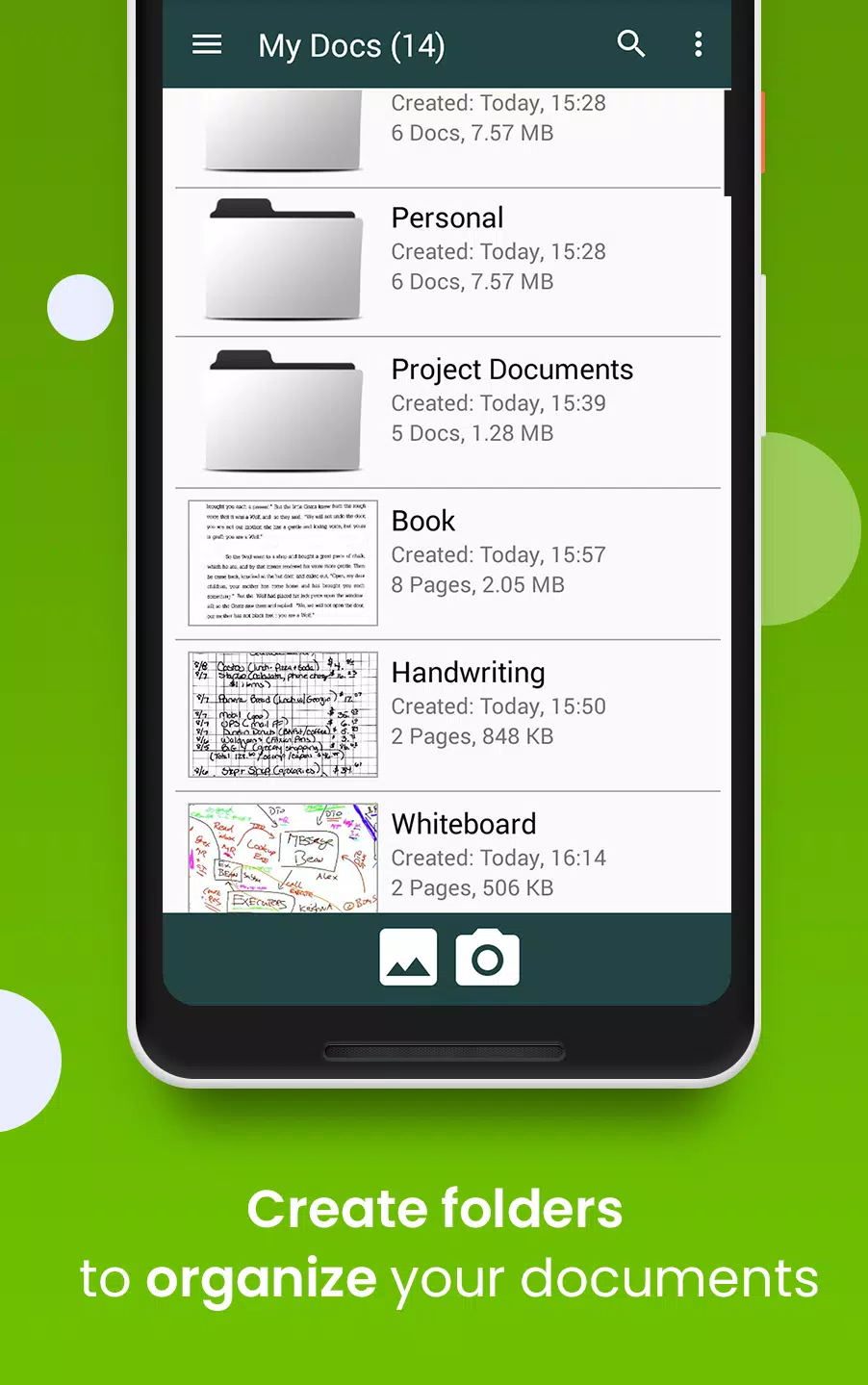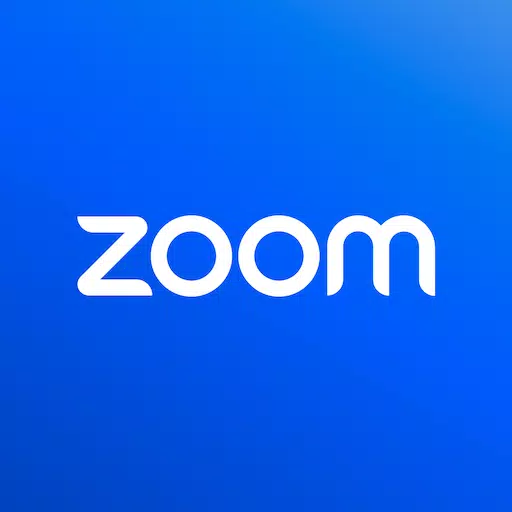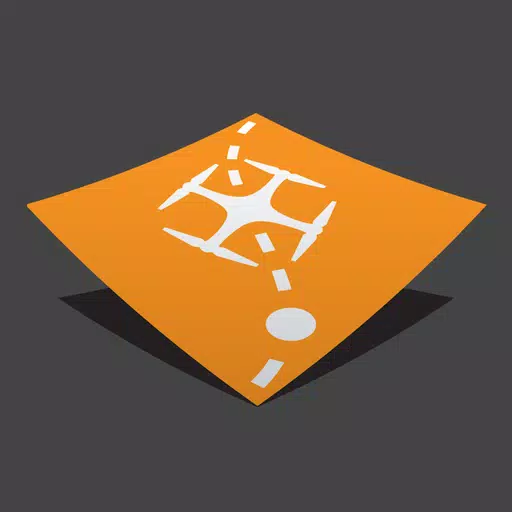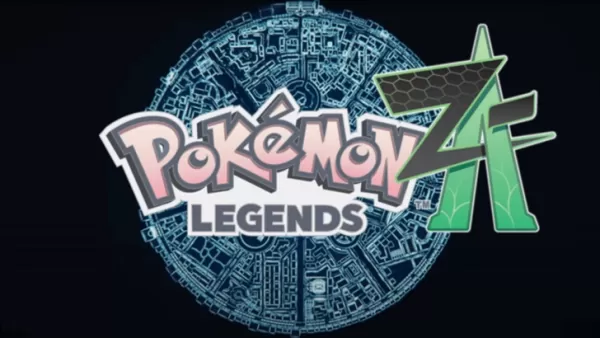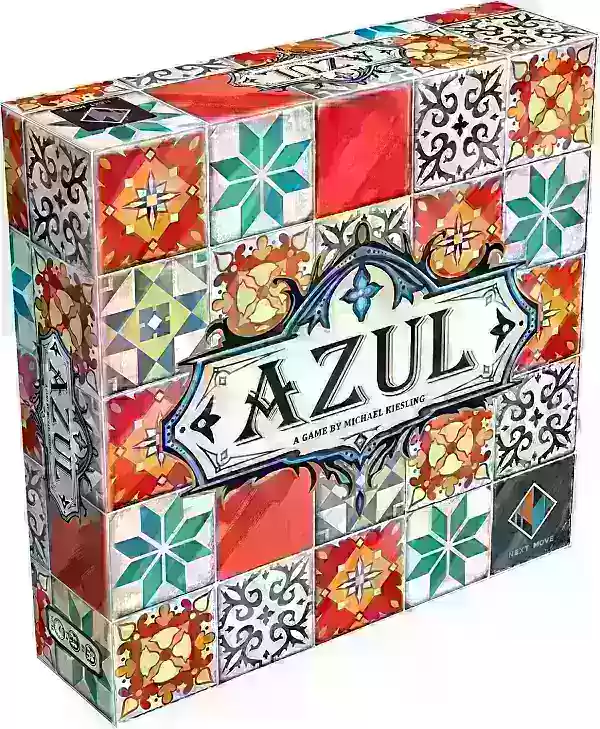Transform your smartphone into a powerful pocket scanner with **Clear Scanner: Free PDF Scans**, the ultimate mobile scanning app. Effortlessly scan a wide range of documents, including office files, images, bills, receipts, books, magazines, and class notes, and convert them into high-quality PDF or JPEG formats in seconds. Whether you're a student, professional, or anyone in need of quick and efficient document scanning, Clear Scanner is your go-to solution.
Clear Scanner excels in delivering crisp, high-quality scans that make texts easily readable. The app features automatic corner detection for precise scans and offers customizable cropping options, giving you control over the final output. With auto-correcting features such as brightness adjustment, shadow removal, and image straightening, you can achieve professional-quality results with ease.
Experience rapid document processing with Clear Scanner and instantly share your files via email, Dropbox, OneDrive, SkyDrive, Google Drive, Evernote, and more. Convert your scans to either JPEG or PDF format, and even print them directly through Cloud Print. Post-scan, the app provides professional editing tools and multiple filters to enhance your images. You can rename files, reorder scanned pages, and organize them into folders and subfolders for easy access.
Clear Scanner also offers advanced features such as Optical Character Recognition (OCR) for text extraction, allowing you to search, edit, or share text from your scans. With backup and restore options, you can safely manage your data across devices. Despite its comprehensive functionality, the app remains compact in size, making it an efficient choice for your scanning needs.
By choosing Clear Scanner, you save both time and money, enjoying seamless scanning from anywhere in the world. Download this free mini pocket scanner app now and start sharing high-quality scanned images with ease.
APP FEATURES
- Automatic document edge detection and perspective correction
- Extremely fast processing
- Professional quality results with multiple filter options: photo, document, clear, color or black & white
- Flexible editing, able to edit file after save
- Folders and subfolders for better document organization
- Document naming, storage inside the app, and search functionality
- Ability to add or delete one page or the whole document
- Page reordering after adding or deleting
- Set page sizes for PDF (Letter, Legal, A4, and more)
- Email specific pages or the entire document
- Print PDF files via Cloud Print
- Open PDFs or JPEGs in other apps such as Dropbox, OneDrive, SkyDrive, Google Drive, Evernote, etc., for cloud sharing
- Extract text from images using OCR, allowing for text search, edit, or share
- Backup & Restore options to manually manage your data
- Tiny app size for efficient use of device storage
SAY HELLO
We are continually enhancing the "Clear Scanner: Free PDF Scans" app to better serve our users. Your feedback is invaluable to us. Feel free to reach out with any queries, suggestions, or issues, or just to say hello. We appreciate your support and would love to hear from you. If you've enjoyed using Clear Scanner, please take a moment to rate us on the Play Store.
What's New in the Latest Version 9.1.6
Last updated on Oct 21, 2024
- Improved the accuracy of document edge detection.
- Added an automatic document capture option in the camera screen.
- Enhanced performance and fixed issues found in previous versions.