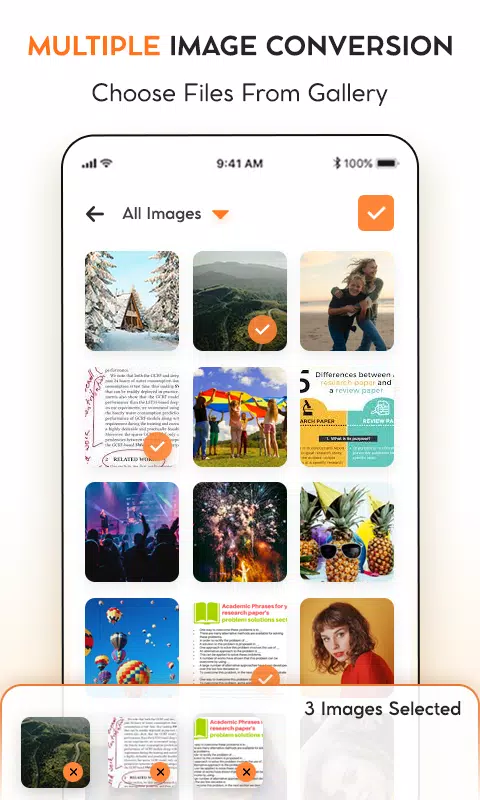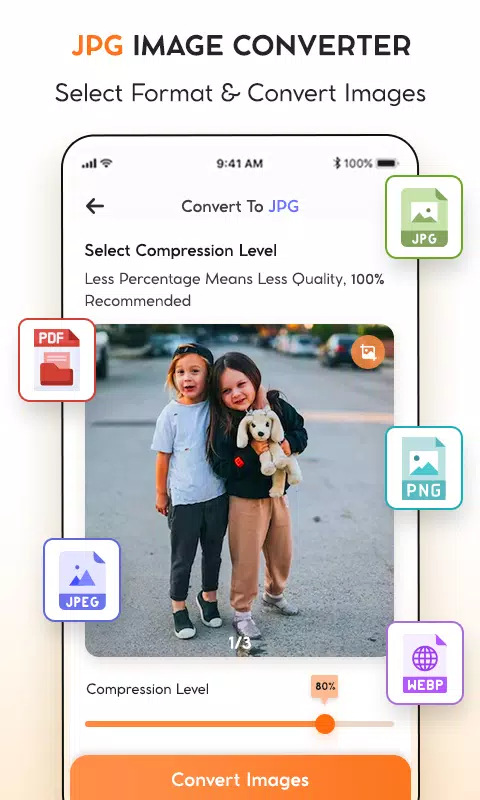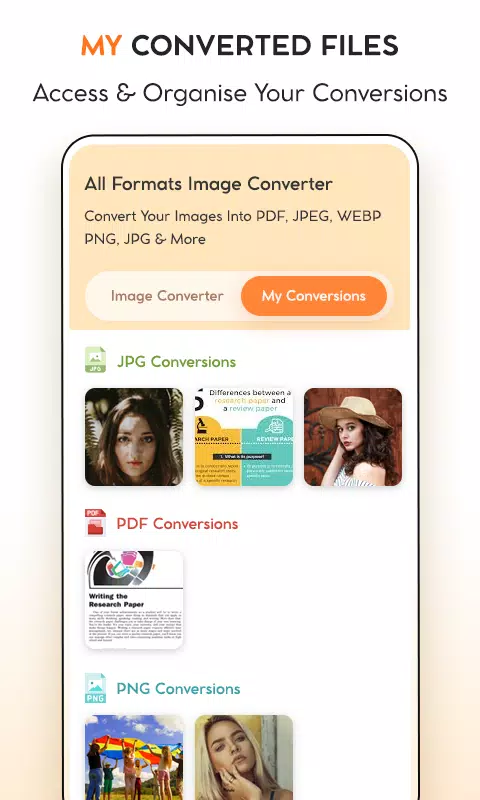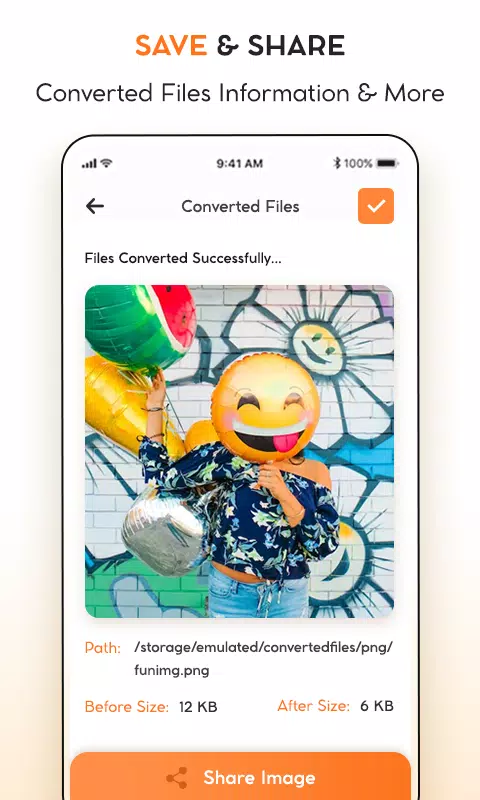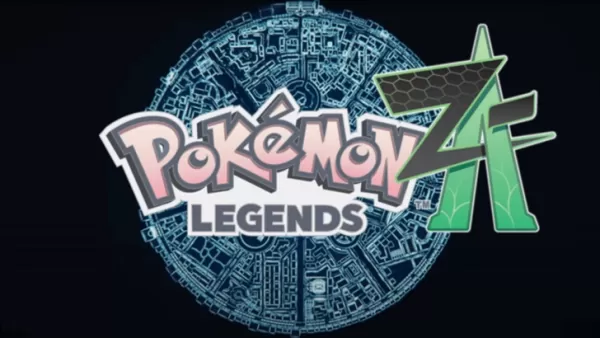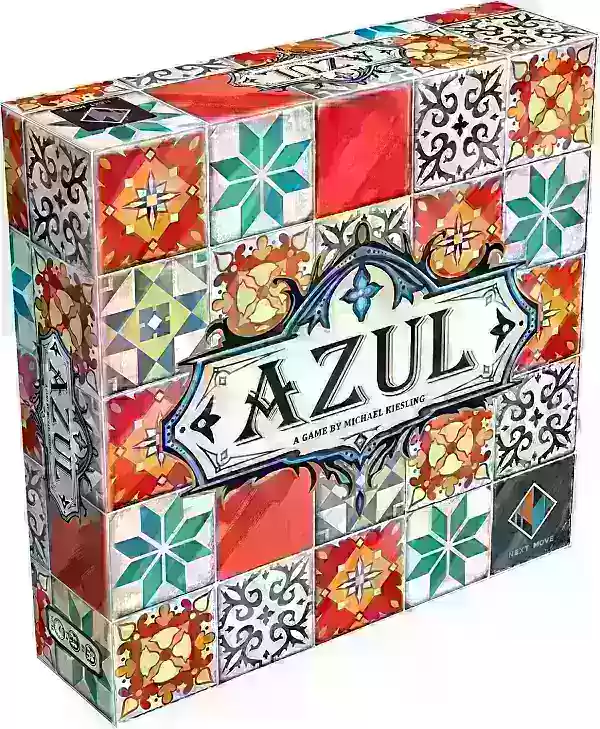The Image Converter App is a powerful tool designed for Android users to effortlessly transform their images into various formats such as JPEG, JPG, PNG, PDF, and Web formats. Among these, JPG is particularly popular due to its widespread use. This app stands out with its swift conversion process, enabling you to convert images within seconds without compromising on quality or the original essence of your photos.
With the Image Converter application, you gain the flexibility to adjust both the resolution and size of your images, making it a comprehensive solution for all your image conversion needs. Whether you're converting to JPEG, PNG, PDF, Web, or JPG, the app ensures ease of use and efficiency, making it an excellent choice for those who need to handle image conversions in bulk.
Main Functionality
- JPEG Converter
- PNG Converter
- JPG Converter
- PDF Converter
- Web Converter
- Export JPEG
- Export JPG
How to Use the Image Converter to JPG/JPEG/PNG
Using the Image Converter app to transform your images into JPG, JPEG, or PNG formats is straightforward:
- Launch the app and choose the image you wish to convert. You can pick an image from your gallery or snap a new photo directly within the app.
- After selecting your image, press the "Convert" button.
- The app will initiate the conversion, showing you a progress bar to keep you updated.
- Once the conversion is finished, hit the "Save" button to store the converted JPG, JPEG, or PNG image in your device's gallery.
- You can then retrieve the converted image from your gallery, share it, or use it as needed.
- Adjust the quality of your JPG, JPEG, or PNG images via the app's settings for optimal results.
- The app also allows for the conversion of multiple images at once, streamlining the process into just a few clicks.
What's New in the Latest Version 1.5
Last updated on Oct 20, 2024
The latest update, version 1.5, includes minor bug fixes and enhancements. Ensure you install or update to the newest version to experience these improvements!