Stormshot: Isle of Adventure, a mobile pirate-themed RPG puzzle game, offers players a chance to boost their progress with redeem codes. These codes unlock valuable in-game rewards, including resources like Food and Crystals, Speedups, and cosmetic items.
Active Stormshot: Isle of Adventure Redeem Codes:
- HappyAnniversaryStormshot
- STRUSTOREFB
- BossDefeated
- STRUSTOREMothersDAY
- ST24vip777
- STFUN777
- STONPC01
How to Redeem Codes in Stormshot: Isle of Adventure:
Follow these simple steps:
- Launch Stormshot: Isle of Adventure on your device.
- Tap your character portrait (top-left).
- Select the Settings button (bottom-right).
- Choose the Gift Codes option.
- Paste your code into the designated field.
- Tap "Redeem Code."
- Access your in-game Mail (bottom-right of the main screen) and click "Collect" to claim your rewards.

Troubleshooting Redeem Codes:
If a code isn't working, try these solutions:
- Verify the Code: Carefully check for typos, extra spaces, or capitalization errors.
- Check for Expiration: Codes have limited validity periods.
- Confirm Requirements: Some codes may require a specific player level or region.
- Restart the Game: A simple restart often resolves minor glitches.
- Update the Game: Ensure you have the latest version installed.
- Contact Support: If problems persist, contact the game's support team for assistance.
Redeeming codes is a great way to enhance your Stormshot: Isle of Adventure experience. Stay updated on new codes and enjoy your pirate adventure! For an enhanced gaming experience, consider playing Stormshot: Isle of Adventure on PC with BlueStacks.











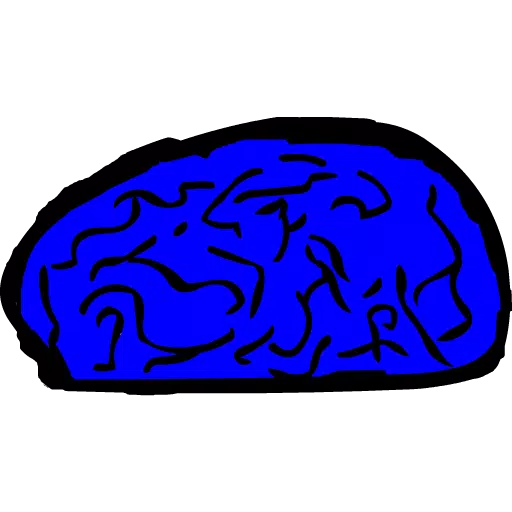
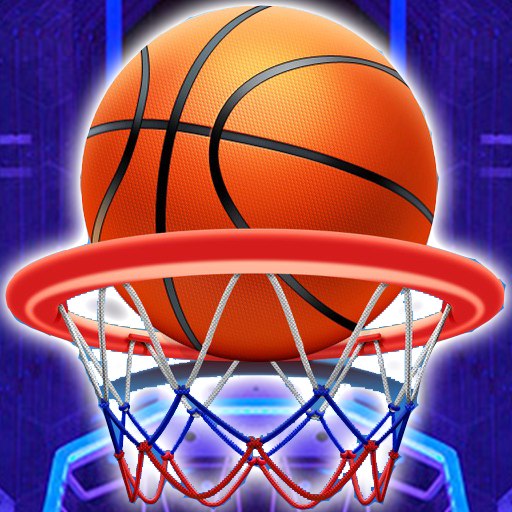



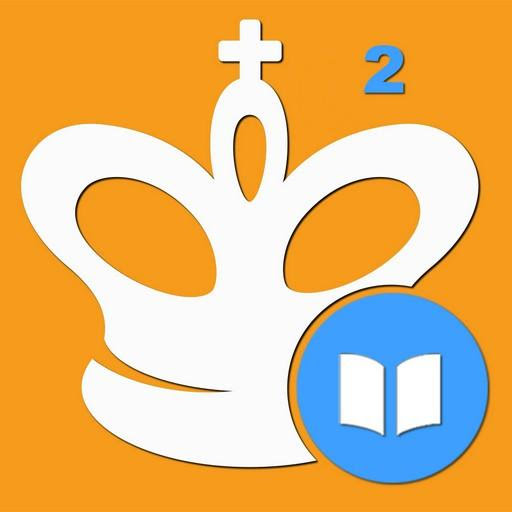










![City Devil: Restart [v0.2]](https://img.icssh.com/uploads/38/1719554737667e52b102f12.jpg)


