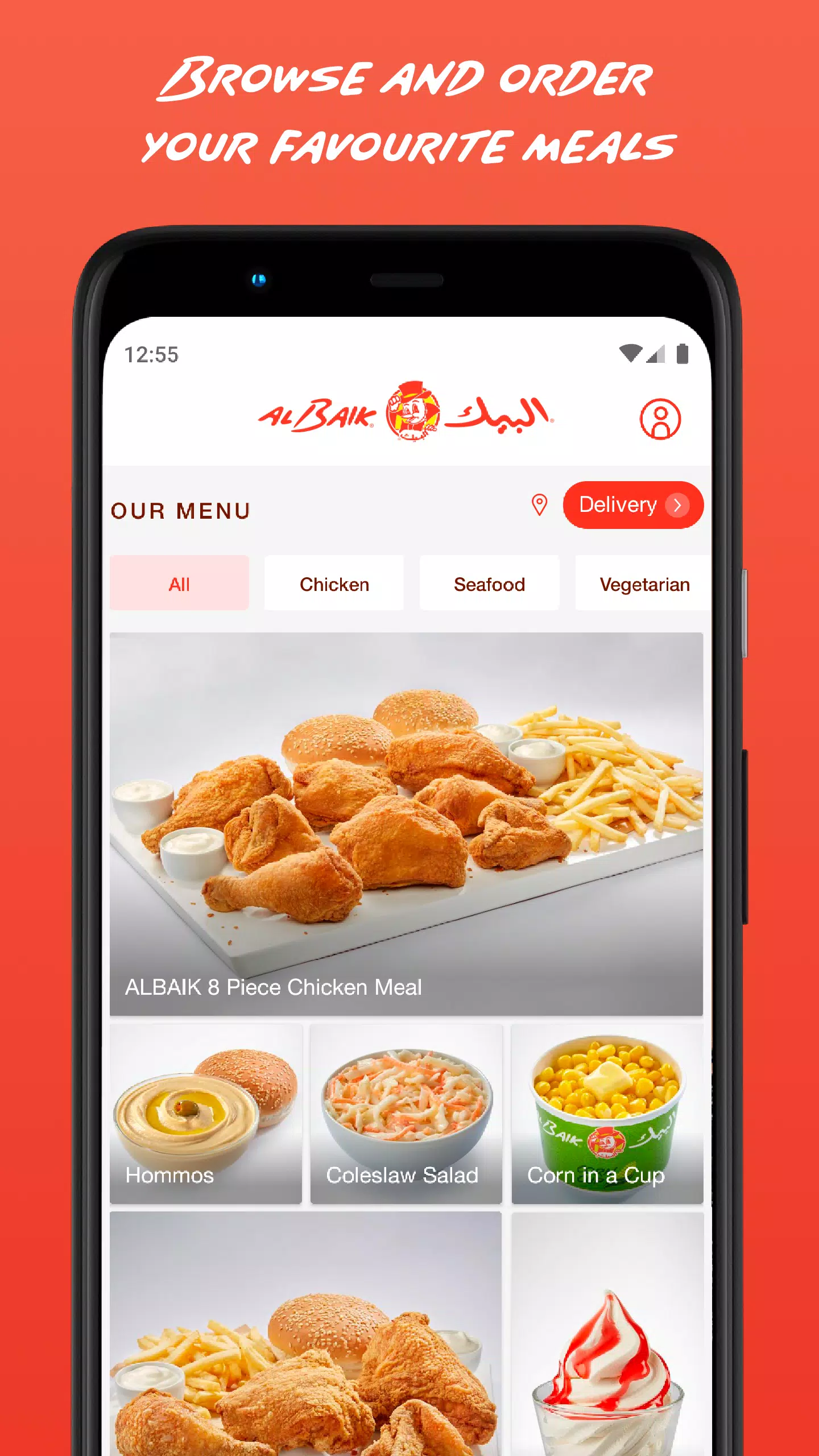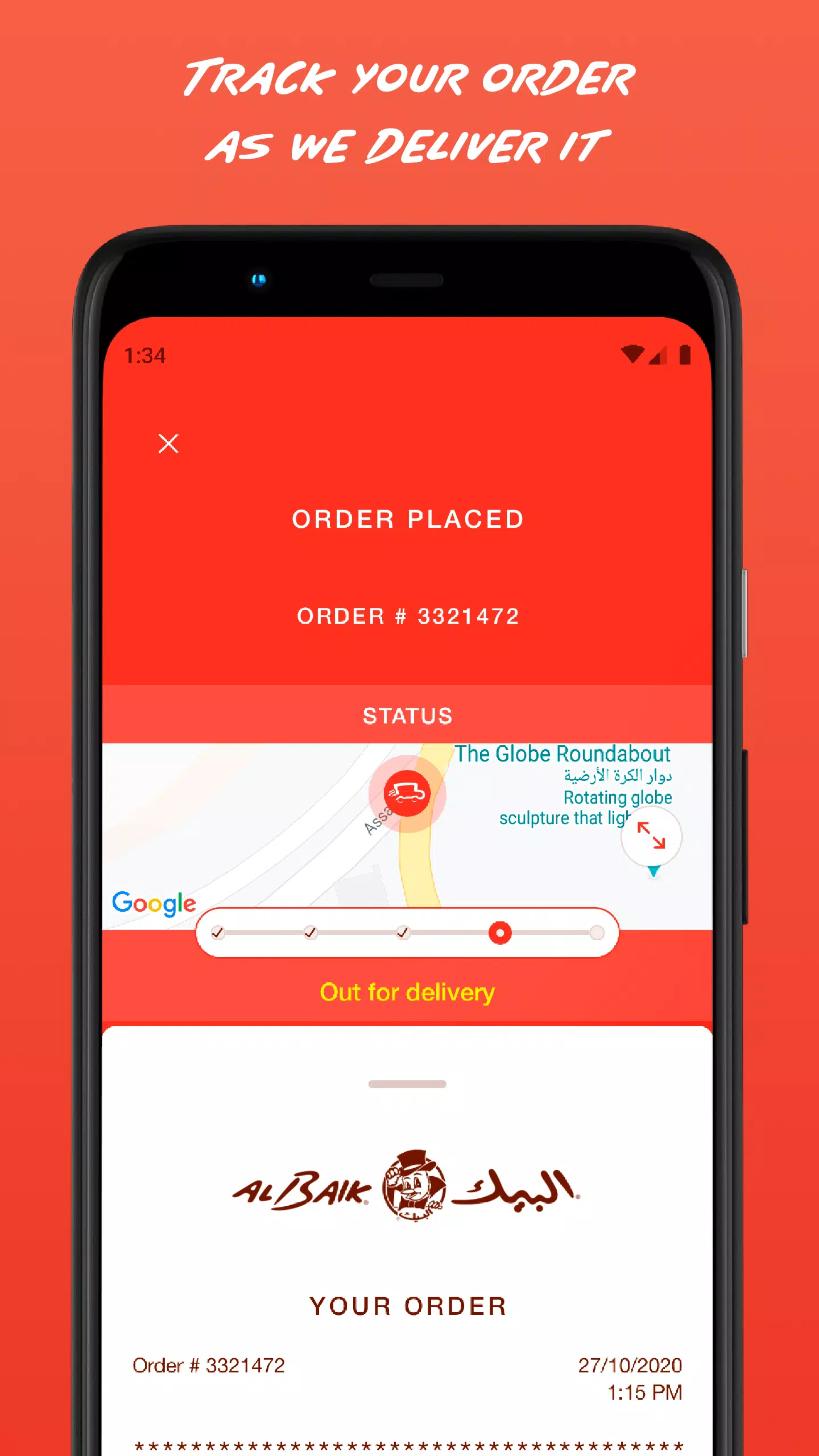Craving your favorite meal from ALBAIK? Now, you can satisfy those cravings more conveniently than ever with the updated ALBAIK App. Here’s how you can order and enjoy your favorite dishes with just a few taps:
Download the App: Start by downloading the latest version of the ALBAIK App from your app store.
Select Your Delivery Location: Once the app is installed, open it and pinpoint your delivery location on the interactive map.
Choose Your Meal: Navigate through the food categories, select your desired meal, and decide whether you want it "Regular" or "Spicy." Then, choose the quantity that suits your appetite.
Confirm Your Order: After selecting your meals, tap the red "Confirm Order" button to proceed to the next step.
Sign In or Create an Account: If you’re new to the app, create an account; otherwise, simply sign in to your existing one.
Complete Your Payment: Enter your credit card details accurately, ensuring your name matches exactly as it appears on your card, and finalize your payment.
Stay Updated: You'll receive push notifications confirming your order and providing real-time updates on the preparation and delivery of your food.
What's New in the Latest Version 6.78
Last updated on Oct 15, 2024
The latest version 6.78 of the ALBAIK App brings minor bug fixes and performance enhancements. Make sure to install or update to the newest version to experience these improvements firsthand!