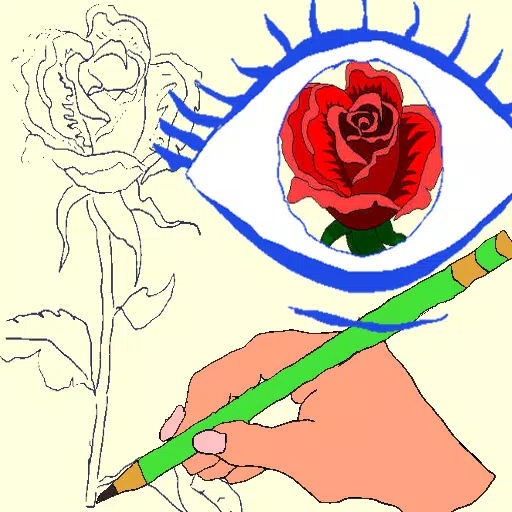Unleash your inner artist with the Draw Sketch & Trace App, a revolutionary tool designed to help you master the art of sketching and drawing. By simply placing your device on a glass surface or using a tripod, you can transform any photo or image into a traceable masterpiece. The app offers a diverse collection of objects, making it easy to start tracing with just a click. With features like image adjustment, brightness and contrast control, rotation, and screen locking, you can trace line by line with precision and ease.
Introducing Sketch AR and AR Drawing - your ultimate artistic companion. Dive into the world of augmented reality where your imagination meets cutting-edge technology, allowing you to unleash your creative talent like never before.
Turn your dream of becoming a sketch artist into reality with the Draw Sketch & Trace App. Specially designed for smart devices, this app makes learning to sketch, draw, and trace a breeze. It offers a range of features, including the ability to adjust photos on your screen, select and apply images from your gallery or camera, change the color of your trace, and adjust brightness to suit your drawing needs. It's one of the best tools to kickstart your journey in sketching and tracing.
How to Begin a Sketch:
- Tap on the sketch button and explore the object collection.
- Choose an object from the collection, or select one from your gallery or camera.
- Insert your chosen object and adjust its size to your preference.
- Set the brightness to your liking.
- Use the bitmap tool to convert your object into a transparent screen by removing the white background.
- Rotate the image and turn on the flashlight if you're in a dark area.
- Lock the device screen and start sketching the image line by line.
- Easily transfer the object onto paper by tracing the lines.
How to Get Proficient in Tracing:
- Tap on the trace button and select an object from the diverse collection.
- Import images from your camera or gallery for additional options.
- Adjust the size of the item to fit your needs.
- Choose your preferred background color from a variety of options.
- Rotate and lock the image to trace any object clearly.
- Adjust the brightness of the object and your device for optimal visibility.
- Master the art of tracing any image or object with this straightforward technique.
Features:
- Enhance your drawing skills with Draw Sketch and Trace.
- Start learning sketch art effortlessly with this app.
- Access a variety of objects for easy, line-by-line tracing.
- Trace and sketch instantly captured images from your camera or import from your photo gallery.
- Utilize different tools such as screen locking, image rotation, brightness adjustment, and flashlight.
- Use the bitmap tool to remove the white background from images for focused sketching.
- Learn the art of drawing with this user-friendly app.
- Enjoy an attractive and intuitive user interface design.
What's New in the Latest Version 24.0
Last updated on Jan 23, 2024
Minor bug fixes and improvements. Install or update to the newest version to experience the enhancements!