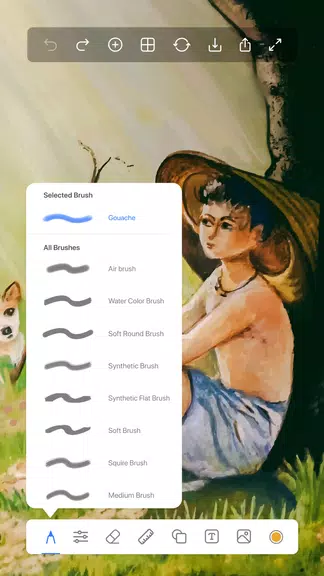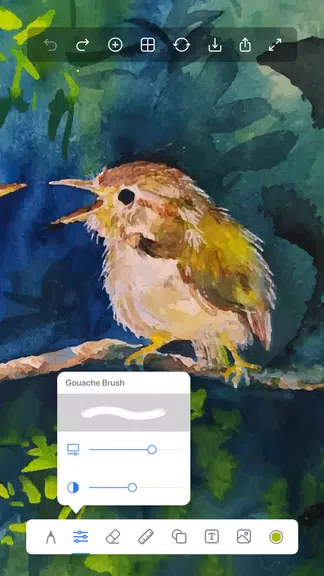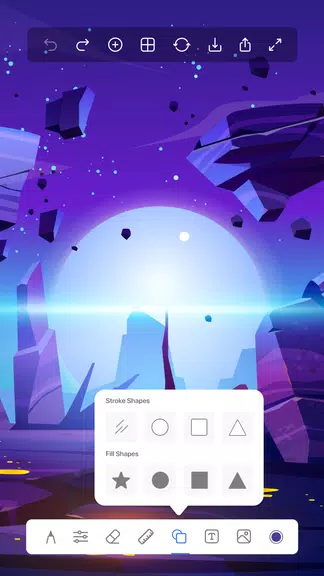Ready to tap into your artistic side? Dive into the world of digital art with Drawing Apps: Draw, Sketch Pad App! This app offers a stunning array of five professional digital drawing pads, including Sketch Pad, Kids Pad, Coloring Pad, Photo Pad, and Doodle Pad, designed to cater to every creative whim. Whether you're a seasoned artist or just starting out, the possibilities are boundless. The Sketch Pad is perfect for those realistic sketches with its multiple layers and diverse sketching tools. For the young at heart, the Kids Pad offers delightful drawing options, while the Coloring Pad boasts a fully featured Color Palette and over 500 coloring pages for both kids and adults. Fancy drawing on your photos? The Photo Pad's got you covered with an array of brushes. And for those spontaneous moments, the Doodle Pad provides a simple interface with various brush sizes and strokes. With options for different canvas sizes, a unique collection of over 40 brushes, a ruler tool for those crisp straight lines, a shape tool for perfect shapes, and the ability to add text to your photos, this app truly sets itself apart. So, why wait? Grab your device and start crafting one masterpiece after another today!
Features of Drawing Apps: Draw, Sketch Pad:
5 Pro Digital Art Drawing Pads: Sketch Pad, Kids Pad, Coloring Pad, Photo Pad, and Doodle Pad
Sketch Pad: Multiple layers and tools for creating realistic sketches
Kids Pad: Fun drawing options tailored for children
Coloring Pad: A comprehensive Color Palette and over 500 coloring pages for all ages
Photo Pad: Draw on your photos with a variety of brushes
Doodle Pad: A simple pad with different brush sizes and strokes
Canvas Size Options: Adjustable to fit different devices
Brushes: A unique collection of over 40 brushes for stunning artworks
Ruler Tool: Perfect for drawing straight lines and line art
Shape Tool: Easily create perfect shapes
Photo Drawing and Tracing: Enhance your photos with drawings and traces
Text Tool: Add text to your photos for a personalized touch
Tips for Users:
Experiment with the various drawing pads to discover which one aligns best with your artistic style, whether you're into sketching or coloring.
Dive into the extensive brush options and tools to add that special touch to your artwork, ensuring each piece looks unique and professional.
Make the most of the layering feature to build complex designs with ease, allowing for more intricate and detailed creations.
Conclusion:
Drawing Apps: Draw, Sketch Pad app is a treasure trove of drawing tools and features suitable for users across all ages and skill levels. With its offline and online capabilities, customizable canvas sizes, and a plethora of brush options, Drawing Apps stands out as a versatile and engaging platform for anyone eager to unleash their creativity. Don't wait—download it now and start creating your masterpiece!