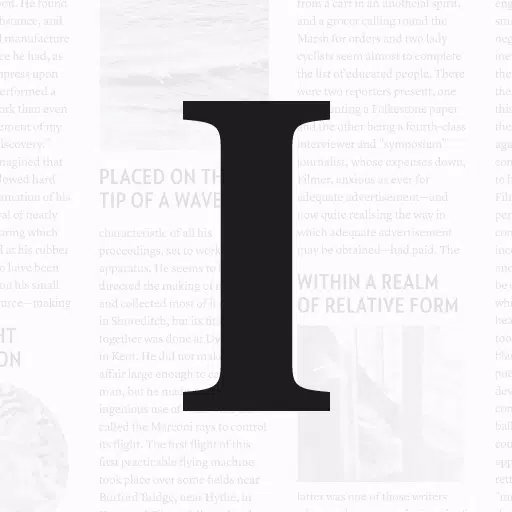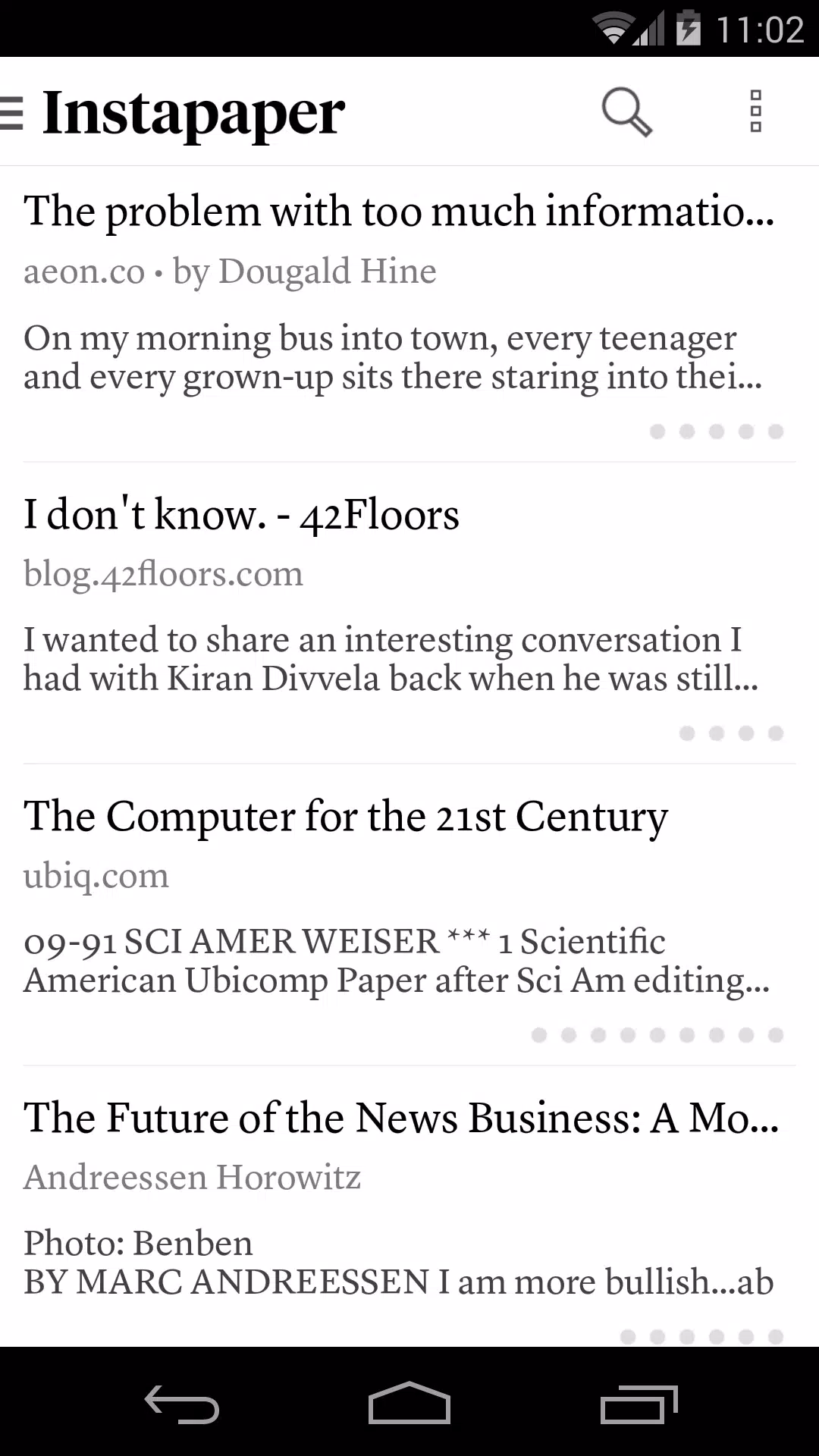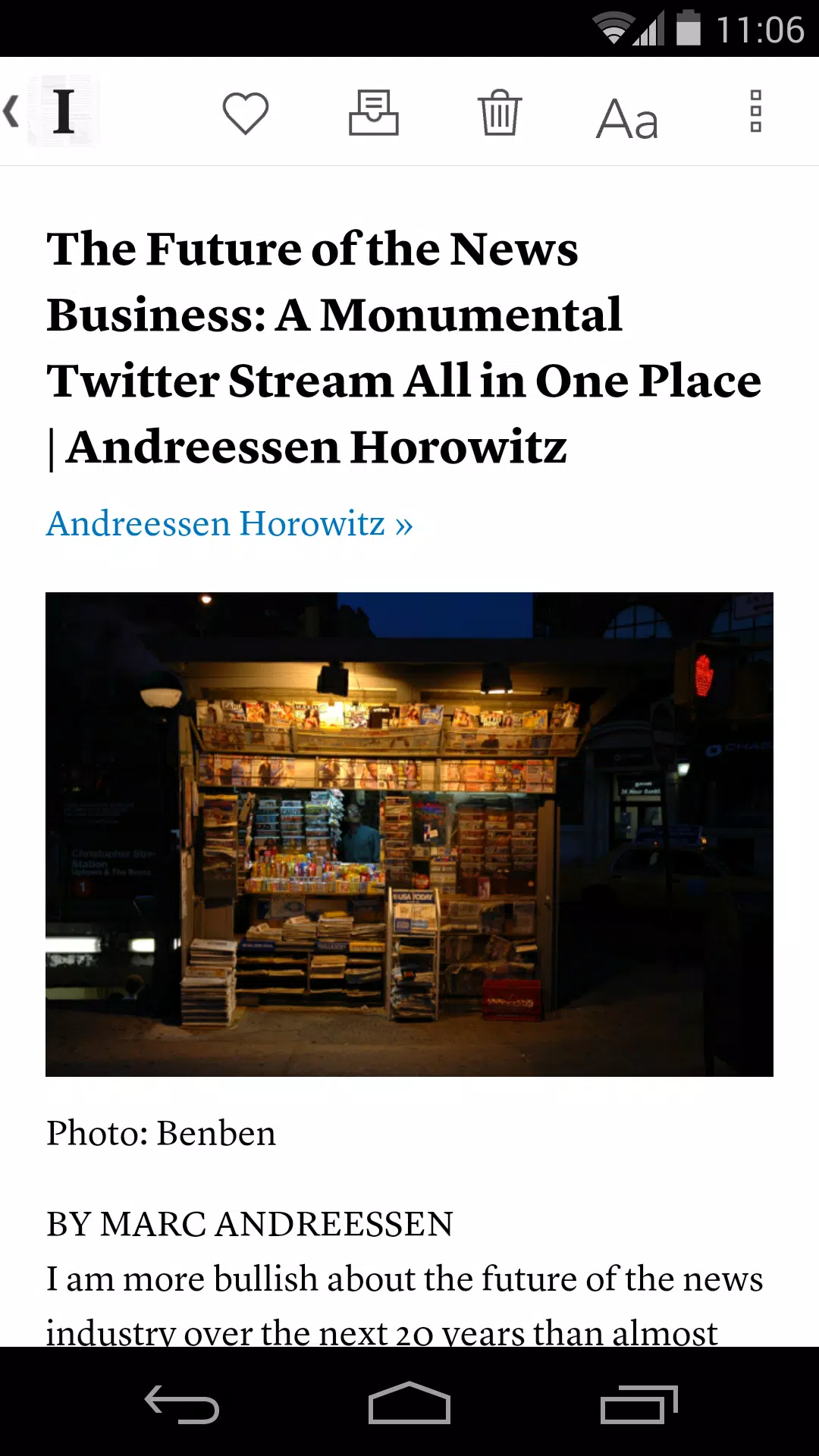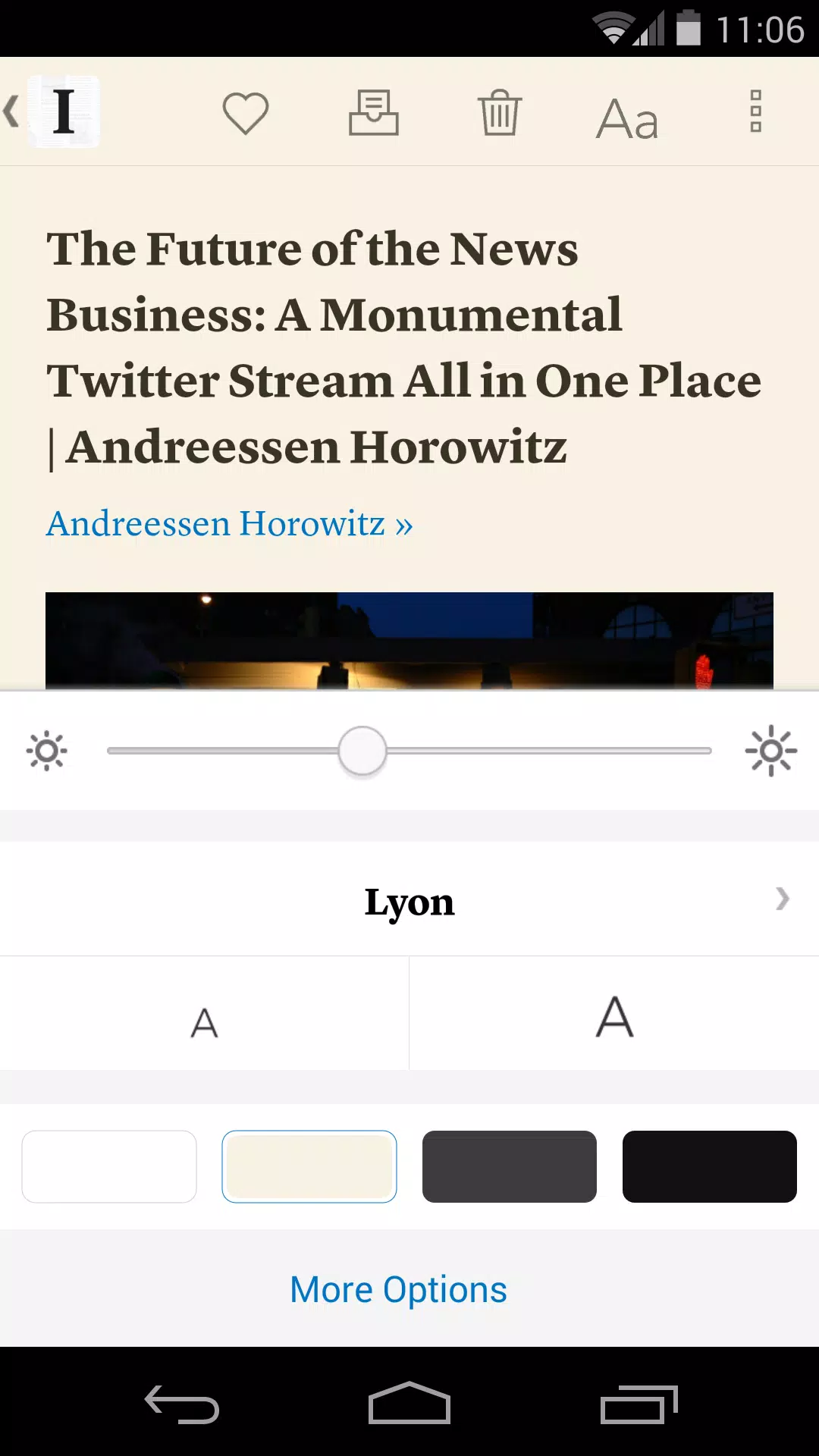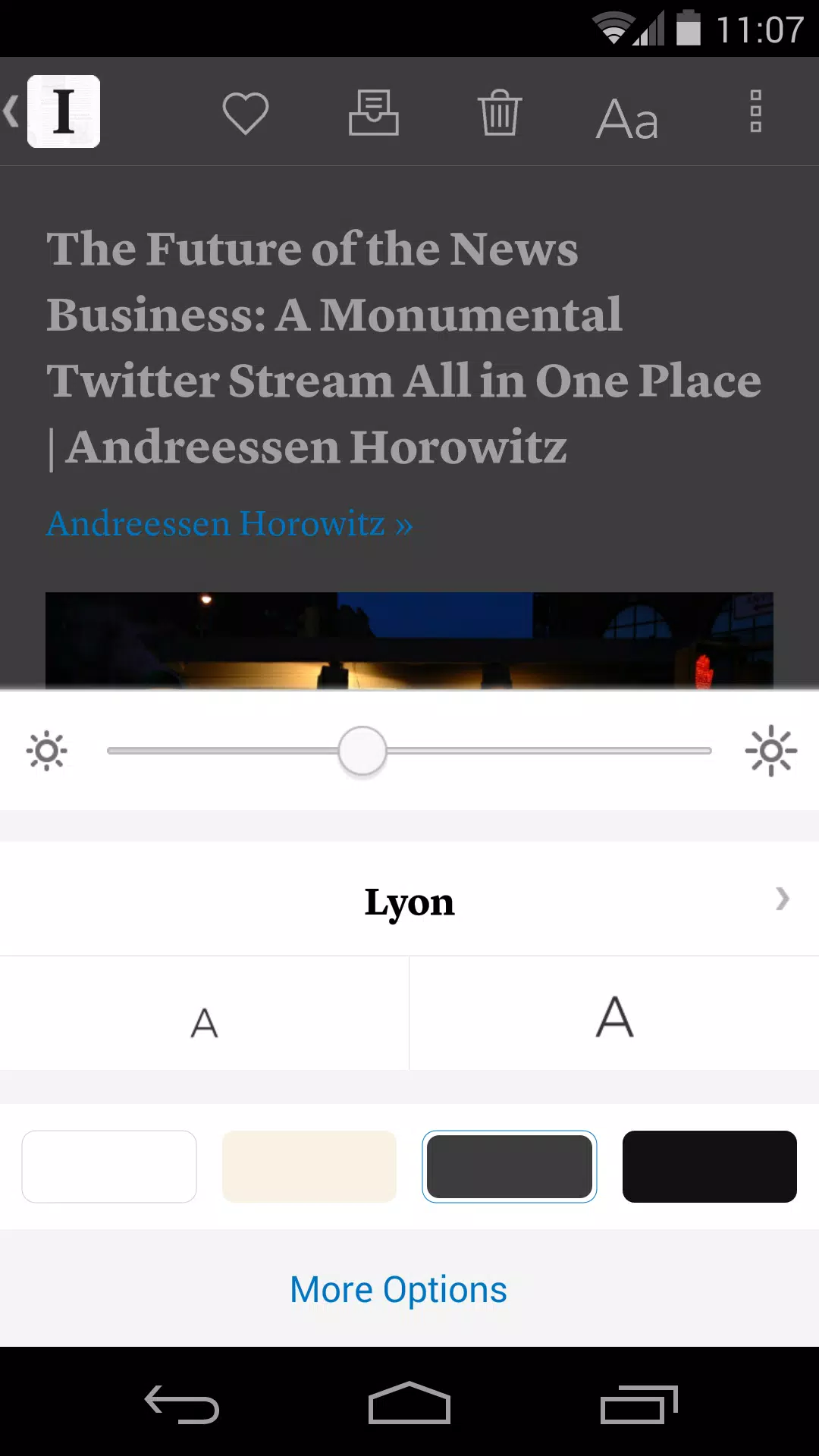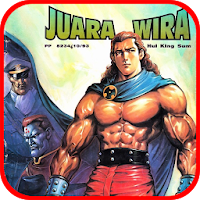Instapaper is a powerful yet simple tool designed to help you save web pages for later reading — whether you're offline, on-the-go, or simply want a distraction-free experience.
With Instapaper, you can easily store articles and content from the web, ensuring they’re always available in a perfectly formatted layout, tailored for your mobile device or tablet.
Instapaper for Android delivers an optimized Text view specifically built for smartphones and tablets. Enjoy a clean, clutter-free reading experience — even without an internet connection. Whether you're on a plane, riding the subway, or stuck in an elevator, Instapaper ensures your favorite content is always at your fingertips.
Core Features
- Clean, text-focused view: Automatically strips away unnecessary layouts and graphics, saving most web pages as streamlined text optimized for mobile and tablet screens.
- Offline access: Every article you save becomes available offline, so you can read anytime, anywhere — no Wi-Fi required.
- Distraction-free design: Focus purely on the content with a minimalist interface that puts the story first.
Enhanced Reading Experience
- Optimized tablet interface for larger screens
- Customizable appearance: Adjust fonts, text size, line spacing, and margins to suit your preferences
- Dark mode & brightness control — ideal for late-night reading
- Organize your reading list: Sort unread items by popularity, date, or article length; shuffle for variety
- Folders – neatly categorize and manage your saved content
Additional Tools
- Share seamlessly via browser or any app that supports sharing functionality
- Rotation lock – keep your screen orientation consistent while reading
- Store up to 500 articles locally on your phone or tablet; unlimited storage is available on the Instapaper website
- Dictionary & Wikipedia lookups – quickly explore definitions and background information
- Tilt scrolling & page-flipping gestures – intuitive navigation while reading
- Preview links inline without leaving the app
- Search feature (available via in-app purchase)
What’s New in Version 6.0 (Updated: Oct 25, 2024)
- A redesigned “Save to Instapaper” flow that now supports article archiving and improves overall usability
- Enhanced tablet layouts for better readability and navigation
- Animations disabled for e-ink Android devices to improve performance
- Fixed permission issues related to text-to-speech controls from the notification center
- Various bug fixes and performance improvements for a smoother experience
Whether you're catching up on news, diving into long-form articles, or preparing for offline travel, Instapaper offers a seamless and enjoyable way to manage your reading life.