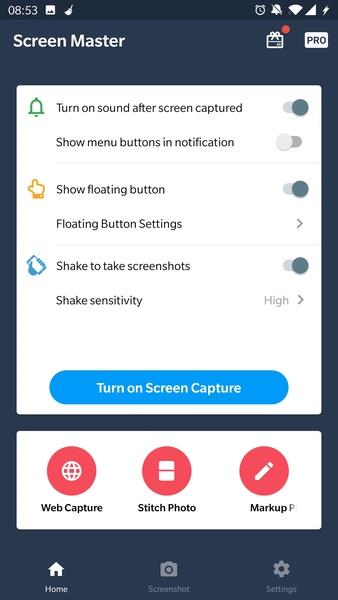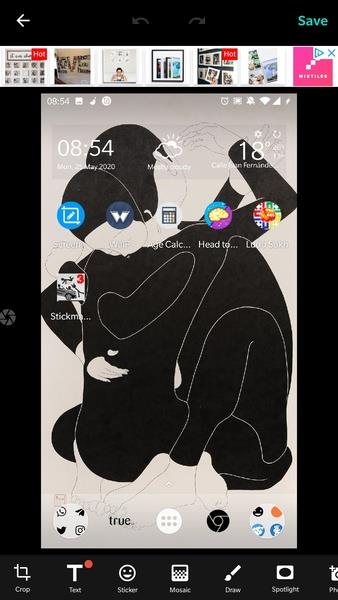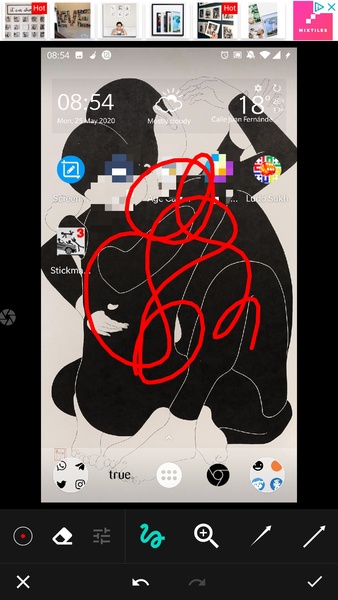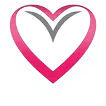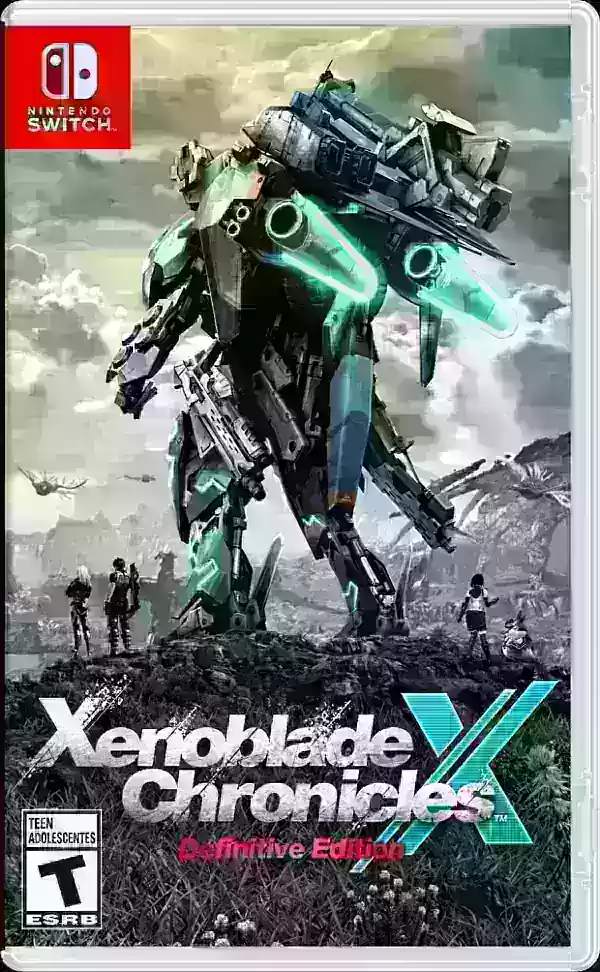Screen Master is a highly functional and user-friendly app crafted to streamline the process of capturing, editing, and annotating screenshots directly on your mobile device. Whether you're documenting key information, crafting step-by-step guides, or preserving digital content for future reference, Screen Master delivers a seamless and efficient solution tailored to meet all your screen capture demands. Featuring an intuitive design, adjustable preferences, and advanced editing capabilities, it’s the ideal companion for professionals, students, and casual users alike.
Key Features of Screen Master:
> Effortless Screenshot Capture
Say goodbye to the frustration of juggling multiple buttons to take a screenshot. With Screen Master, capturing your screen is as simple as tapping a floating dot or gently shaking your device. It's quick, intuitive, and designed with convenience in mind.
> Comprehensive Image Editing Tools
Screen Master goes beyond basic screen capture by offering a full suite of image editing functions. Easily pixelate confidential data, highlight essential elements, draw freely, insert arrows or stickers, and even overlay images from your gallery to enhance clarity and visual appeal.
> Enhanced Privacy Protection
Protect personal or sensitive information with ease. Screen Master allows you to obscure faces or hide private details within screenshots, making it safe and secure to share visuals without compromising anyone’s identity or privacy.
> Ideal for Demonstrations and Tutorials
Whether you’re building a how-to guide, preparing a presentation, or showcasing a new feature, Screen Master enables you to clearly emphasize specific areas of your screen. This helps improve understanding and ensures your message comes through effectively.
Practical Tips for Using Screen Master:
> Adjust Shake Sensitivity Settings
If you prefer using the shake-to-capture function, fine-tune the sensitivity level to avoid accidental captures. Test various settings to find the right balance between responsiveness and control.
> Maximize Editing Options
Don’t hesitate to explore the wide array of annotation tools available. Experiment with text, drawing tools, blur effects, and stickers to make your screenshots more informative and visually engaging.
> Leverage Gallery Integration
Take advantage of the ability to import images from your gallery into your screenshots. This powerful feature lets you layer visuals or incorporate existing media to enrich your final output.
⭐ Instant Screenshots at Your Fingertips
With Screen Master, capturing any part of your screen has never been easier. Whether it’s a complete webpage, a single app window, or a specific section, the app gives you total flexibility—all with a single tap and no need for complicated button sequences.
⭐ Floating Button for Quick Access
Enjoy one-touch screenshot functionality anywhere on your device thanks to the customizable floating button. Position it wherever it’s most convenient and take instant screenshots while navigating any app or screen.
⭐ Scrollable Screenshots for Long Pages
Capture entire web pages or extended conversations in one continuous image. Screen Master automatically stitches together long-form content, eliminating the need for multiple captures and delivering a clean, scrollable image ready for sharing.
⭐ Advanced Annotation and Editing Suite
Once your screenshot is captured, use the robust editing tools to refine it. Crop, resize, rotate, add text notes, draw custom highlights, or insert shapes like arrows and boxes to direct attention where it matters most. Perfect for annotations in tutorials, reports, or presentations.
> Blur Confidential Details Instantly
Need to share a screenshot but want to keep certain details private? Screen Master’s blur tool makes it easy to conceal sensitive information before posting, messaging, or sending files—ideal for maintaining professionalism and privacy across platforms.
▶ What's New in Version 1.8.0.20
Last Updated: September 10, 2024
This latest release includes minor bug fixes and performance improvements. Be sure to install or update to this version today to enjoy a smoother, more stable experience with [ttpp] and [yyxx] enhancements.