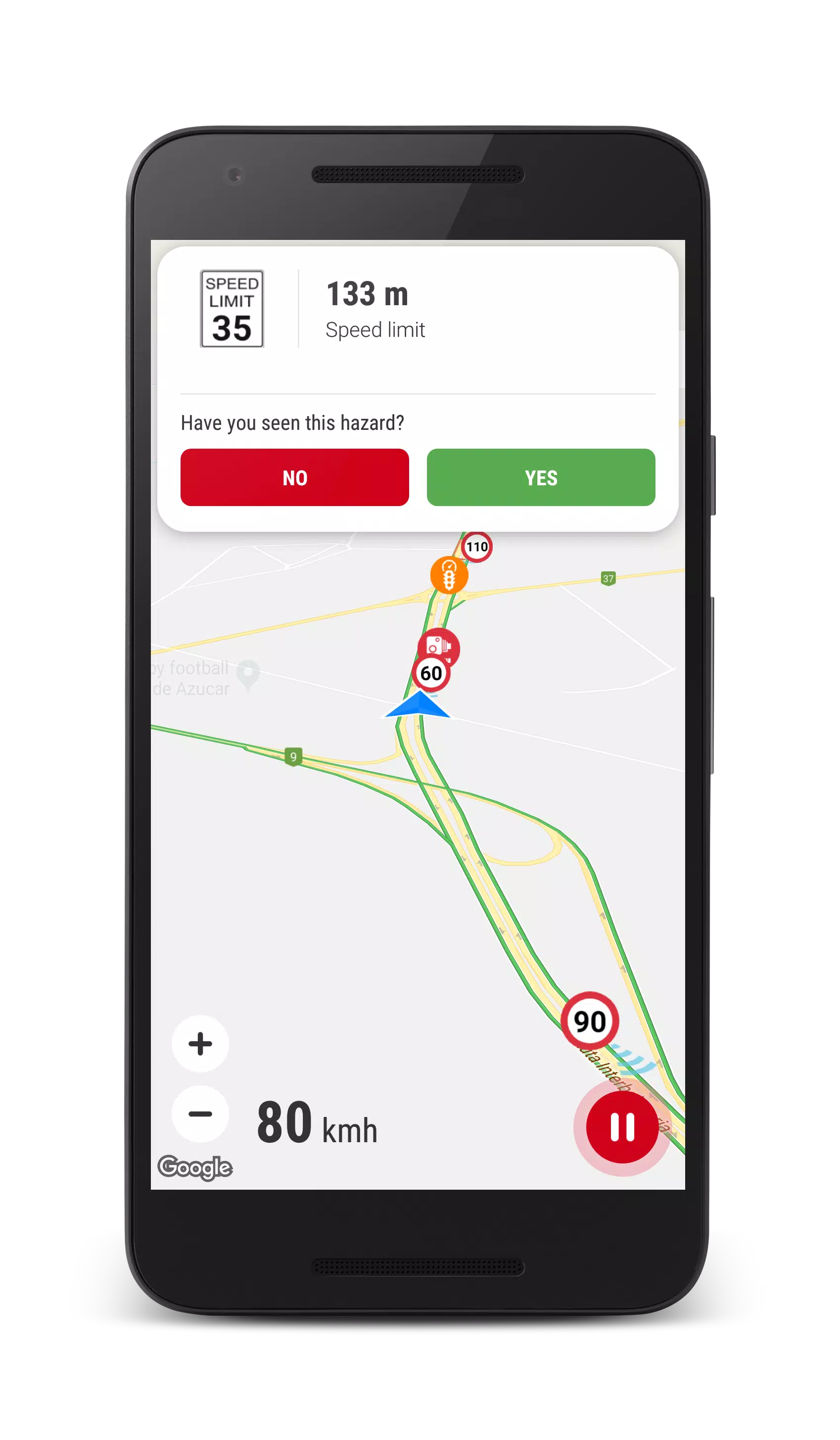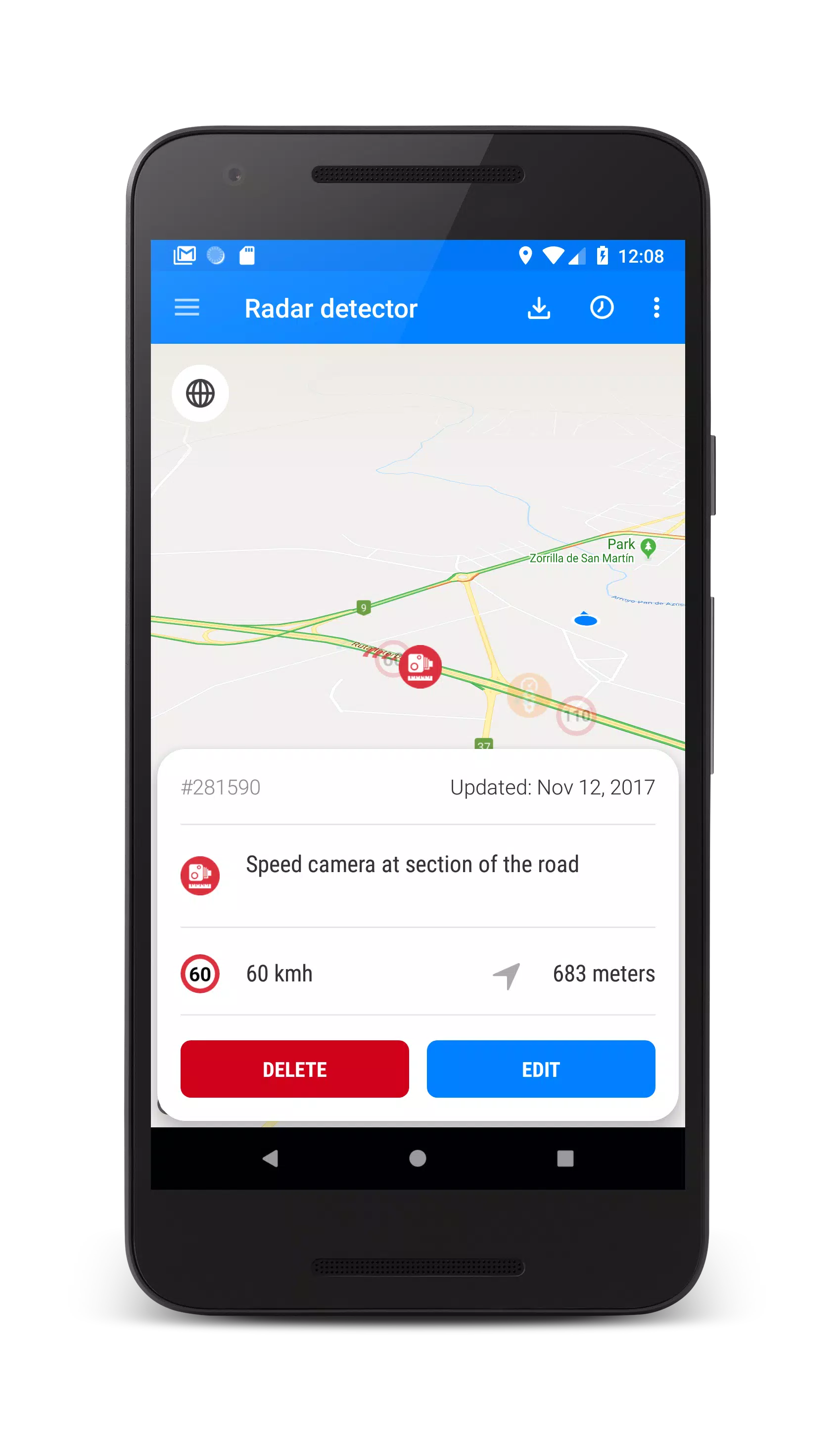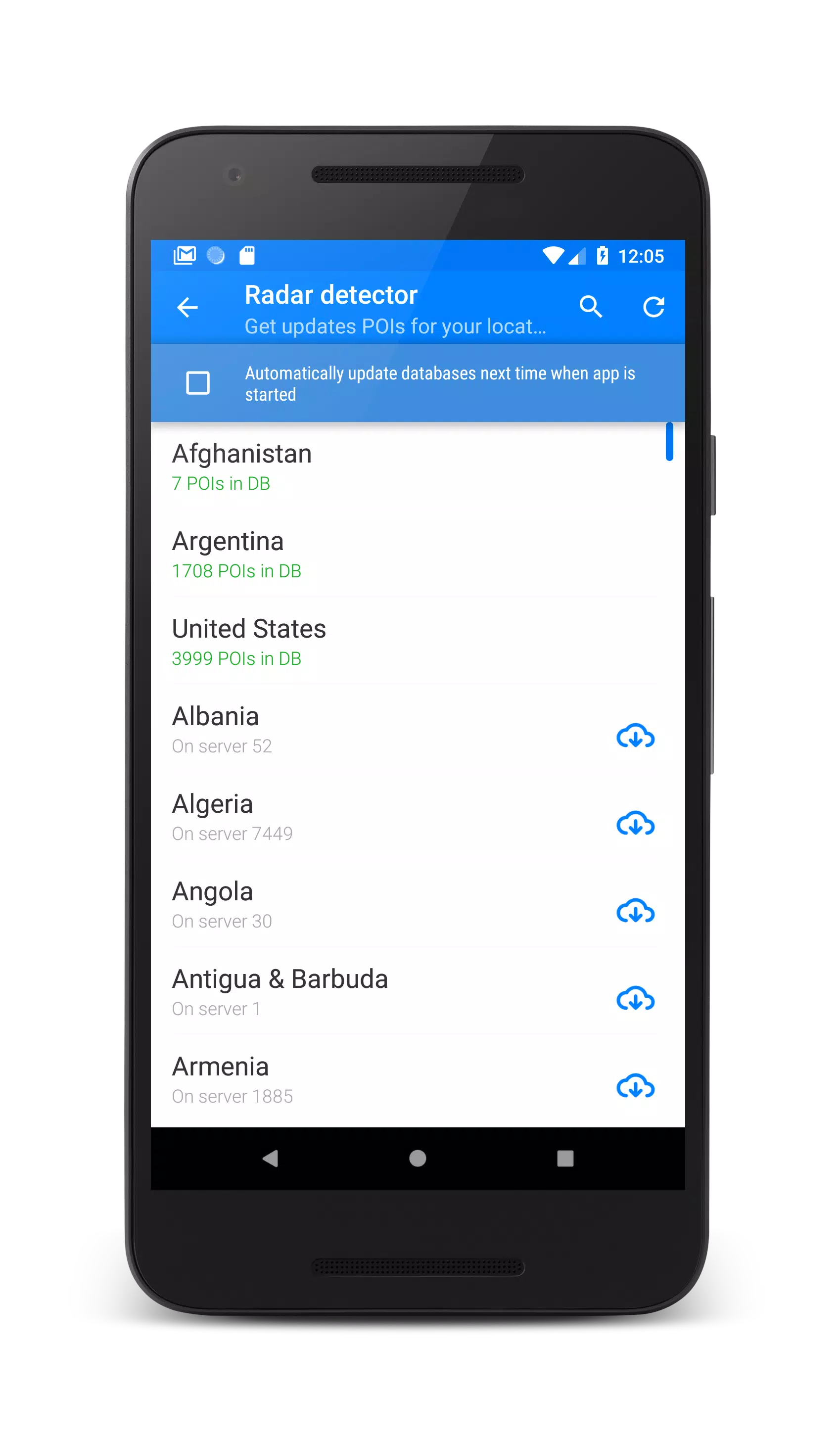Introducing the Free Speed Camera GPS Radar, the essential tool for every driver aiming to navigate the roads safely and efficiently. Our Speed Camera Detector app is designed to alert you to a variety of hazards, including speed cameras (both mobile and static), red light cameras, speed bumps, and treacherous road conditions. Leveraging a vast database of Points of Interest (POIs) and hazards reported by our global community of users, our app ensures you're always informed about potential dangers on your route.
To utilize the full capabilities of our app, ensure your GPS is enabled, allowing for real-time hazard detection while you're on the move. Our application is designed to work seamlessly across all countries worldwide, making it a universal companion for drivers everywhere.
As a registered user, you have the power to contribute to our shared database by adding new hazards and influencing the ratings of existing ones. This interactive feature allows you to confirm or refute the presence of a reported danger, enhancing the accuracy of our community-driven database. Moreover, registered users enjoy advanced permissions, such as the ability to delete outdated or irrelevant POIs, ensuring the database remains up-to-date and relevant.
Our app can operate in the background, even with your screen off, if you enable the "Use speech when hazard detected" option, providing uninterrupted safety alerts as you drive.
How to Use the App?
- Upon first installing the app, navigate to the "Update Database" menu to download and install the latest speed camera database for your region or country.
- To activate the radar feature, simply press the "Start" button located at the bottom right of the screen.
- The app will alert you only to the dangers that lie along your current route, ensuring you receive relevant notifications.
- Access the main settings by swiping from the left edge of the screen to the right.
- To filter the types of dangers you wish to be notified about, swipe from the right edge of the screen to the left.
Features:
★ Choose between Map or Radar view mode, with no internet required to render data. ★ Enjoy Night mode for the Map, which can be enabled in settings for better visibility during nighttime driving. ★ Adjust the screen's Night mode for optimal viewing conditions. ★ Experience 3D tilt support on the map, including 3D buildings for a more immersive navigation experience. ★ Benefit from auto-zoom and map rotation features that adjust along your route. ★ View real-time traffic jams on the map to plan your journey effectively. ★ Keep an eye on your current speed with our handy dashboard feature. ★ Access a database with over 300,000 active hazard POIs worldwide. ★ Receive daily database updates to stay ahead of the latest road conditions. ★ Enable voice alerts for hands-free notifications of approaching hazards. ★ Use the app in the background or alongside other navigation apps for continuous safety monitoring. ★ Contribute to our community by adding your own POIs to the shared database. ★ Receive audio alerts and visual warnings on the map, indicating the distance to upcoming hazards.
Stay vigilant on the road and drive safely with the Free Speed Camera GPS Radar app by your side. Happy travels!