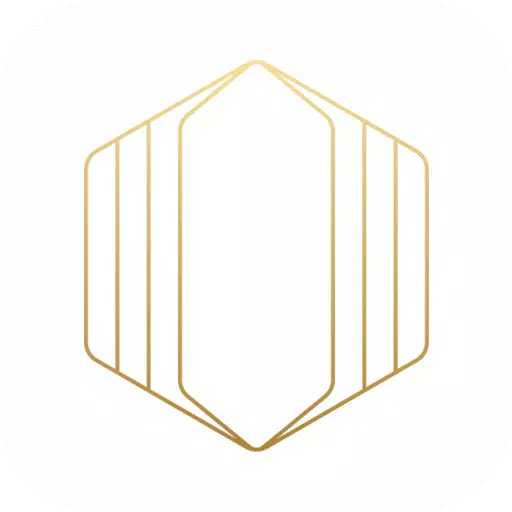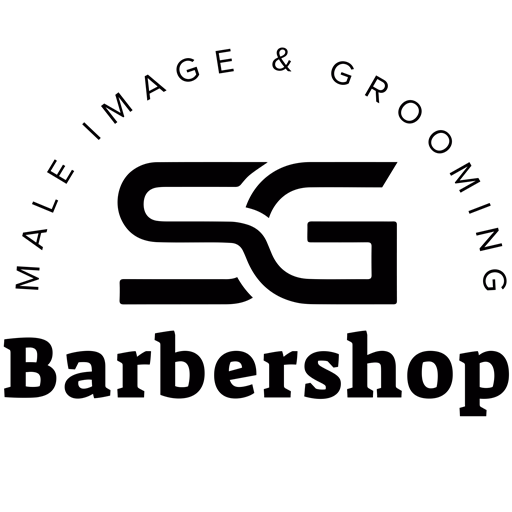Unleash your creativity with the Spiral Art Photo & Video Editor, an innovative app that transforms your pictures into stunning spiral art masterpieces. This easy-to-use tool allows you to convert your simple photos into captivating spiral artworks, making them look cool and intriguing.
Not just for photos, the Spiral Art Video Editor enhances your videos by applying mesmerizing spiral effects, turning even the most mundane clips into visually stunning spiral art videos with just a few clicks.
The Spiral Art Photo Editor app is packed with features to help you customize your spiralized photos. Whether you want to create illusions or add a unique touch to your images, this app has got you covered.
Here are some of the key features the Spiral Art Photo Editor app offers:
- Spiral Art Size: Adjust the size of the spiral circles to your liking, making them as tiny or as thick as you prefer.
- Spiral Art Lines Color: Change the color of the spiral lines to match your vision.
- Spiral Art Background Color: In addition to altering the spiral lines, you can also change the background color to complement your artwork.
- Swap Colors: Easily swap the colors between the spiral lines and the background with just one click.
Using the Spiral Art Photo Editor is straightforward:
- Open the Spiral Art app.
- Click on the 'Import Image' button and select a picture from your gallery.
- Once you've selected your photo, the app will automatically generate a spiral art piece from it.
- You can then tweak the spiral lines' size, the background, and the colors to your taste.
- After you're done editing, hit the 'Export' button, and the app will save your masterpiece directly to your device's gallery.
The Spiral Art Photo Editor app isn't just about functionality; it's also about aesthetics. Developed by the creators behind Vaporgram, Vaporwave Wallpapers, Retrowave Wallpapers, and Runaway Aurora Photo Editor, this app boasts a beautiful, eye-caring, and intuitive user interface that makes photo editing a comfortable and enjoyable experience.
Don't wait any longer—dive into the world of spiral art with our Spiral Art Photo Editor and start creating your own illusion photos today. And stay tuned; soon, you'll be able to spiralize your videos too, with the upcoming support for video editing. Plus, look forward to real-time spiral art photo and video capture directly through the app's camera feature.