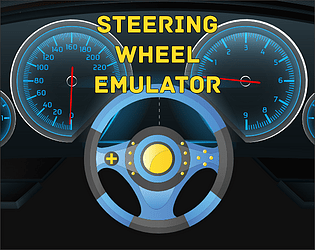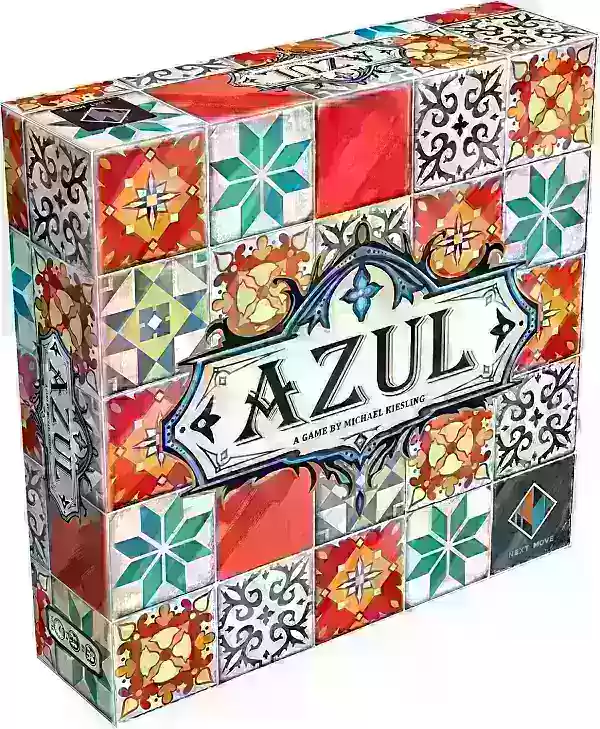Thermal Monitor: Your Phone's Temperature Guardian
Thermal Monitor is the ultimate solution for keeping your phone cool and running smoothly. Whether you're a gamer or frequently use demanding apps, this app will ensure optimal performance by providing real-time temperature monitoring and alerts.
Features:
- Overheating and Throttling Detection: Thermal Monitor tracks your phone's temperature and alerts you to overheating or performance throttling caused by intensive tasks.
- Minimalistic Floating Widget: A small, unobtrusive widget stays on top of your screen, giving you instant access to temperature and throttling status.
- Lightweight and Efficient: Designed for minimal impact on your device's resources, Thermal Monitor uses very little RAM and battery power.
- Gamer-Friendly: Perfect for gamers and users who perform CPU/GPU intensive tasks, ensuring a smooth and uninterrupted experience.
- Ad-Free and Privacy-Focused: Enjoy a distraction-free monitoring experience with no ads or unnecessary permissions.
- Quick Settings Tile and Status Bar Icon: Easily toggle Thermal Monitor on/off with a quick settings tile and view live temperature information in the status bar.
Conclusion:
Thermal Monitor is a must-have app for anyone who wants to prevent overheating and performance issues on their phone. Its user-friendly interface, lightweight design, and comprehensive monitoring features make it the perfect solution for enjoying uninterrupted gaming and demanding tasks. Download Thermal Monitor today and experience the difference!