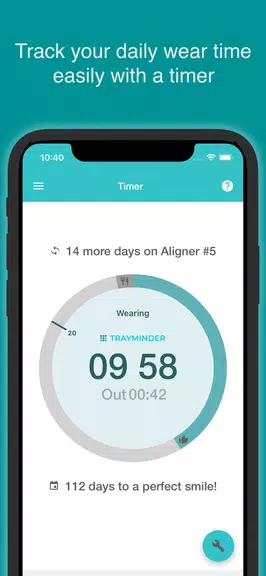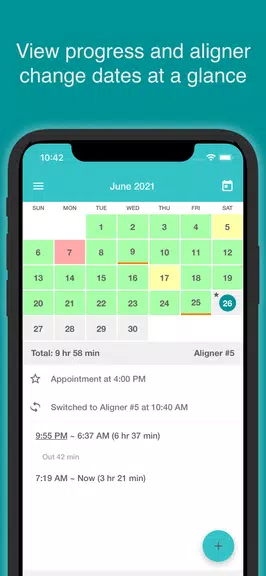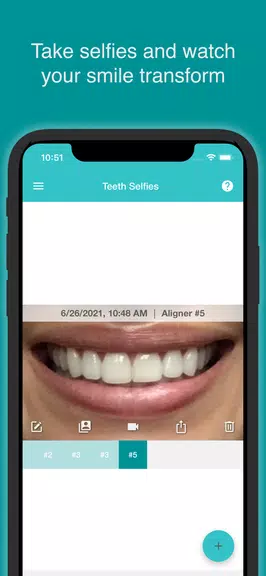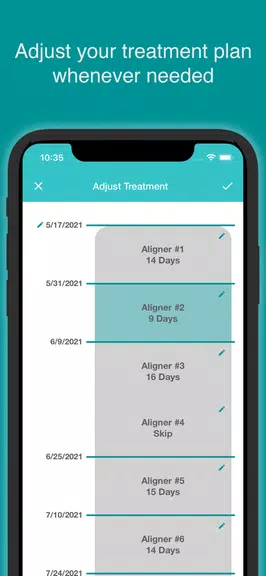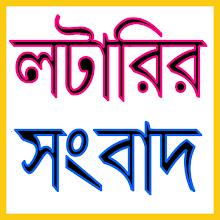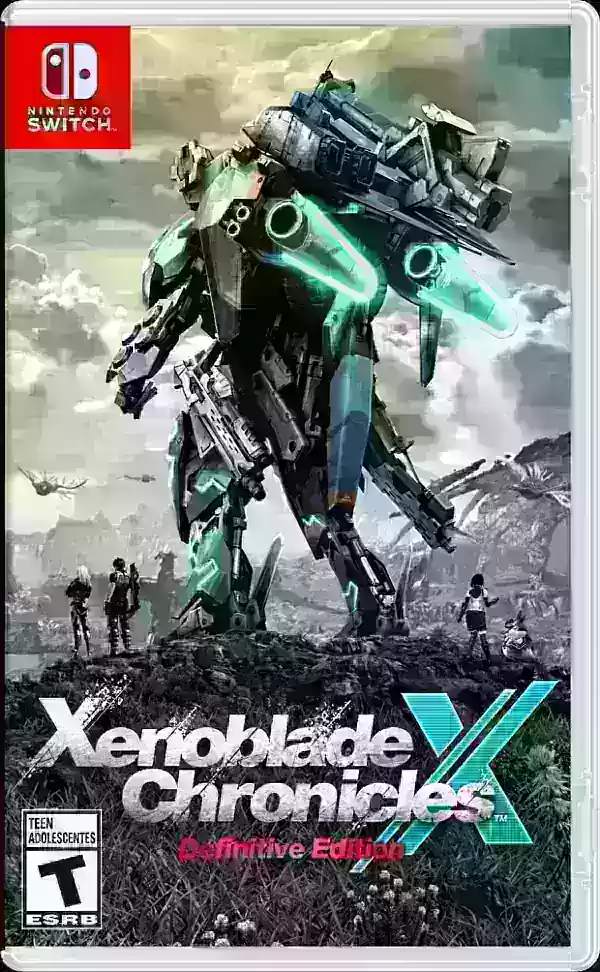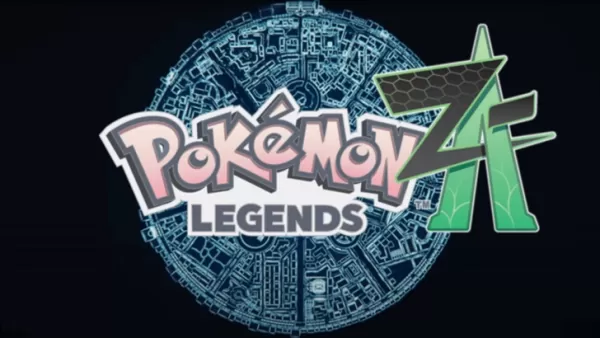TrayMinder is the essential tool for anyone on the path to achieving a flawless smile through clear aligners. Developed by an orthodontist, this app is designed to keep you on track and maximize the effectiveness of your treatment. With features such as tracking your aligner wear time, receiving timely reminders to switch aligners, and documenting your progress through teeth selfies, TrayMinder acts as a personal assistant dedicated to your smile transformation. Easily customize your treatment plan, make necessary adjustments, and utilize the timer feature to monitor your aligner wear time with precision. Say goodbye to forgetfulness and hello to a confident smile with TrayMinder.
Features of TrayMinder:
Flexible Treatment Setup: TrayMinder allows you to establish your treatment plan effortlessly and without the need for any sign-up process. Whether you're starting a new treatment or need to adjust your current plan, the app provides the flexibility to do so at your convenience.
Precise Timer Function: Equipped with a user-friendly timer, TrayMinder helps you track the hours you spend wearing your aligners each day. With simple start and pause controls, you can monitor your progress and ensure you're adhering to your treatment schedule.
Intuitive Notifications: The app sends timely reminders for crucial treatment milestones, like when to switch to the next aligner. It also alerts you if you leave your aligners out for too long, helping you maintain consistency and achieve the best possible results.
Seamless Time Zone Support: TrayMinder automatically adjusts to different time zones and accounts for daylight saving time, ensuring your treatment schedule remains accurate and reliable, no matter where you are in the world.
Tips for Users:
Set Up Your Treatment: Utilize the quick and easy treatment setup process to kickstart your aligner journey without any delays. Whether you're beginning a new treatment or tweaking your current plan, the app helps you stay organized and on track.
Use the Timer Feature: Leverage the timer function to accurately track the time you wear your aligners each day. This ensures you're following your treatment plan effectively and achieving your desired results within the expected timeframe.
Stay Updated with Notifications: Heed the notifications from the app, as they are crafted to keep you informed and accountable throughout your treatment. From reminders to switch aligners to alerts about extended periods without aligners, these notifications help you maintain consistency and enhance the effectiveness of your treatment.
Conclusion:
TrayMinder provides a convenient and user-friendly solution for those undergoing clear aligner treatments, such as Invisalign, ClearCorrect, or Clarity. With its flexible treatment setup, precise timer function, intuitive notifications, and seamless time zone support, the app simplifies the aligner experience and empowers users to achieve their perfect smile effortlessly. By following the provided tips, users can fully utilize the app's features and stay on course towards successful treatment outcomes. Download TrayMinder today to enhance your aligner journey and enjoy the benefits of a healthier, more confident smile.