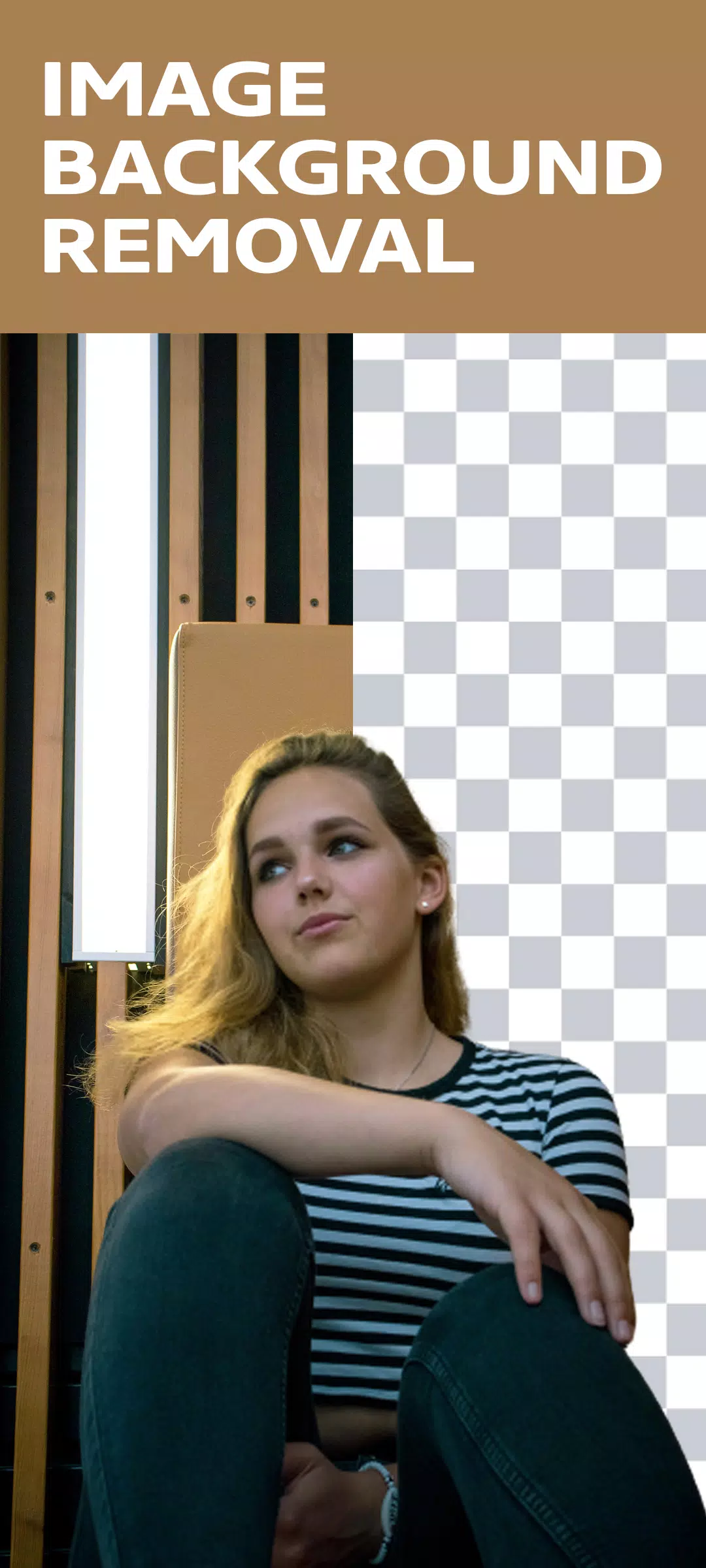Looking to transform your videos and photos with innovative background removal and replacement features? The "Remove Video Background" app is your go-to solution. This versatile app not only allows you to strip away the background from your videos but also empowers you to replace it with a new one, whether you're shooting live or using footage from your gallery. With options to remove the background from images or switch out the green screen backdrop, your creative possibilities are endless.
The "Remove Video Background" app is a free tool packed with features to enhance your video editing experience. It offers the ability to change your video background to any color you desire, from solid hues to eye-catching gradients. With thousands of color options at your fingertips, you can easily customize your video's aesthetic to match your vision.
Beyond colors, the app lets you replace your video background with images or other videos from your gallery, all with a simple one-click operation. Whether you're looking to add a professional touch or just have fun with your videos, this app makes it easy.
For those interested in the green screen effect, the app supports both selfie and back camera modes. You can effortlessly switch the background of your video selfies or recordings taken with the back camera, making it perfect for creating dynamic and engaging content.
The green screen and video background remover app is at the forefront of the latest trends in video editing. It's a popular choice for anyone looking to make their videos more elaborate and entertaining. Essentially, a green screen is a filter that lets you overlay different backgrounds onto your videos, much like the special effects used in superhero movies. It's a hit on the internet, and with this app, you can easily master this exciting feature.
Features:
- You can remove the background from an image using either automatic or manual methods.
- Remove the background from videos captured with your camera or stored in your video gallery.
- Change the green screen background to any backdrop of your choice.
How to Use:
- Launch the "Remove Video Background" app to get started.
- Select the button with the plus icon to begin the process.
- The app will automatically start, and you'll see the video background from your camera removed.
- Click the background icon in the bottom left corner to choose a new background. Options include colors, gradient colors, images, or even videos.
- Save your new image with a single tap, or record a video by holding the tap.
What's New in the Latest Version 3.4.8
Last updated on Jul 14, 2024
- Minor bugs have been fixed.