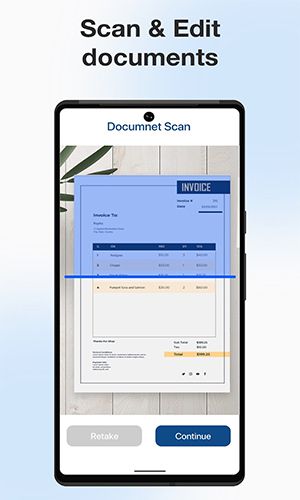ePrint - Mobile Printer & Scan: A Comprehensive Printing Solution for Android Devices
In today's fast-paced digital world, the ability to print documents and images directly from mobile devices has become increasingly essential. Pixster Studio has developed an innovative application called ePrint - Mobile Printer & Scan, catering to the needs of Android users. This article aims to provide a detailed overview of the key features offered by ePrint, showcasing its versatility and convenience in printing various file formats and accessing different printing methods.
Convenient Printing Compatibility
ePrint enables users to print from their Android phones or tablets to a wide range of printers, including inkjet, laser, and thermal printers. This broad compatibility ensures that users can conveniently print their documents and images without the need for a dedicated computer.
Easily Photo and Image Printing
With ePrint, users can effortlessly print their favorite photos and images stored on their Android devices. Supported file formats include JPG, PNG, GIF, and WEBP, ensuring compatibility with various image formats commonly used on mobile devices.
Document Printing
ePrint facilitates the printing of essential documents, allowing users to print PDF files and Microsoft Office Word, Excel, and PowerPoint documents. This comprehensive support for document formats ensures seamless printing of crucial business reports, presentations, and other important files directly from Android devices.
Printing Multiple Images Per Sheet
To optimize printing resources and save paper, ePrint offers the ability to print multiple images on a single sheet. This feature proves valuable when printing photo collages, contact sheets, or collections of thumbnail images, enhancing efficiency and minimizing waste.
Versatile File Printing
The ePrint app enables users to print various types of files, including stored files, email attachments (PDF, DOC, XSL, PPT, TXT), and files from cloud services like Google Drive and other popular cloud storage providers. This functionality ensures convenient access to files stored across multiple platforms and enables quick printing whenever required.
Web Page Printing
ePrint includes a built-in web browser, allowing users to print web pages directly from their Android devices. This feature is particularly useful when it comes to printing articles, online receipts, travel itineraries, or any other web content that needs to be conveniently preserved on paper.
Wide Range of Printing Options
The app offers multiple printing methods, enabling users to print via WiFi, Bluetooth, or USB-OTG connected printers. This flexibility ensures that users can conveniently connect to and print from a variety of printers, adapting to their specific needs and available resources.
Integration with Other Apps
ePrint seamlessly integrates with other Android applications through the Print and Share menus. This integration allows users to directly access ePrint's printing capabilities from within compatible apps, streamlining the printing process and enhancing overall user experience.
Conclusion
The ePrint - Mobile Printer & Scan app developed by Pixster Studio offers an impressive range of features that make printing from Android devices a seamless and efficient experience. Its compatibility with various printer types, support for multiple file formats, and integration with other apps ensure versatility and convenience for users. Whether it's printing photos, documents, web pages, or files from various sources, ePrint provides a comprehensive solution that empowers Android users to easily and effectively transform their digital content into tangible prints.