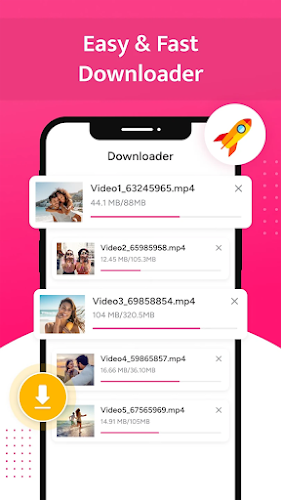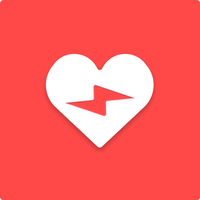HD Video Downloader - Snapista is a user-friendly app designed to simplify the process of downloading high-quality videos from various platforms. With its intuitive interface, you can effortlessly save videos in stunning resolutions up to 4K and 1080p HD. The app supports multiple platforms, ensuring you can access your favorite content wherever it's hosted. Key features include multi-platform support, high-quality downloads, an easy-to-use interface, batch downloads, a built-in browser, and fast download speeds. Using HD Video Downloader - Snapista is straightforward: just copy the video URL, open the app, and initiate the download process. It's that simple!
Features of HD Video Downloader - Snapista:
- HD Video Downloader: With just one click, you can download high-definition videos effortlessly.
- Built-in Browser: Seamlessly browse videos and websites directly within the app.
- Built-in Player: Enjoy offline video playback without the need for an external player.
- All Format Support: Download videos, music, files, and images in a variety of formats.
- Download Manager: Easily pause, resume, and remove downloads to manage your content.
- Background Download Support: Continue downloading videos while using other apps on your device.
Tips for Users:
- Use the built-in browser to freely explore social networks and video sites.
- Play the desired video and click the download button to save it to your device.
- Utilize the powerful download manager to handle multiple downloads and large files efficiently.
- Watch your videos offline and monitor download progress using the download bar.
- Bookmark your favorite websites for quick and easy access in the future.
Conclusion:
HD Video Downloader - Snapista is an essential app for anyone passionate about downloading videos and music from the internet. With its support for HD videos, user-friendly interface, and fast download speeds, it's the ultimate tool for all your downloading needs. Download HD Video Downloader - Snapista today and enjoy the convenience of downloading your favorite videos with just one click.
How to Use This App?
- Download and Install: Obtain the HD Video Downloader - Snapista app from your device's app store and install it.
- Open the App: Launch the app once it's installed on your device.
- Copy the Video URL: Navigate to the video you wish to download on any supported platform and copy its URL from the browser's address bar.
- Paste the URL: Open Snapista and paste the copied URL into the app's download field.
- Choose Quality: Select your preferred video quality, ranging from HD to 4K if available.
- Start Download: Initiate the download by tapping the download button, saving the video to your device.
- Access Downloads: After the download completes, locate the video in your device's gallery or video folder.
- Enjoy: Watch your downloaded video anytime, even without an internet connection.