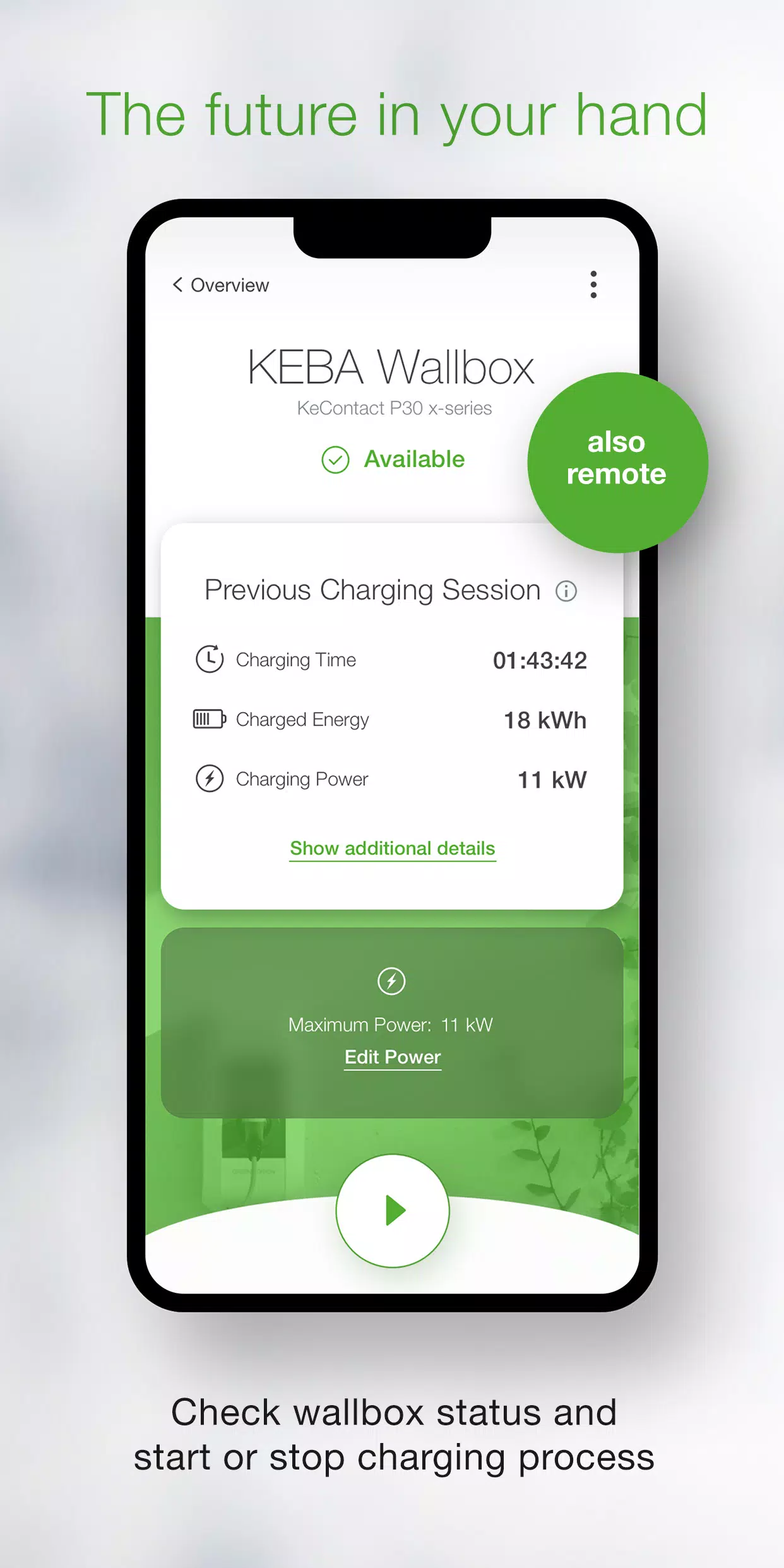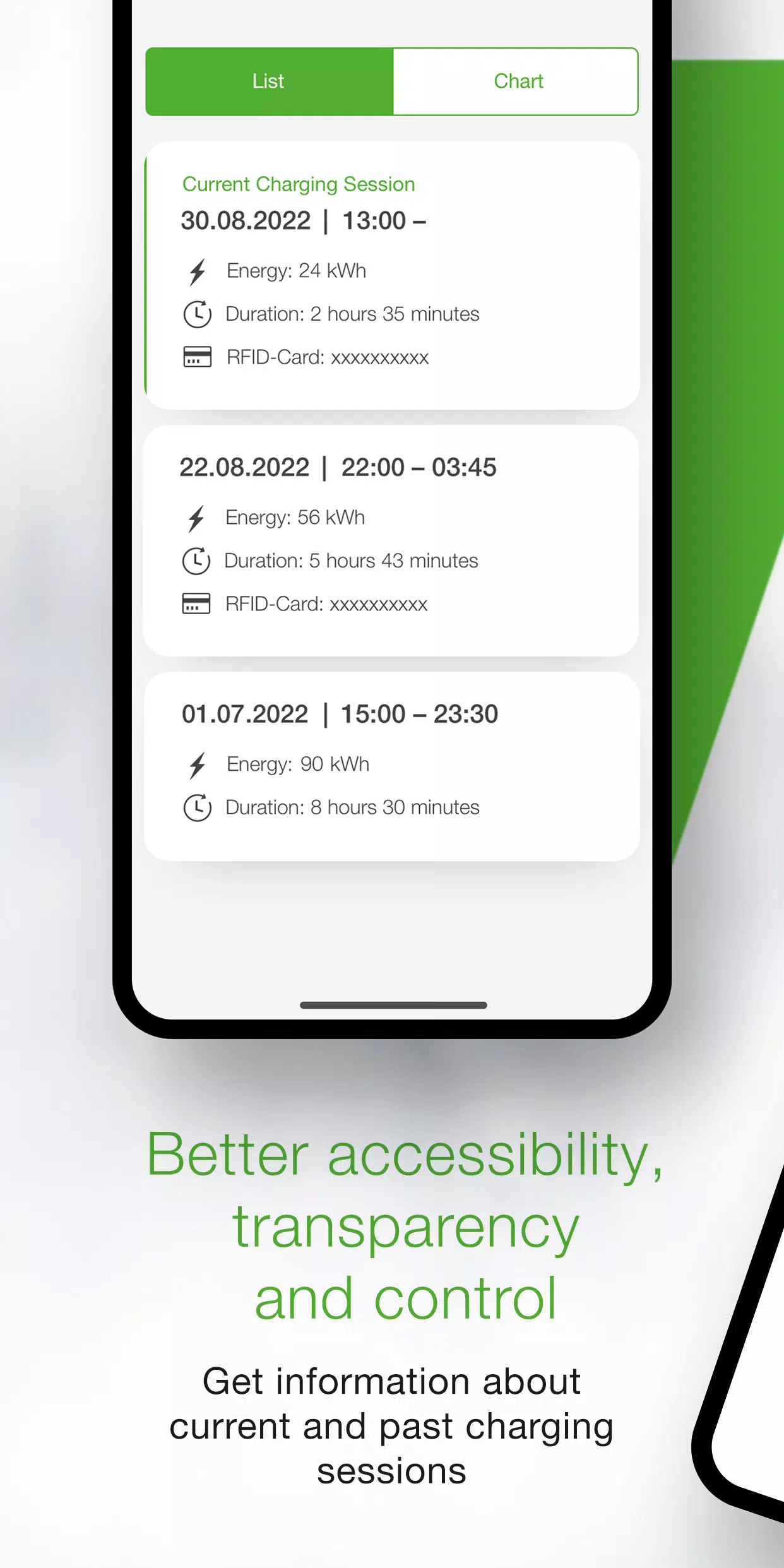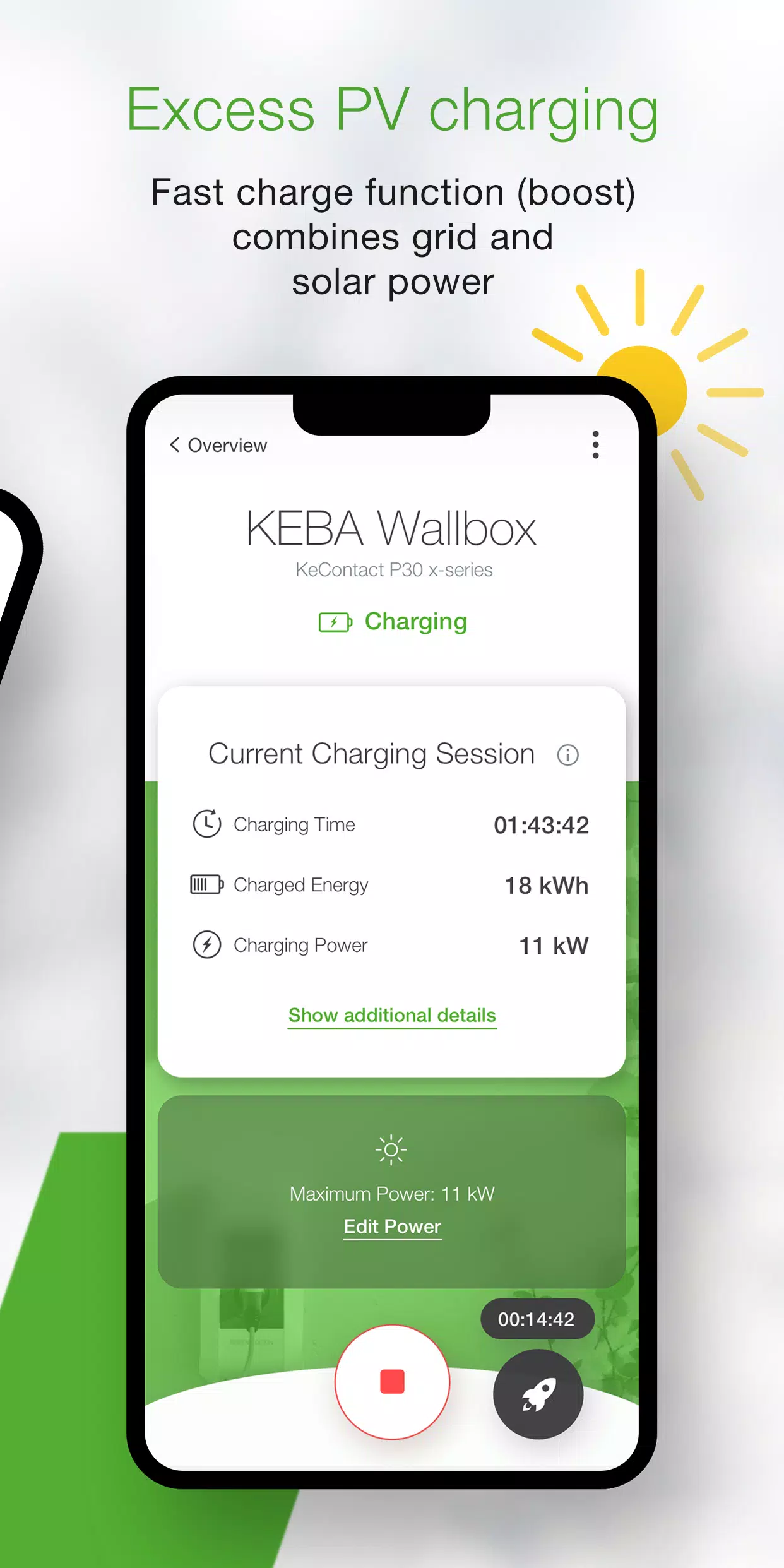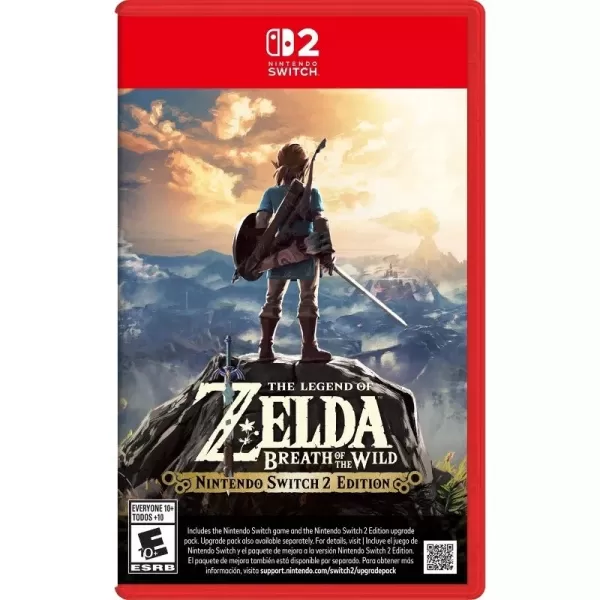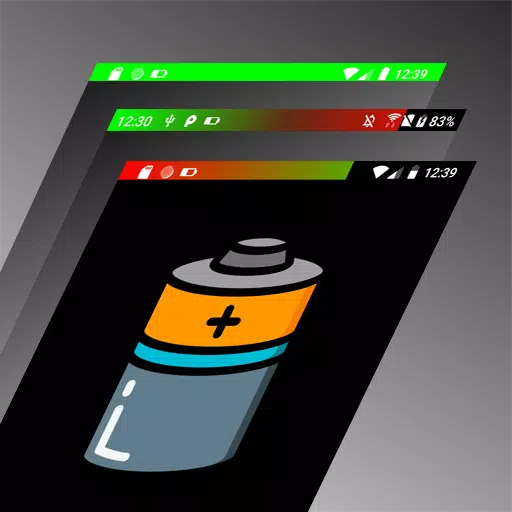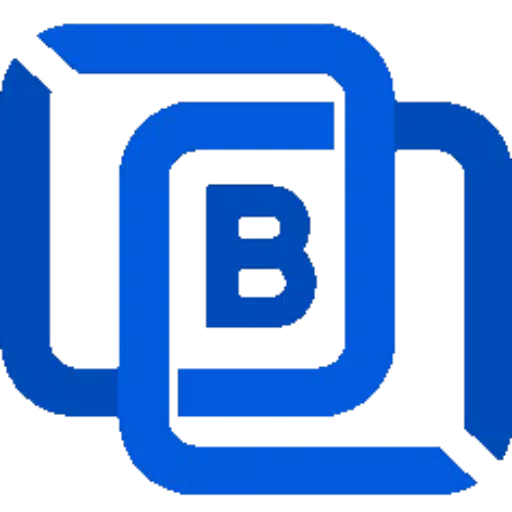Effortlessly control and manage your KEBA wallbox using the convenient KEBA eMobility App. This digital service is designed for KeContact P30 & P40 users (including P40, P30 x-series, company car wallboxes, PV EDITION, and P30 c-series models), providing comprehensive control and configuration of your charging station.
What the KEBA eMobility App Offers:
- Remote Access: Communicate with your wallbox remotely (KeContact P30 c-series communication remains via local network).
- Real-time Status: Instantly check your wallbox's status: charging, ready, offline, or error.
- One-Touch Control: Start and stop charging with a single tap.
- Power Management: Set maximum charging power to control energy consumption and charging time.
- Detailed Tracking: Monitor real-time charging data (time, energy, power, amperage, etc.) and view past sessions.
- Energy Consumption History: Access detailed historical energy consumption statistics.
- Guided Setup: A built-in guide ensures seamless setup and connection of your wallbox.
- Installer Mode: A step-by-step guide for initial configuration and setup of your P40 wallbox.
- Automated Charging: Schedule charging processes with predefined times and maximum power using power profiles (available via the KEBA eMobility Portal for P40, P30 x-series, company car wallboxes, and PV EDITION).
- Software Updates: Keep your wallbox updated with the latest software via automatic updates (excluding standalone KeContact P30 c-series).
- Familiar Interface (x-series): x-series users will find familiar configurations mirroring the web interface.
Compatible KEBA Wallboxes:
- KeContact P40, P40 Pro, P30 x-series, company car wallbox, PV EDITION
- KeContact P30 c-series (no firmware update needed)
Important Notes:
App compatibility may vary for charging stations managed by Charge Point Operators. Access to the web interface password and serial number is usually required. Functionality may be limited for KeContact P30 c-series compared to x-series. See www.keba.com/emobility-app for a detailed function overview per series.
KEBA eMobility Portal: Register via the app or portal for access to additional features at emobility-portal.keba.com
For Electrical Installers:
- Manual DIP switch settings are required for P30 wallboxes.
- P30 web interface configurations are also accessible via the app.
- KeContact P30 c-series requires DIP switch settings for full UDP communication (see setup guide).
- KeContact P40 basic settings can be configured via the app or directly on the device.
What's New in Version 3.10.0 (Nov 12, 2024)
- P40: Wallbox software version 1.1.0 released.
- P40: Factory reset functionality added.
- P40: Fixed white screen issue in offline mode.
- P40: Corrected OCPP communication channel options.
- P40: Resolved authentication errors with incorrect passwords.
- P40: Fixed Bluetooth connection issues for paired wallboxes.
- Improved overall usability and stability of wallbox enrollments.