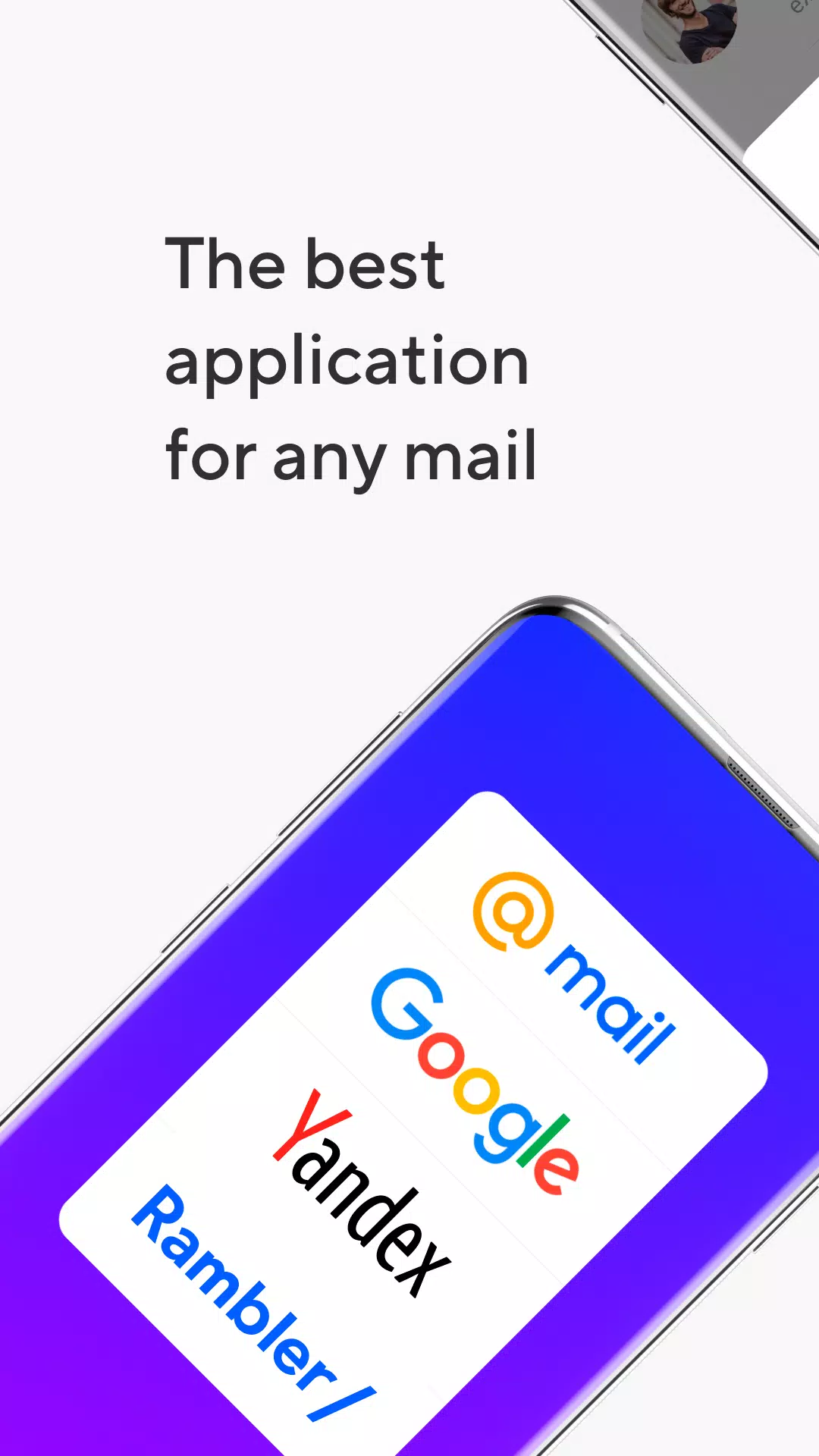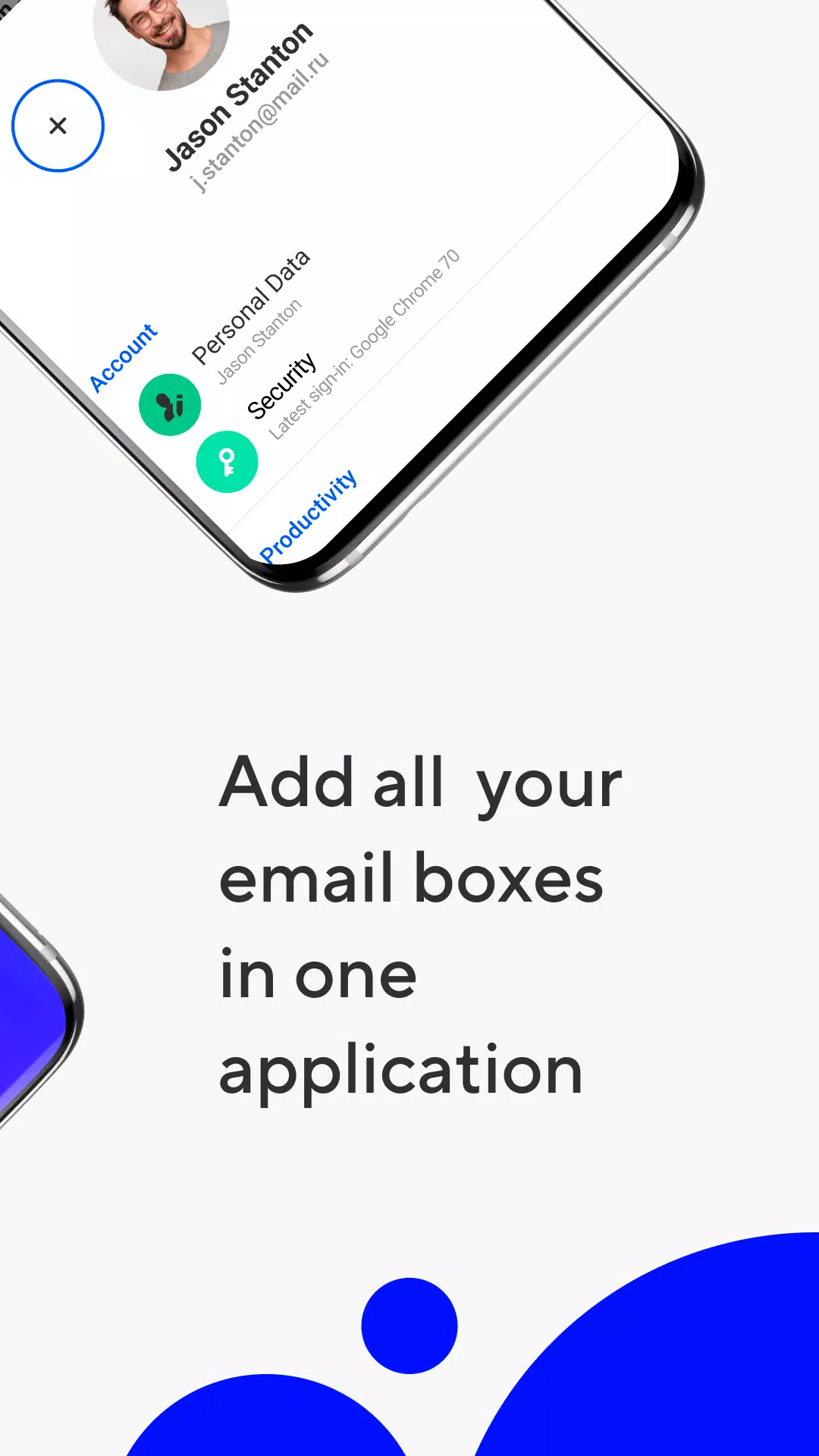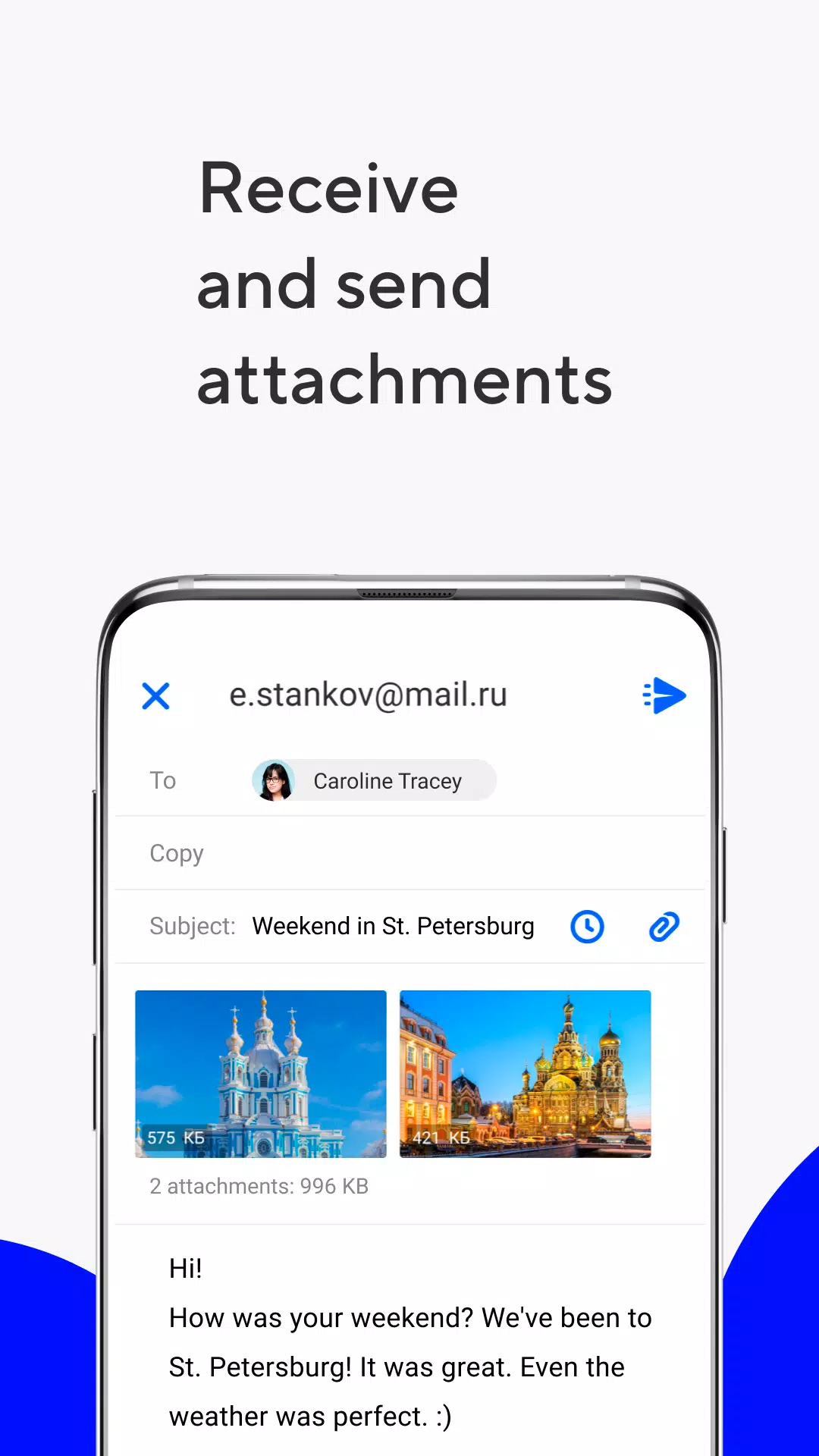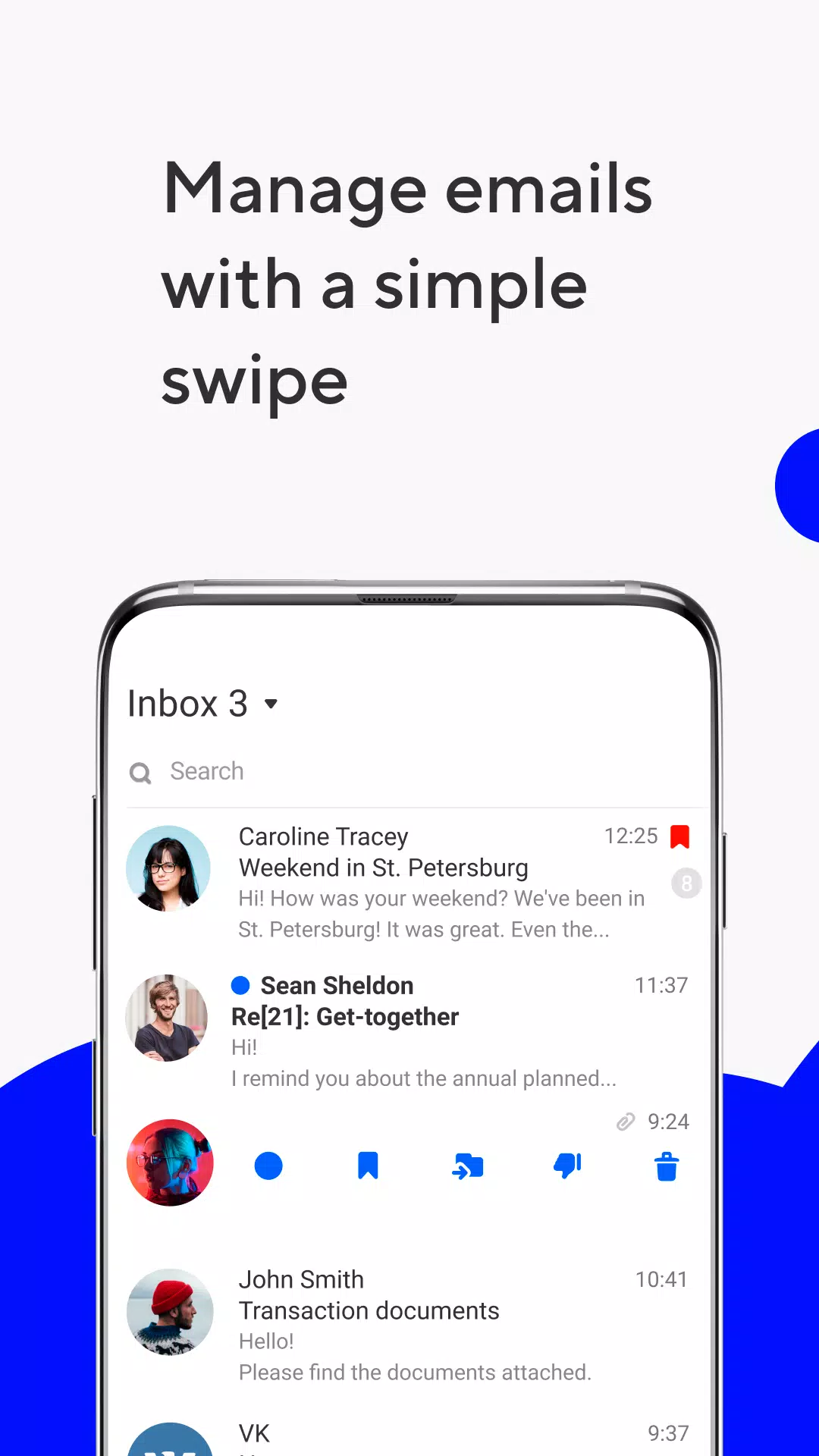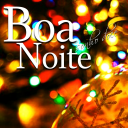Discover a simple yet powerful email client designed for your Android device that supports a wide range of services including Mail.ru, Hotmail, Gmail, and more. The Mail app isn't just an email client; it's a comprehensive suite of tools designed to enhance your productivity and streamline your digital life.
Within this single application, you'll find a fast and efficient Mail service, a user-friendly Calendar, Notes, a Cloud storage solution for your photos, Documents, Shopping lists, and even News updates. Seamlessly add accounts from various email clients such as Yandex.Mail, Microsoft Outlook, Gmail from Google, Hotmail, Rambler, and Yahoo, allowing you to switch between them effortlessly with just one click.
Save time with brief summaries of long emails, thanks to the Mail app's neural network, which quickly distills the essence of your lengthy messages. Plan your holidays more effectively with the Calendar app's suggestions on the best times to take a break, simply by selecting the "Year" tab and inputting your salary details.
Take control of your email notifications by customizing push notifications and messages to focus only on the folders and times that matter to you. Consolidate all your email accounts into one convenient application, enabling you to read incoming messages from Microsoft Outlook, Yahoo, Gmail from Google, Yandex.Mail, Hotmail, Rambler, and Zimbra with just one click.
Customize your Mail app to include only the services you need, such as a fast email service with neural network capabilities, a practical Calendar for managing meetings and calculating vacation time, Notes, Weather updates, News, and a Cloud for storing photos, documents, and scans securely.
Keep your inbox organized by managing your newsletters on a dedicated page, where you can unsubscribe from irrelevant updates and retain the ones that matter. Benefit from our built-in email translator, which is perfect for reading foreign newsletters or sending business emails abroad. Simply select the language, and the translation appears instantly.
Efficiently manage your emails with features like grouping letters by subject and address, automatically sorting newsletters, news, social network notifications, and personal emails into folders. Use the planner to schedule work meetings, set reminders for important dates, create checklists, and make calls with just one click.
Securely store your documents and photos in the Cloud, which also saves files from emails and finds document scans. Upload your media to free up space on your smartphone. Choose between a bright interface for daytime use and a dark background for nighttime to reduce eye strain.
Easily select recipients from your address book and all email accounts within the Mail app. Perform quick actions on your emails, such as marking them as important, moving them to new folders, deleting them, or leaving them unread, both in the app and in your browser. Add accounts from other email clients like Rambler, Gmail from Google, Yandex.Mail, Microsoft Outlook, Hotmail, and Yahoo.
Enjoy the convenience of offline mode, which allows you to read your emails without an internet connection, whether you're on a plane or in a remote area.
We value your feedback! Share your thoughts on the Mail app by using the "Write to the developer" section or by sending an email to [email protected].
Mail is a reliable email client and application that integrates all the services you need for work. It's compatible with Android versions 7.0 and higher and works seamlessly with Mail, Yandex.Mail, Rambler, Gmail from Google, Yahoo, Hotmail, Microsoft Outlook, and other services that support IMAP, POP, and SMTP protocols.
What's New in the Latest Version 15.9.0.88925
Last updated on Oct 23, 2024
Minor bug fixes and improvements. Install or update to the newest version to check it out!