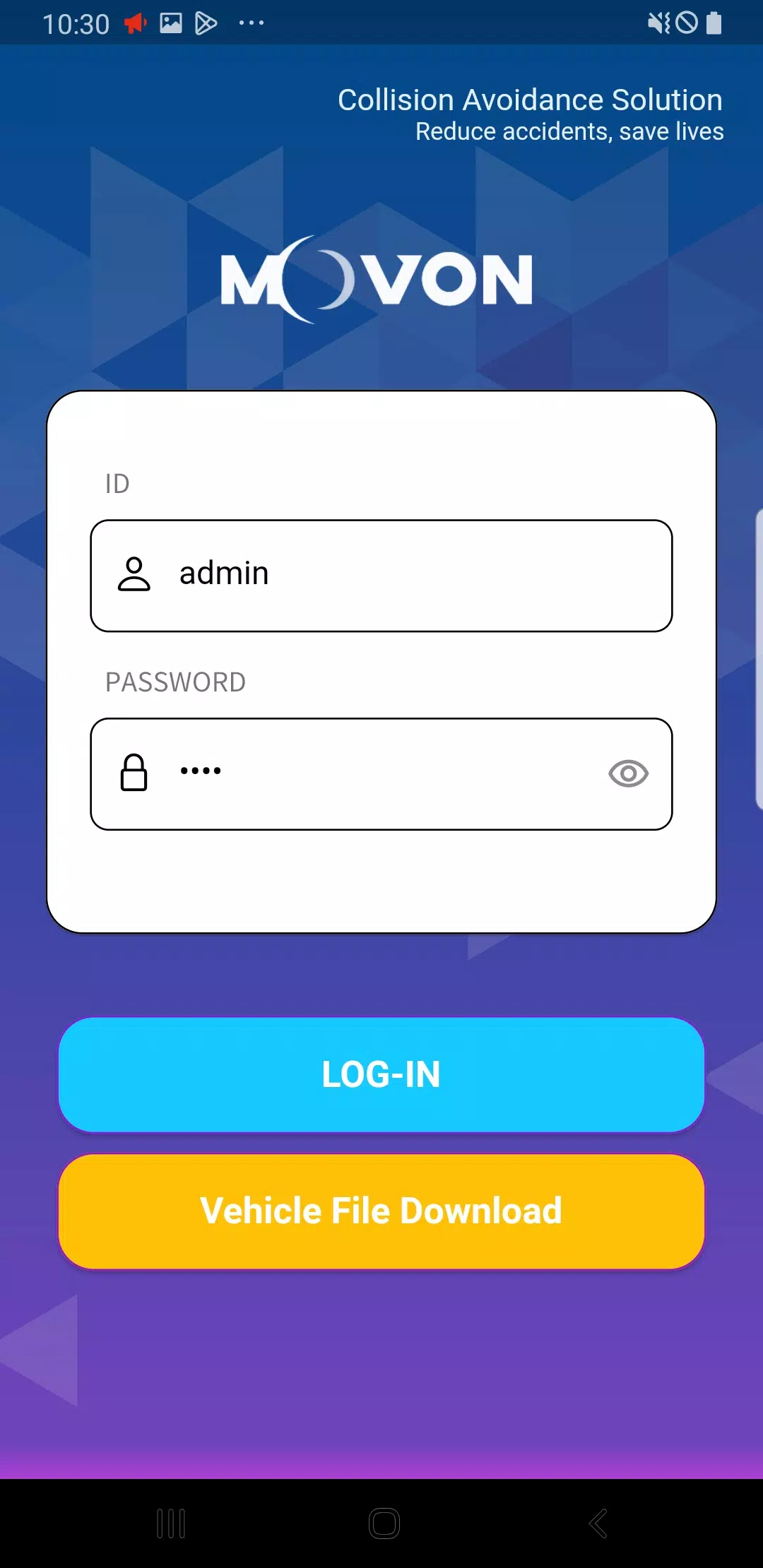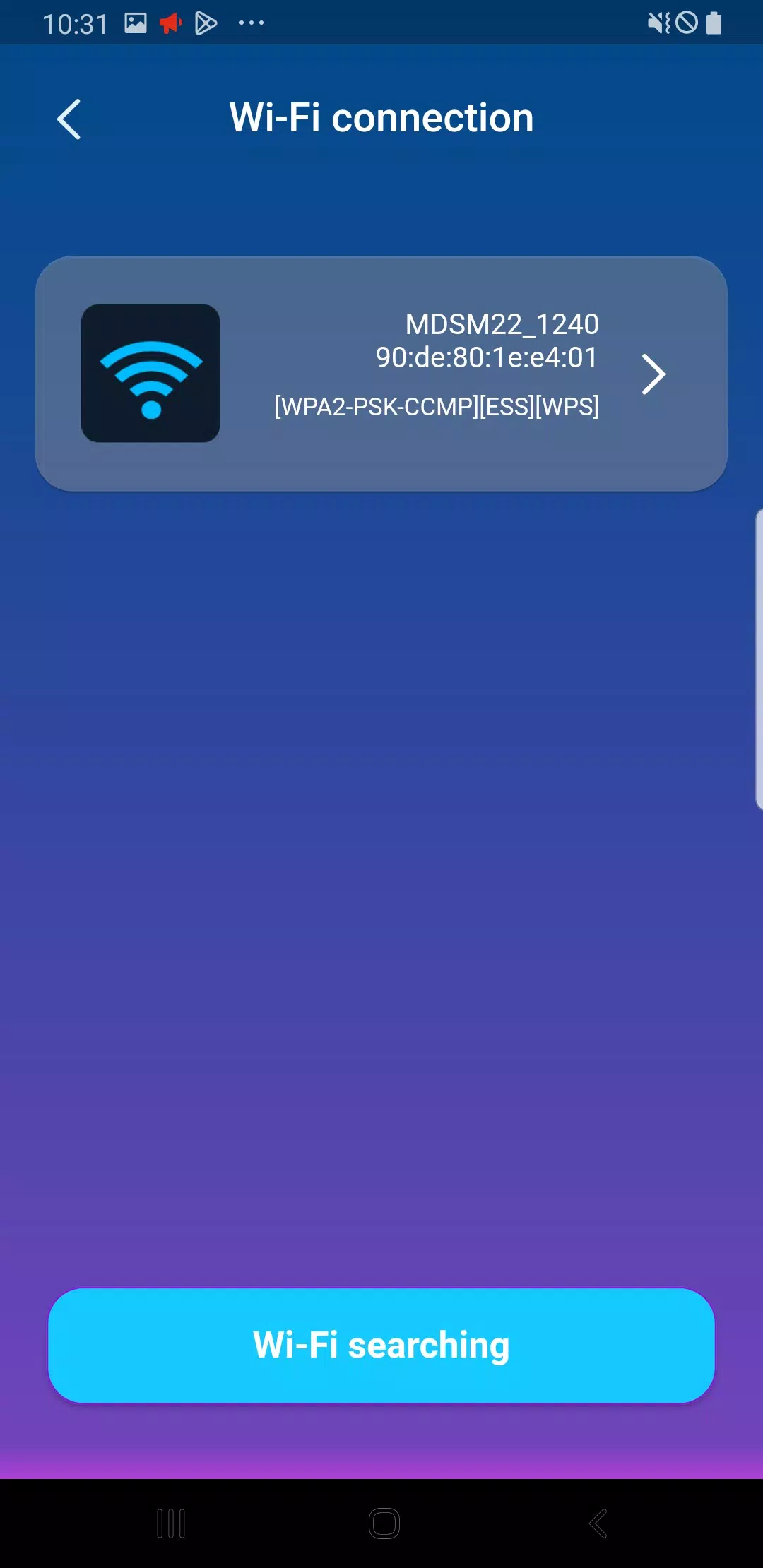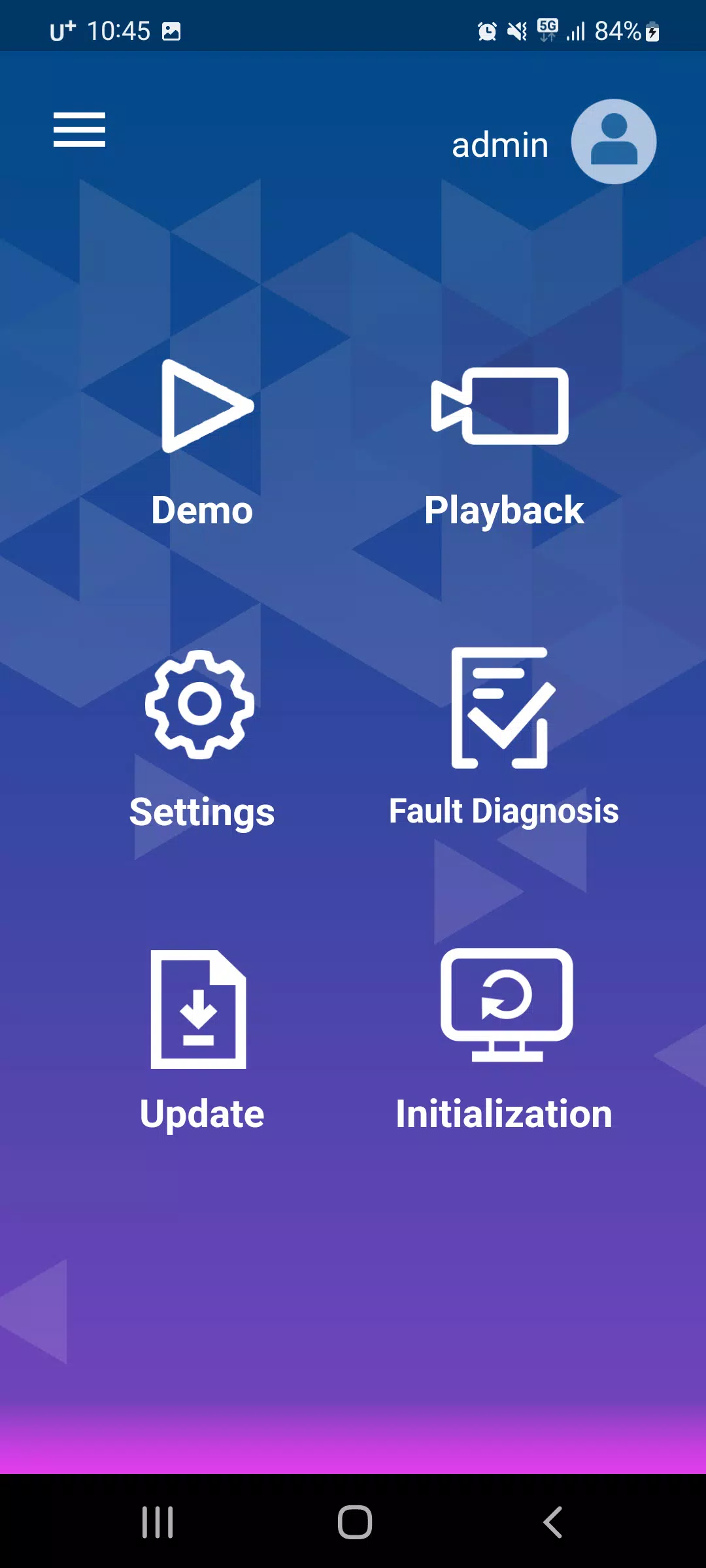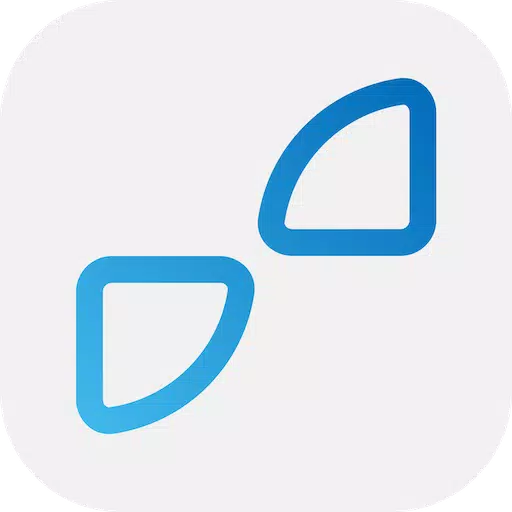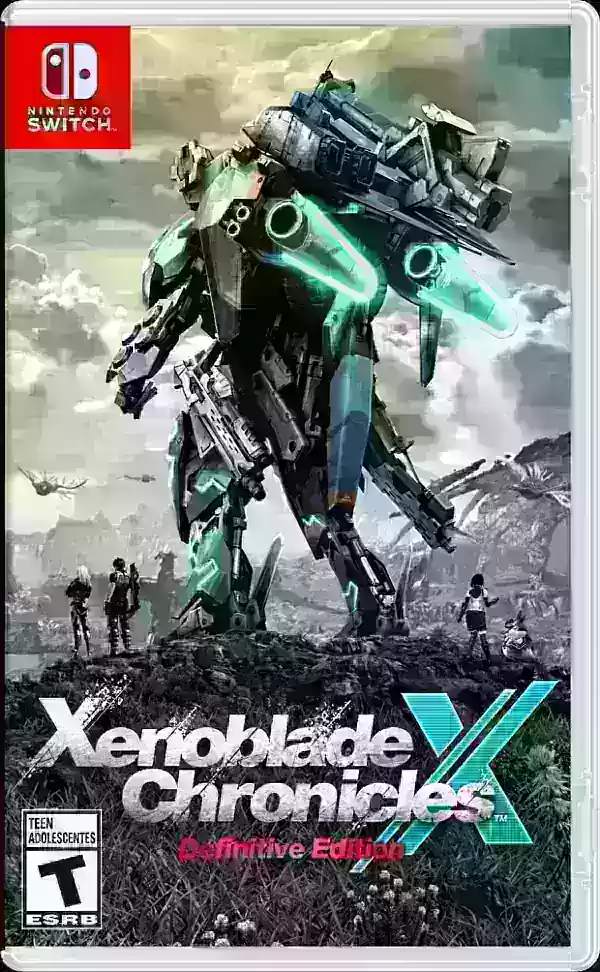The Movon AI APP is a comprehensive tool designed to enhance the functionality and user experience of advanced driver assistance systems. Packed with features ranging from calibration and settings to diagnostics and software updates, this application ensures optimal performance and convenience for users.
- Calibration & Settings
- ADAS Settings
Enhance your driving safety with customizable Advanced Driver Assistance Systems (ADAS) settings:
- Functions: Activate Forward Collision Warning and Lane Departure Warning.
- Sensitivity: Adjust sensitivity levels to suit your driving environment.
- On/Off: Toggle alerts based on preference or road conditions.
- Activation Speed: Set speed thresholds for alert activation.
- Volume: Control the volume of auditory warnings.
- DSM Settings
Stay alert with Driver Status Monitoring (DSM) features tailored to your needs:
- Functions: Enable Drowsiness Alert and Distraction Alert.
- Sensitivity: Fine-tune detection sensitivity to reduce false alarms.
- On/Off: Customize when monitoring should be active.
- Activation Speed: Define speed parameters for triggering alerts.
- Volume: Adjust sound levels for timely notifications.
- DVR Settings
Manage your dash cam recording preferences effortlessly:
- Time and Location: Keep track of timestamps and GPS data.
- G-Sensor Sensitivity: Configure impact detection sensitivity.
- Microphone On/Off: Choose whether to record audio.
- Log Data: Maintain detailed records of events and system logs.
- Connectivity Settings
Customize how your device connects and communicates:
- RS232: Configure serial communication protocols.
- Ethernet: Establish wired network connections.
- GPIO Trigger On/Off: Control external devices via GPIO signals.
- Vehicle Signal and Information
Access critical vehicle data seamlessly:
- CAN: Monitor Controller Area Network signals.
- Analog: Track analog inputs such as speed and RPM.
- GPS: Real-time location tracking and geospatial data.
Product Installation Information
Get details about your installation setup and configuration history.Camera Angle
Adjust camera angles for optimal field-of-view coverage.Event Data
Review incident-related information efficiently:
- Data Only: Access event metadata including time, location, and severity.
- Snapshot: View still images captured during events.
- Video: Watch live video streaming and recorded event videos.
- Video Downloads & Play
Browse Video Files
Easily navigate through video files stored on the SD card within the device.Download Videos
Select and download specific video clips for offline viewing or sharing.Play Downloaded Videos
Enjoy smooth playback of saved recordings directly from your device.
- Driver Behavior Score
Event Reporting
Generate detailed reports combining ADAS and DSM event data with GPS time and speed metrics.Driving Behavior Analytics
Monitor key performance indicators such as mileage, average speed, RPM trends, and more.
- Product Demonstration with Live Video
- Face Recognition Landmarks
Visualize facial recognition points overlaid on live video feeds, along with real-time warning alerts.
- Diagnostic
- System Health Check
Instantly assess whether the product is operating correctly. In case of malfunctions, the diagnostic feature identifies which component is faulty or damaged.
- Software Update
- Regular Updates
Receive periodic software upgrades to ensure compatibility, security, and improved functionality. Easily perform in-app updates for hassle-free maintenance.
Experience smarter driving with the Movon AI APP—your all-in-one solution for intelligent vehicle management.