Enhance Your PlayStation Portal Experience: Top 5 Accessories
The PlayStation Portal is a fantastic remote player, but a few accessories can significantly improve your gaming experience. IGN highlights five essential PlayStation Portal accessories, from protective cases to charging docks, all worthwhile investments.
Top PlayStation Portal Accessories:

-
PlayStation PULSE Explore Wireless Earbuds: These earbuds offer immersive audio with Spatial Audio and a 2.4GHz wireless dongle for compatibility with PS5 and PC. They also support multipoint connection for simultaneous use with multiple devices and include AI-enhanced noise rejection.






Pros: Excellent audio quality, dual connection capability. Cons: Higher price point, bulky design, poor battery life.

-
Orzly Carrying Case: This protective case is custom-molded for the PlayStation Portal, featuring a soft inner lining and a secure microfiber closure. It includes a zippered compartment for accessories.
Pros: Stylish design, protective and functional. Cons: Limited storage space in the accessory compartment.

-
Turtle Beach Battle Buds: Affordable wired earbuds with a detachable high-sensitivity microphone and an inline microphone for versatile use.
Pros: Budget-friendly, detachable microphone. Cons: Audio quality can be inconsistent.
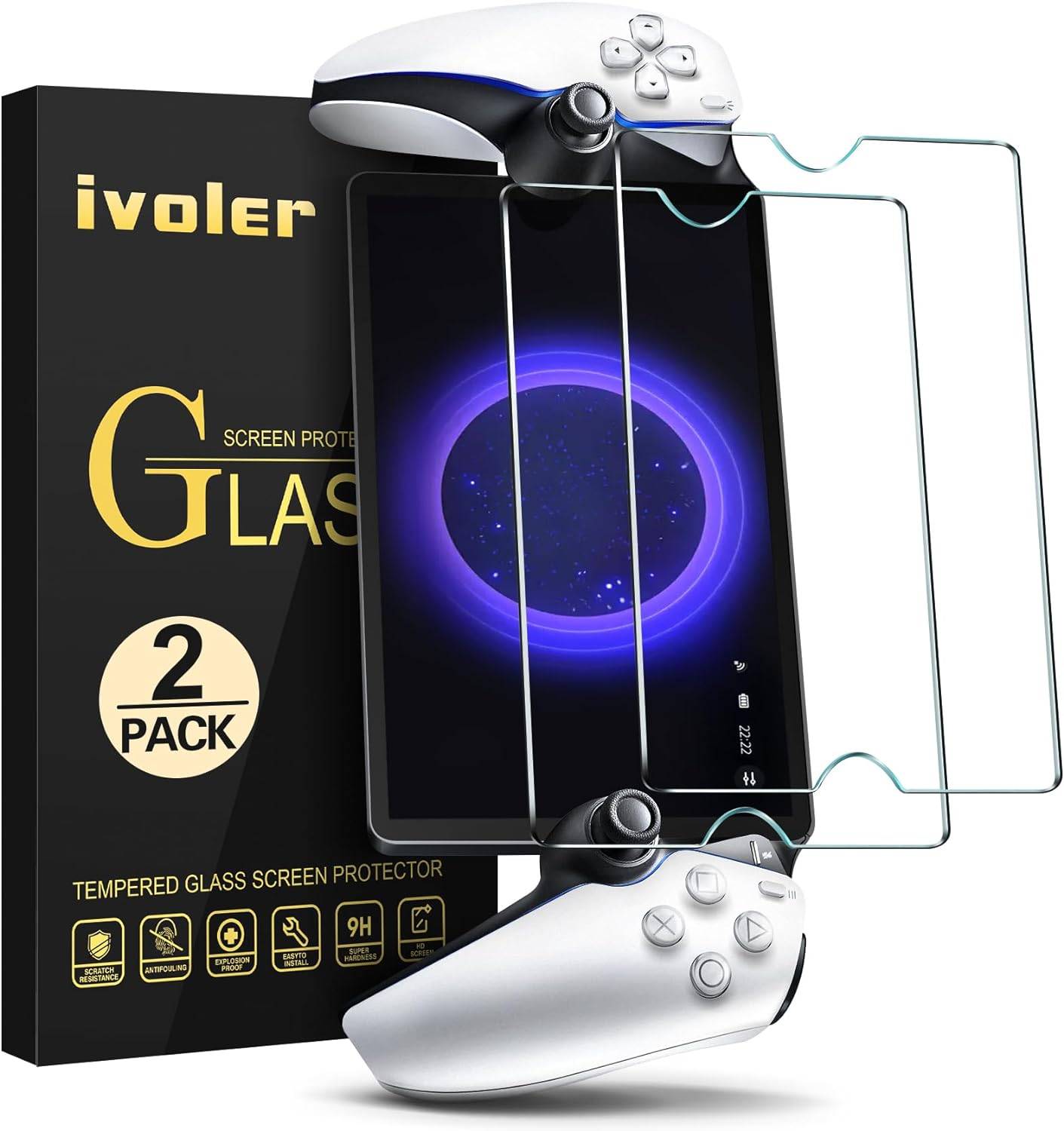
-
ivoler Tempered Glass Screen Protector: A 9H hardness rating protects the 8-inch LCD screen from scratches while maintaining image quality and touch sensitivity. Comes in a 2-pack.
Pros: Excellent screen protection, maintains image quality and touch responsiveness. Cons: Can be difficult to remove.

-
FYoung Charging Dock Station: A convenient charging dock with RGB lighting, offering 14 customizable colors.
Pros: Convenient charging, customizable RGB lighting. Cons: Requires a separate charging adapter.
Choosing the Right Accessories:
Consider your gaming habits: Do you play primarily at home or on the go? If you frequently travel, a protective case and screen protector are essential. For outdoor gaming, an anti-glare screen protector might be beneficial. A portable charger or charging dock is recommended to avoid interruptions from low battery warnings.
Frequently Asked Questions:
- What is the PlayStation Portal? A device for streaming PS5 games using the PS5 Remote Play app, offering full DualSense controller functionality.
- Do I need a PS5? Yes, a PS5 is required.
- Can I use it anywhere? Yes, with a Wi-Fi connection (note limitations with web-login required networks).
- What games can I play? Any PS5 game (excluding VR titles and streamed games).
- When do accessories go on sale? Look for deals during events like Amazon Prime Day and Black Friday.






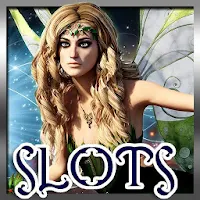



















![City Devil: Restart [v0.2]](https://img.icssh.com/uploads/38/1719554737667e52b102f12.jpg)


