Unleash the Power of Retro Gaming on Your Steam Deck: A Comprehensive Guide to EmuDeck and Sega Master System
The Sega Master System, a classic 8-bit console, boasts a library of fantastic games, many exclusive or featuring unique versions compared to its competitors. Titles like Golden Axe, Double Dragon, and Streets of Rage shine, alongside surprisingly capable ports of games like Mortal Kombat and Asterix & Obelix.
While playing Master System games on modern systems can be challenging, the Steam Deck, paired with EmuDeck, provides a seamless solution. This guide details the setup process, ensuring optimal performance. Updated January 15, 2024, to include Decky Loader and Power Tools for enhanced emulation.
Before You Begin:
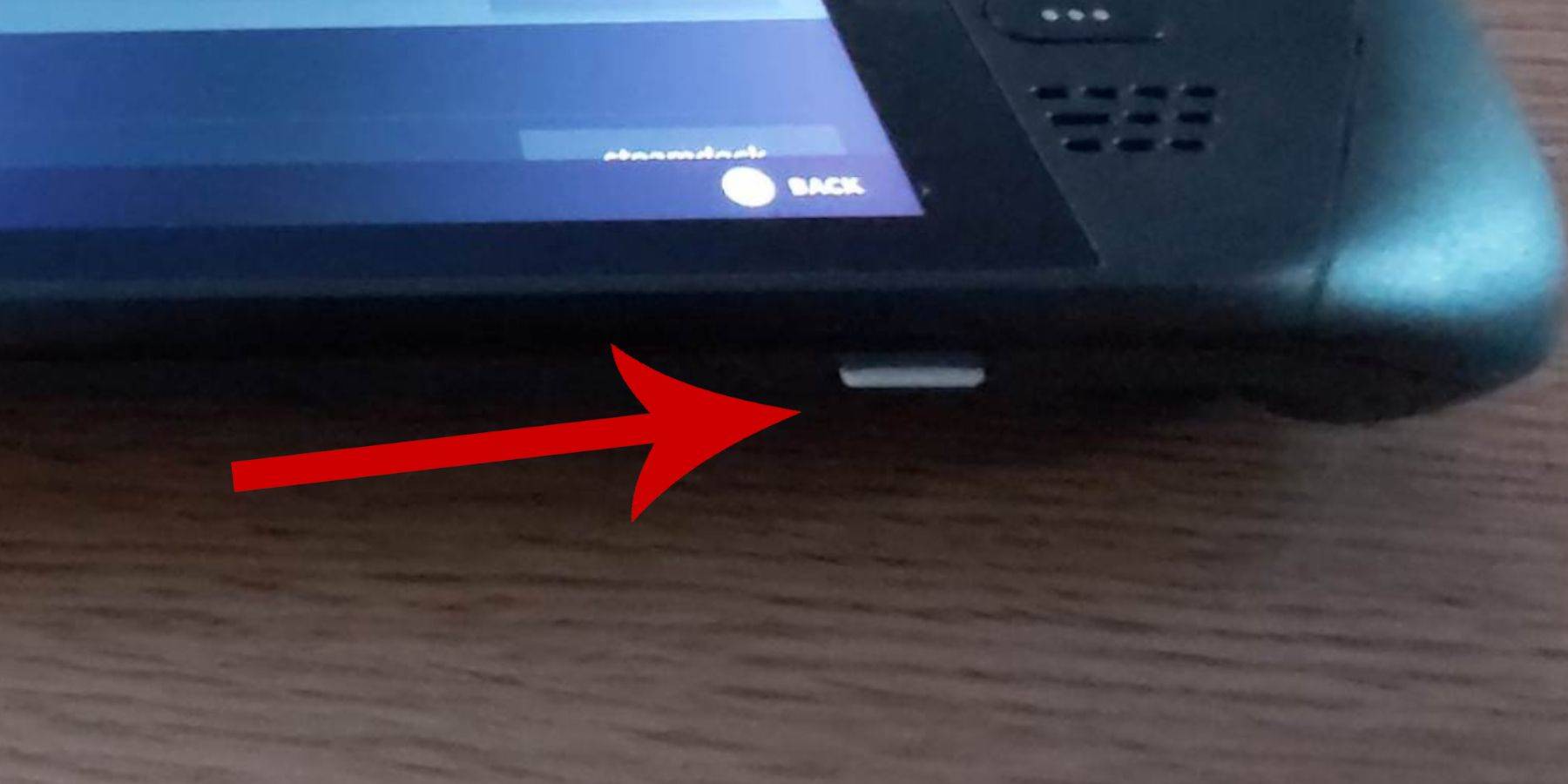
- Power Up: Ensure your Steam Deck is fully charged or connected to power.
- Storage: A high-speed microSD card (recommended) or external HDD is necessary. Note that an external HDD will reduce portability.
- Peripherals: A keyboard and mouse are highly recommended for easier navigation. If unavailable, use the on-screen keyboard (Steam + X buttons).
Enabling Developer Mode:
Before installing emulators, activate Developer Mode for smooth operation:
- Open the Steam menu.
- Go to System > System Settings.
- Enable Developer Mode.
- Access the Developer menu (bottom of the Steam menu).
- Under Miscellaneous, enable CEF Remote Debugging. Remember to check this after updates.
- Restart your Steam Deck.
Installing EmuDeck (Desktop Mode):
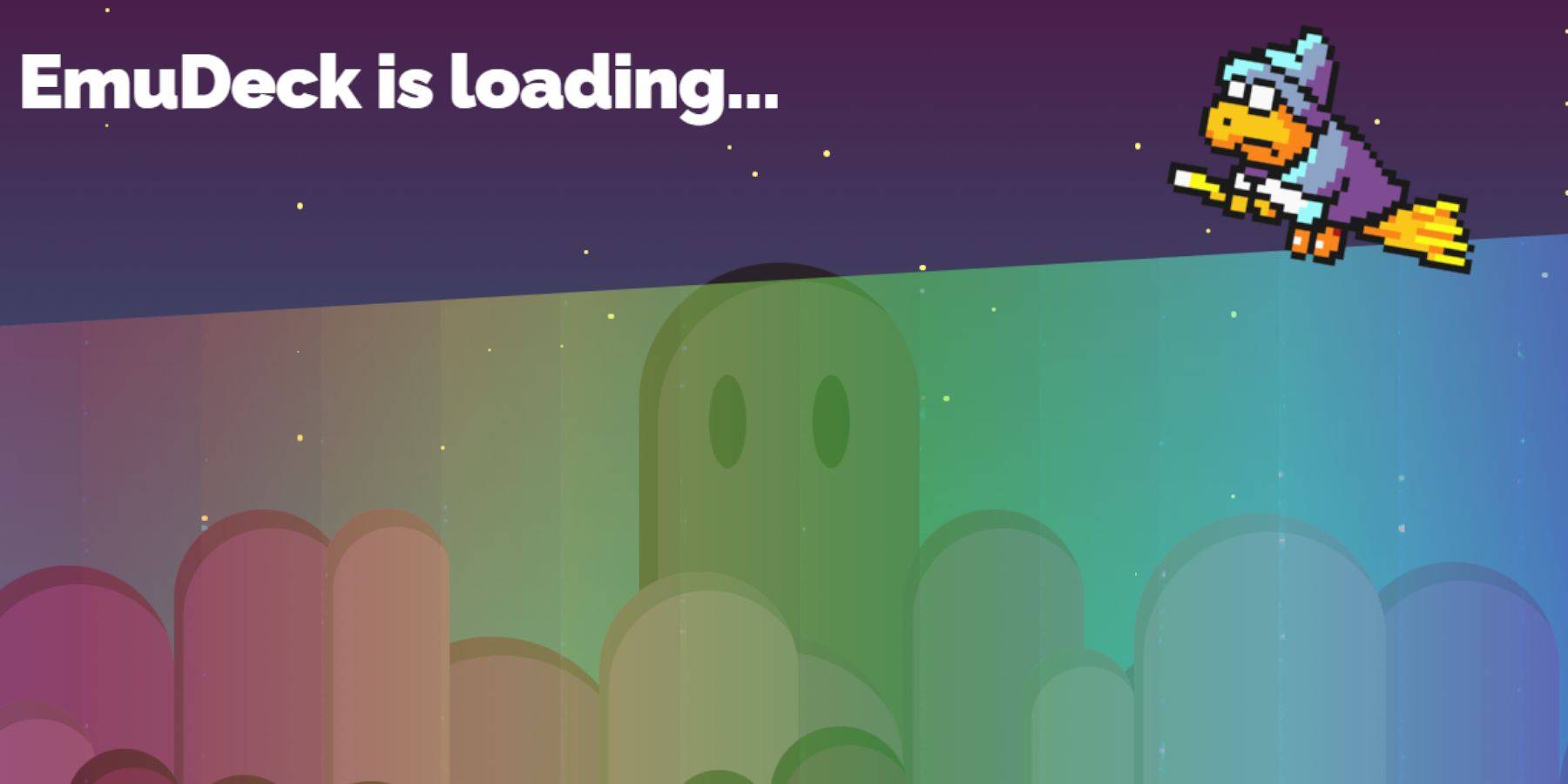
- Switch to Desktop Mode (Steam button > Power > Desktop Mode).
- Download EmuDeck using a browser (Chrome or Firefox). Choose the correct SteamOS version.
- Run the installer, selecting Custom Install.
- Select the SD card as the primary drive (this will rename it "Primary" for easier access).
- Choose your desired emulators (at least RetroArch for Master System). Select Steam ROM Manager for Steam library integration. Consider enabling "Configure CRT Shader for Classic 3D Games."
- Complete the installation.
Transferring ROMs:
- Open Dolphin File Manager.
- Navigate to Removable Devices > Primary > Emulation > ROMS > mastersystem.
- Transfer your Sega Master System ROMs (
.smsfiles). Ignore the 'media' file.
Adding Games to the Steam Library:
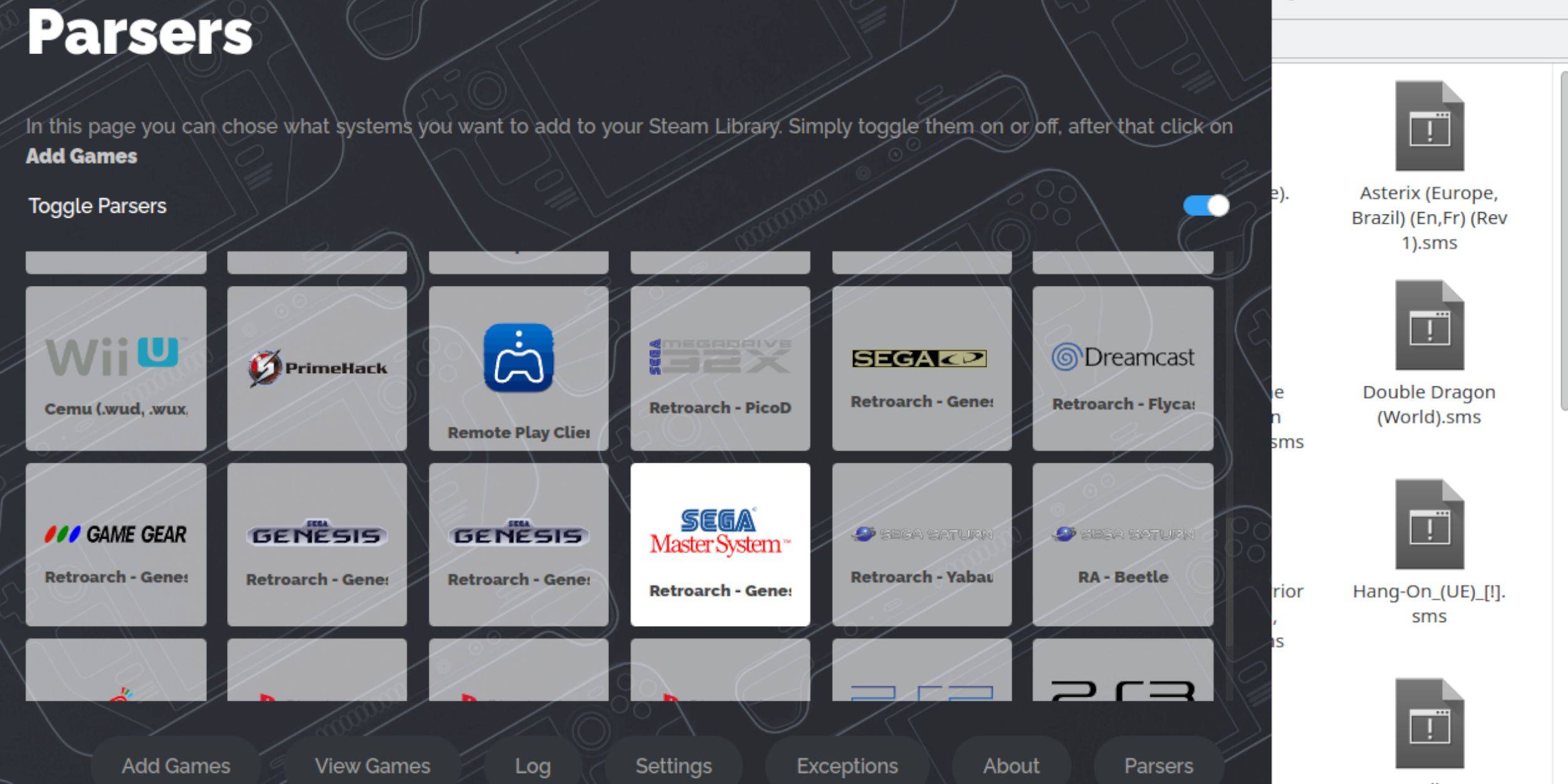
- Open EmuDeck in Desktop Mode.
- Launch Steam ROM Manager.
- Disable Parsers, then select Sega Master System.
- Click "Add Games" and "Parse."
- Verify game and artwork display, then "Save to Steam."
Fixing or Uploading Missing Artwork:
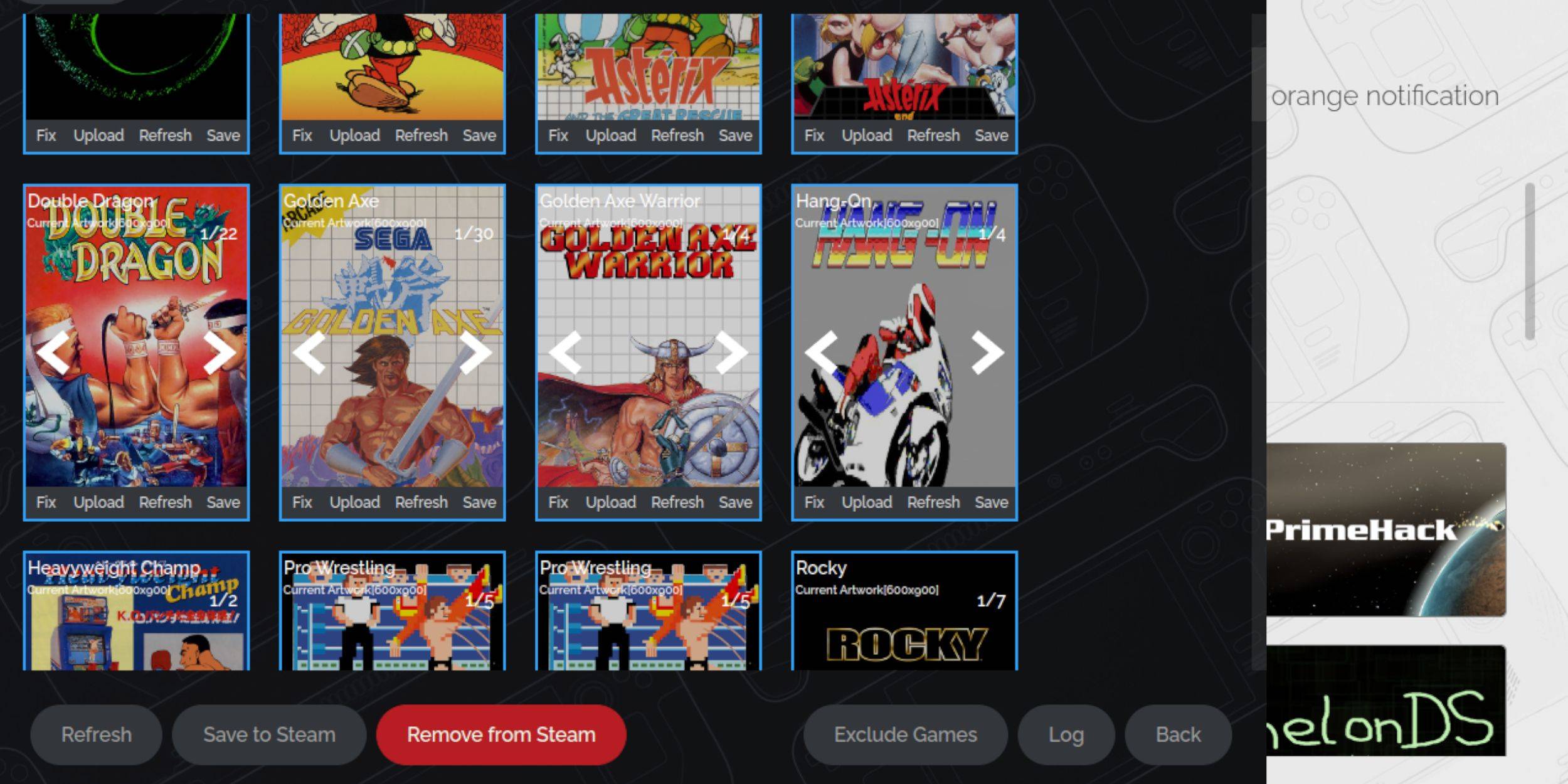
- Fixing: Use the "Fix" option in Steam ROM Manager to automatically find artwork.
- Uploading: Manually download artwork, save it to the Steam Deck's Pictures folder, and use the "Upload" option in Steam ROM Manager.
Playing Games (Gaming Mode):

- Switch to Gaming Mode.
- Open your Steam Library.
- Navigate to your Sega Master System collection.
- Select a game to play.
Improving Performance:
For smoother gameplay, adjust settings within the game's Quick Access Menu (QAM):
- Enable "Use game profile."
- Set Frame Limit to 60 FPS.
- Enable Half Rate Shading.
Installing Decky Loader and Power Tools:
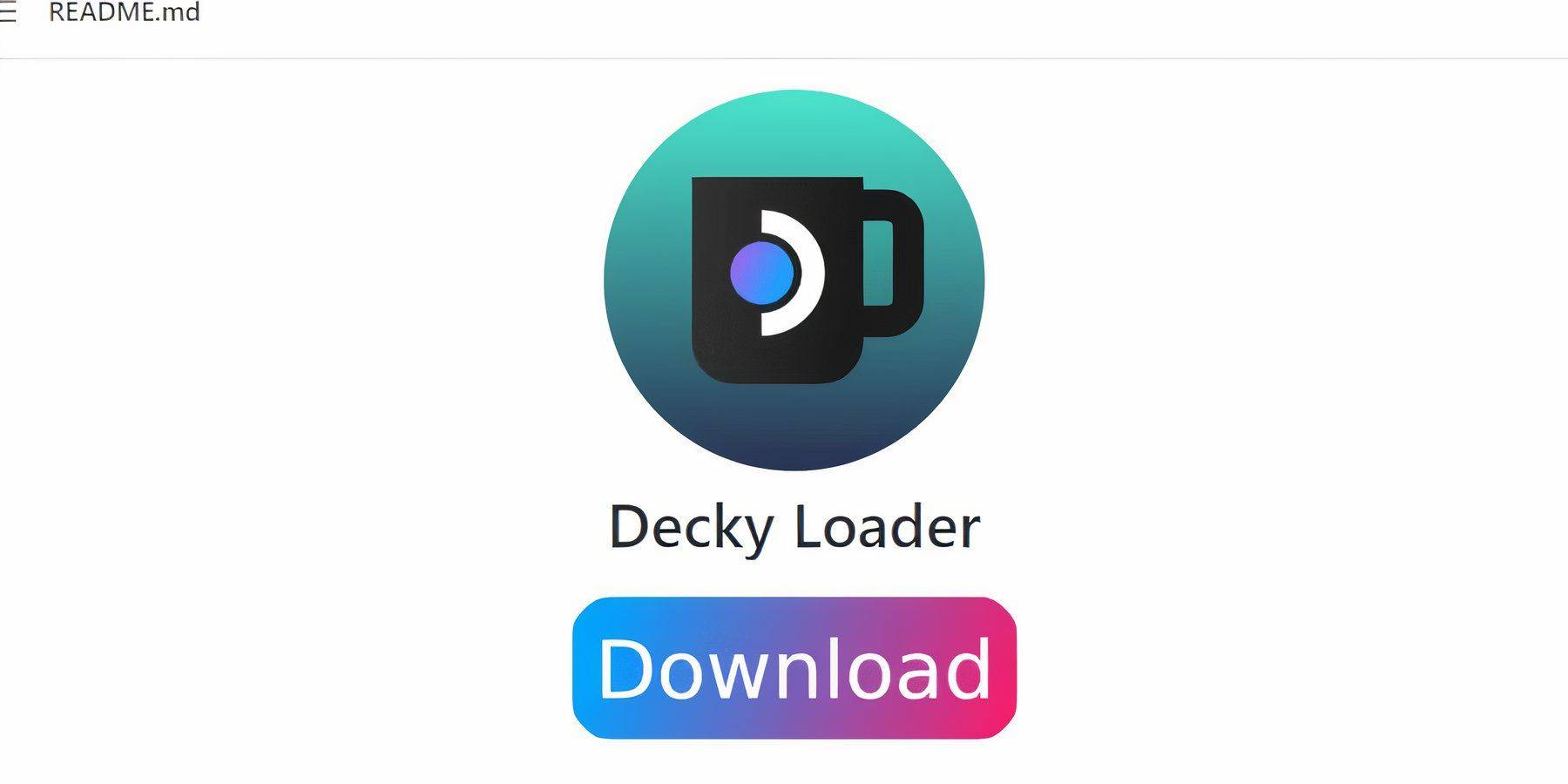
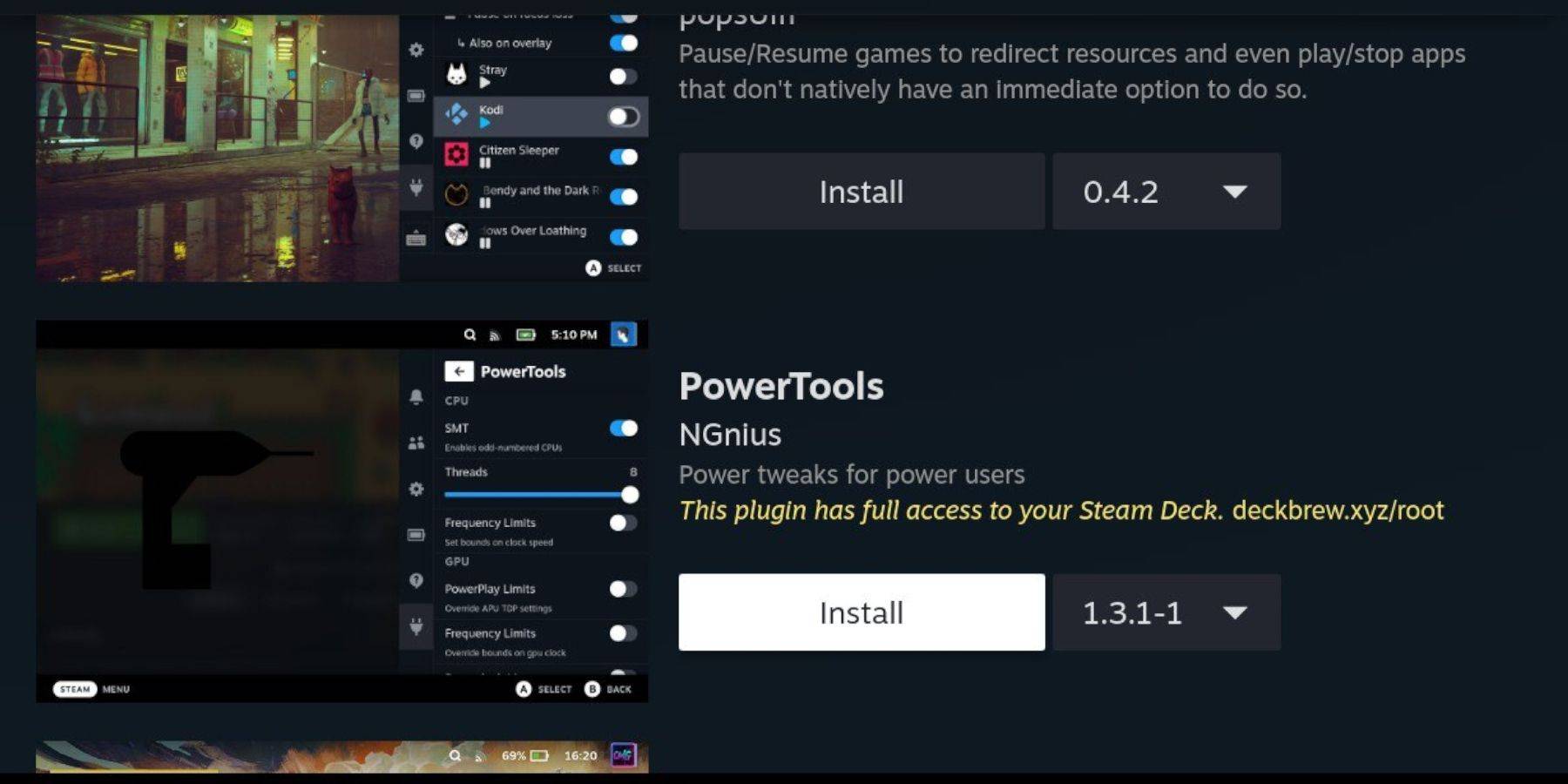
- Switch to Desktop Mode.
- Download and install Decky Loader from its GitHub page.
- Restart in Gaming Mode.
- Install the Power Tools plugin via the Decky Loader store.
- Configure Power Tools (disable SMTs, set Threads to 4, adjust GPU clock in Performance menu).
Fixing Decky Loader After Updates:
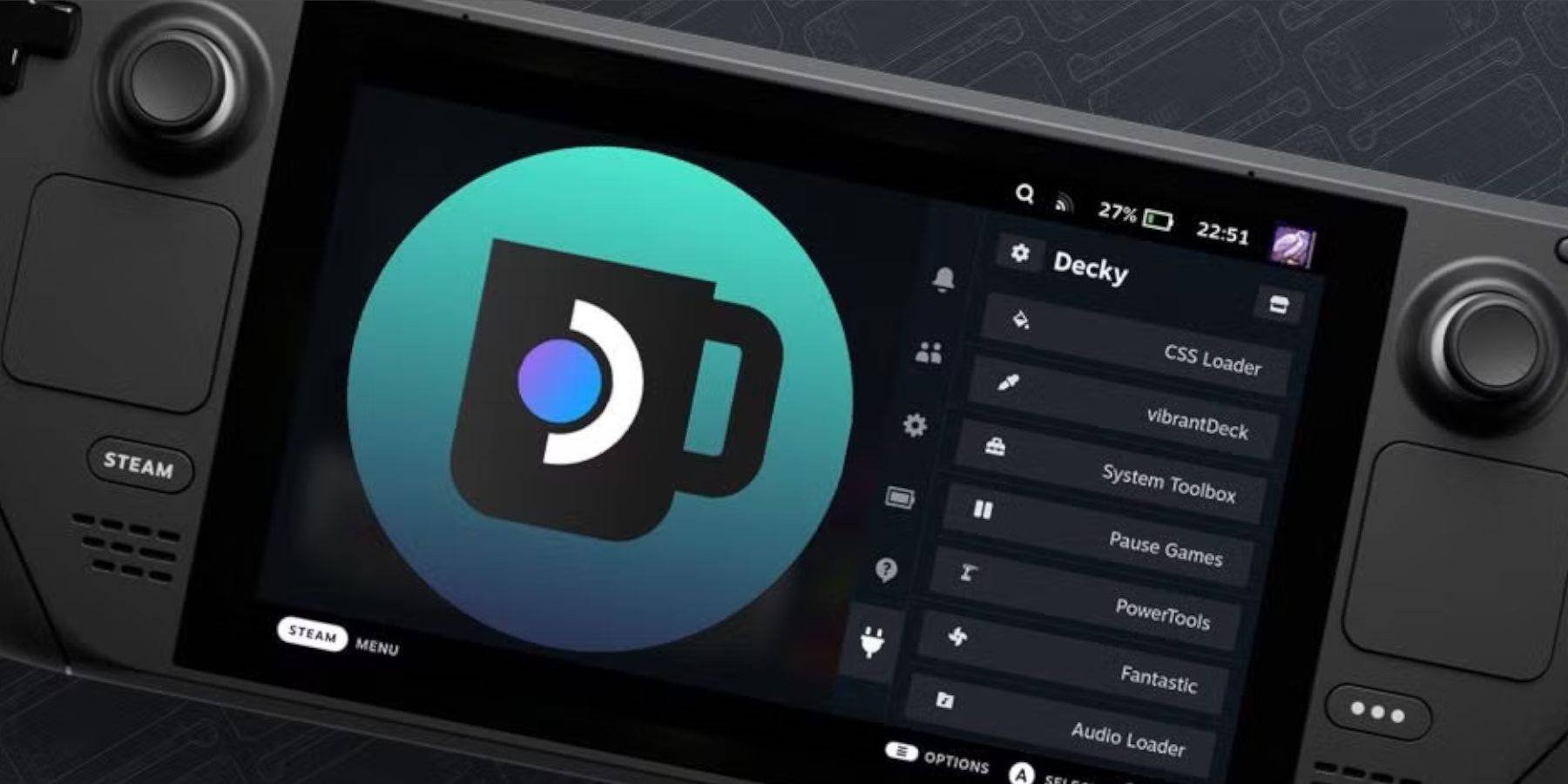

Steam Deck updates might remove Decky Loader. Reinstall it using the "Execute" option from the GitHub page, entering your pseudo password (create one if needed). Restart your Steam Deck.
Enjoy your enhanced retro gaming experience on your Steam Deck!


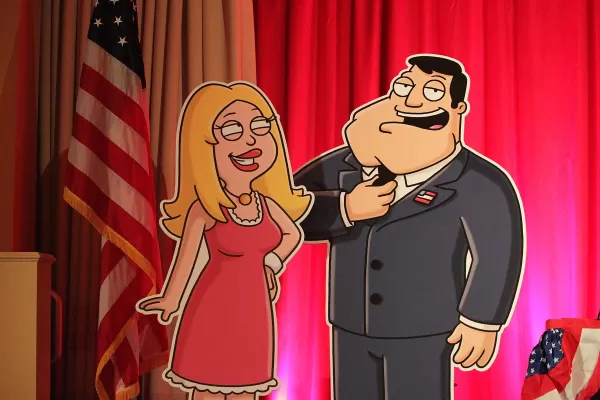
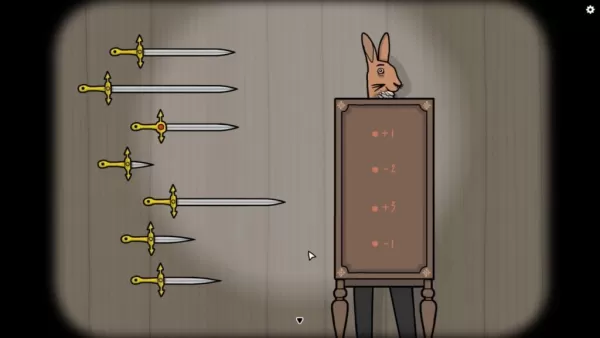


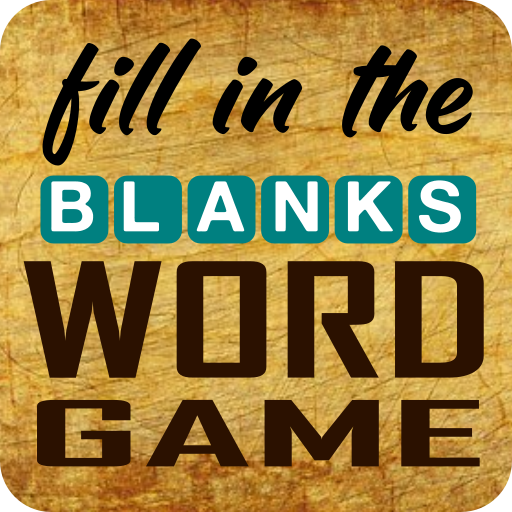



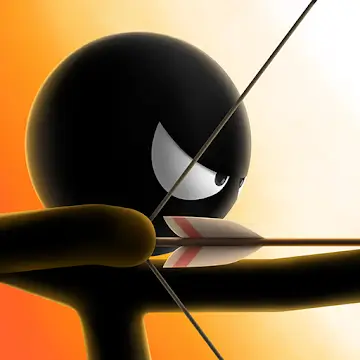















![City Devil: Restart [v0.2]](https://img.icssh.com/uploads/38/1719554737667e52b102f12.jpg)


