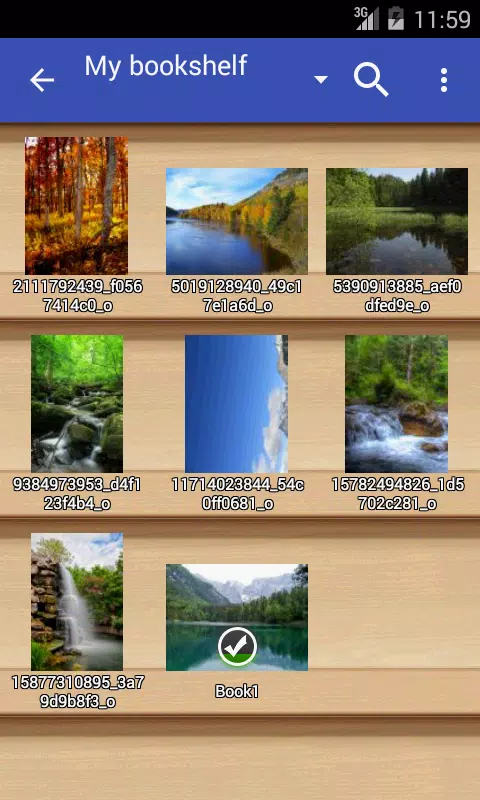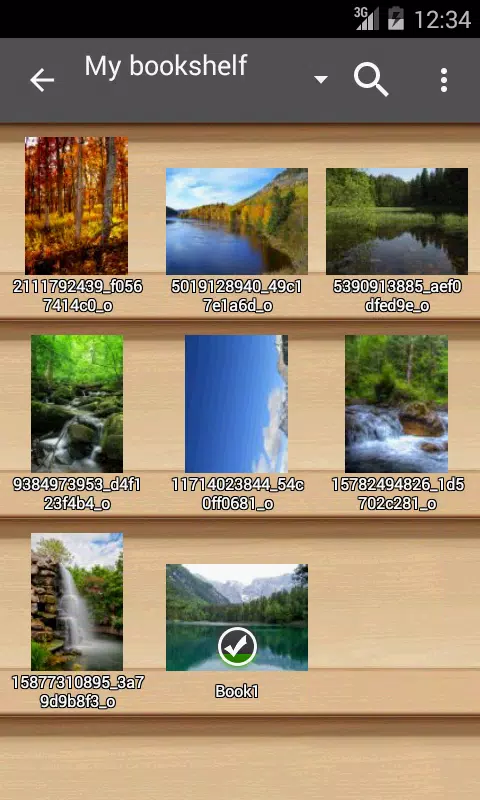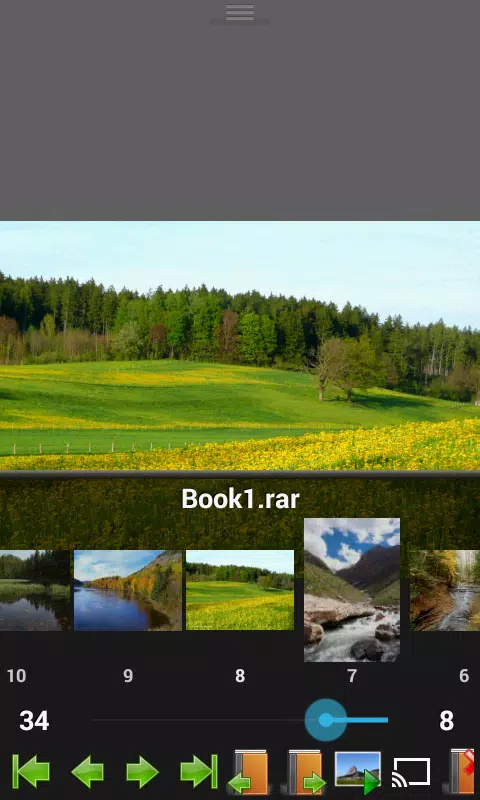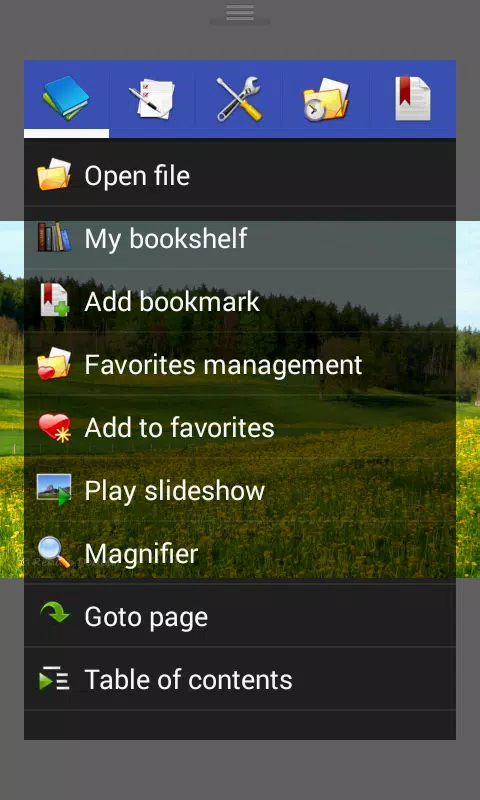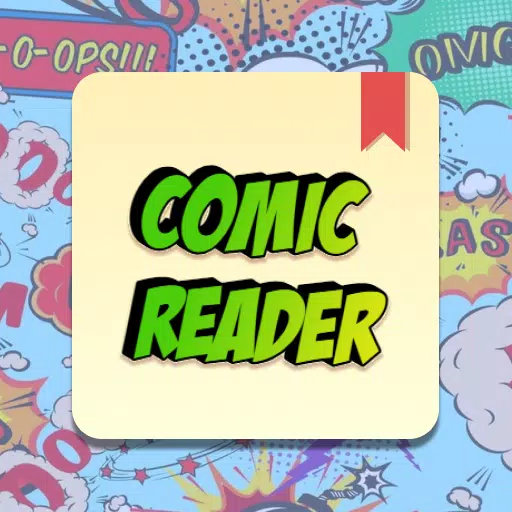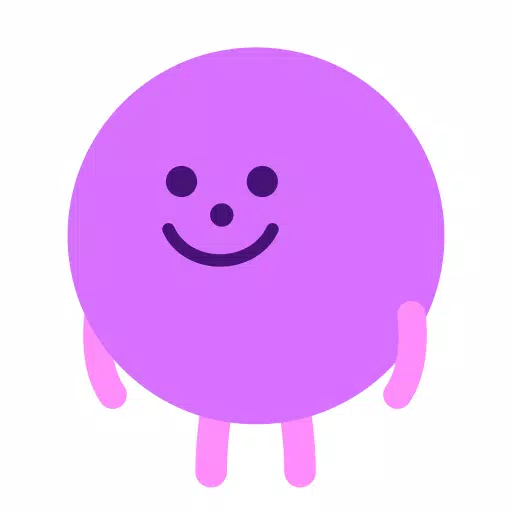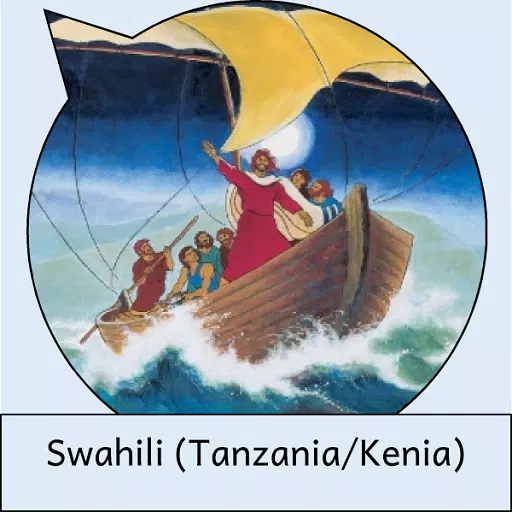Looking for the ultimate in speed and power when it comes to viewing images and comics? Look no further than Perfect Viewer, your go-to solution for lightning-fast browsing of images, comics, and ebooks. With a suite of advanced features, it's designed to enhance your viewing experience to the next level.
For those who've donated and installed the Perfect Viewer donation application, you can enjoy a unique feature that transforms black and white images into stunning 4-colorized versions, bringing your visuals to life in a whole new way.
Perfect Viewer offers versatile page layouts, automatically adjusting to single or dual pages based on your device's orientation. This ensures an optimal viewing experience, whether you're reading on the go or settled in for a long session.
The app's compatibility is extensive, supporting a wide range of file formats including EPUB, HTML, TXT for ebooks, and JPEG, PNG, GIF, BMP, WebP, TIFF for images. It also handles various archive formats like CBZ/ZIP, CBR/RAR, 7Z/CB7, LZH, CBT/TAR with ease. For PDF, XPS, and DJVU files, simply install the PDF plugin to unlock these capabilities.
Accessing your files has never been easier. Perfect Viewer supports network file sharing through CIFS/SAMBA, FTP, SFTP, FTPS, and OPDS. With the internet permission enabled, you can seamlessly connect. Plus, after installing the appropriate source plugin, you can open files directly from Google Drive, Dropbox, and OneDrive.
Dive into your content with three distinct viewer modes: Page mode, Vertical scroll mode (ideal for PDF viewing and webtoon enthusiasts), and Horizontal scroll mode. Enhance your viewing with smooth filters such as Averaging, Bilinear, Bicubic, and Lanczos3, and choose from five view modes including Full size, Fit Screen, Fit Width, Fit Height, Fixed size, and Stretch. Whether you prefer left-to-right or right-to-left reading, Perfect Viewer accommodates your preferences.
Personalize your experience further by setting images as wallpaper, browsing through folders and archives via thumbnails, and utilizing the bookshelf function for easy organization. The app supports pinch-to-zoom and fling gestures, simple bookmarks, and a favorites management system to keep your most-loved content at your fingertips. It also caches the next and previous pages for smooth transitions and offers simple file management options like delete and rename, along with a slideshow feature for leisurely viewing.
Extract files from archives, adjust image brightness, contrast, and gamma, and automatically cut off white borders to focus on the content that matters. With Google Chromecast support, you can even project your images and comics onto a larger screen for an immersive experience. And for detailed viewing, the balloon magnifier tool is at your disposal.
Perfect Viewer is more than just a viewer; it's a comprehensive tool designed to cater to all your image and comic viewing needs, with the speed and power you demand.