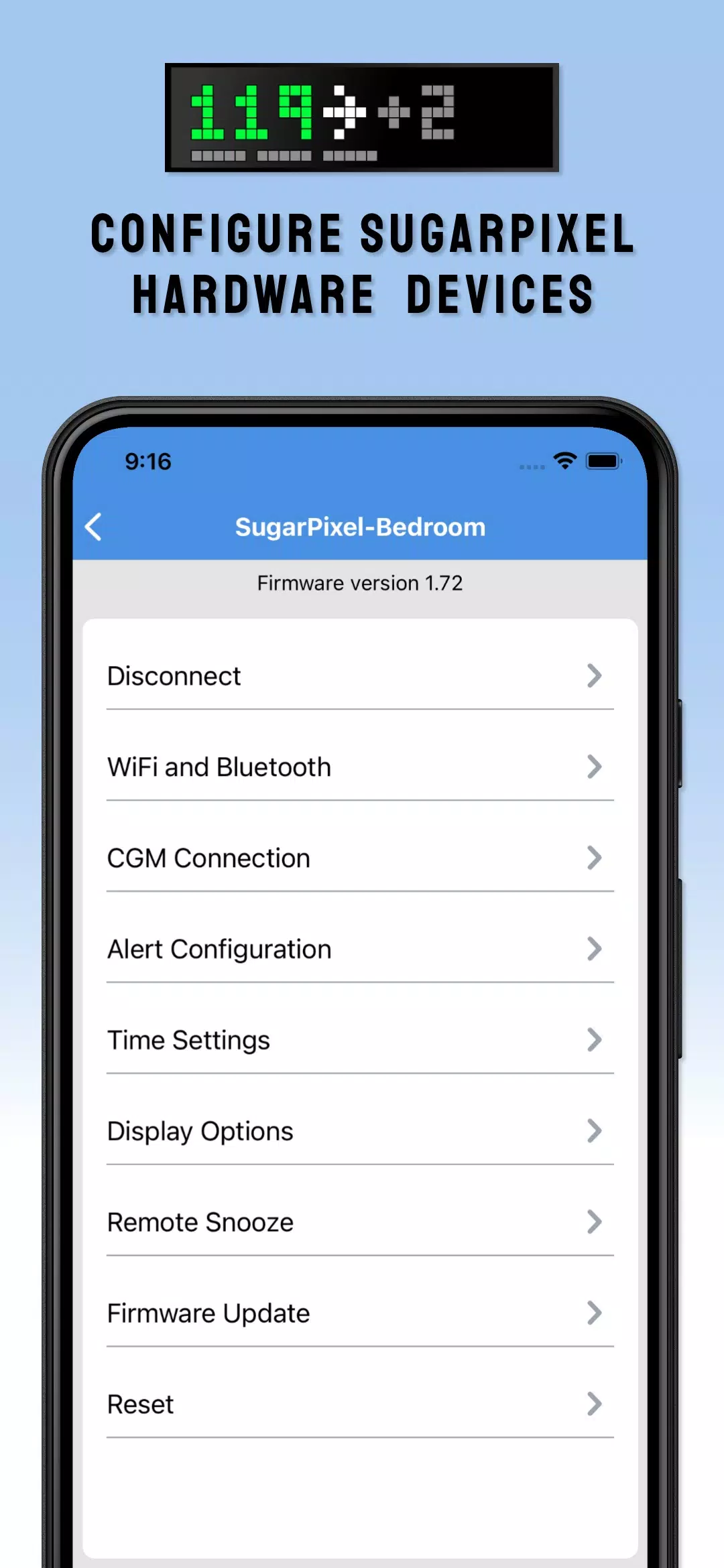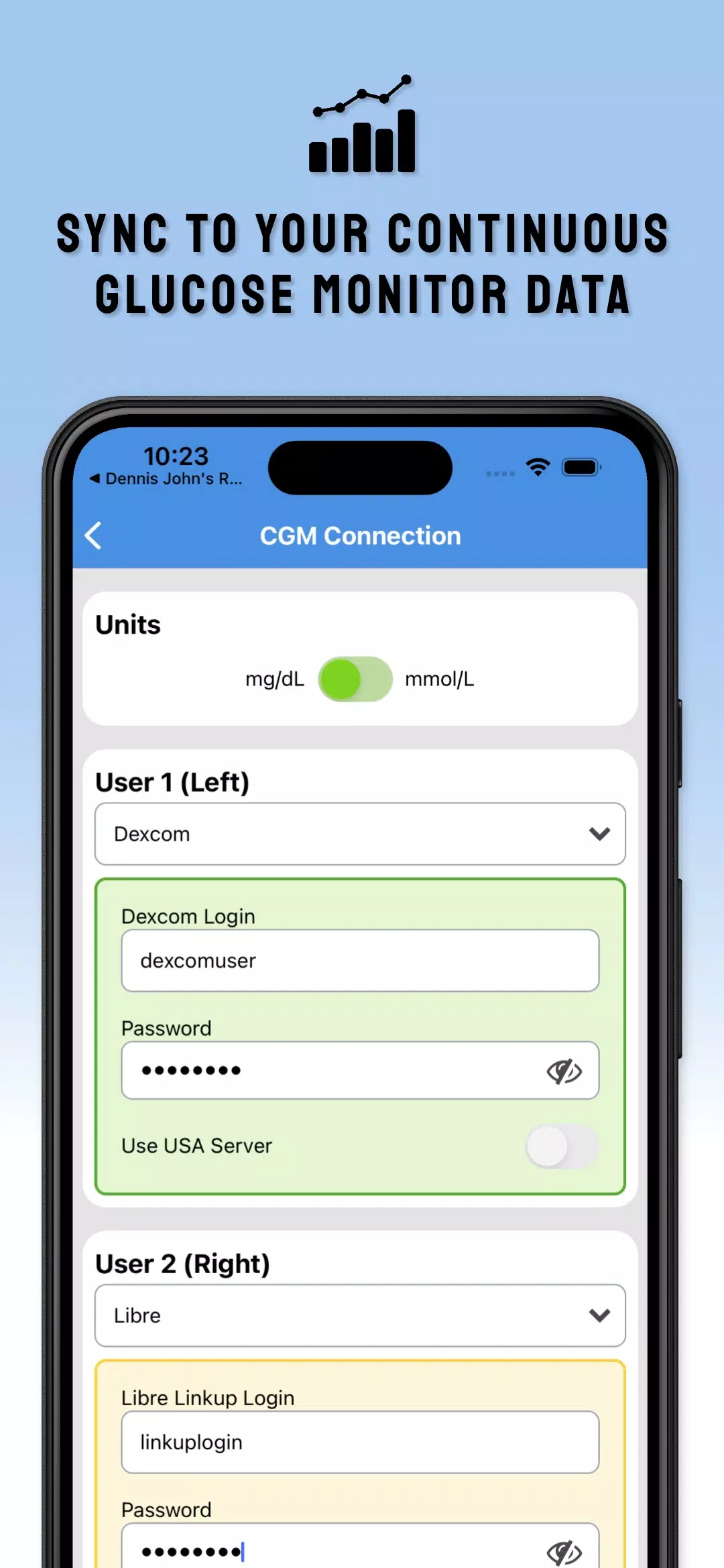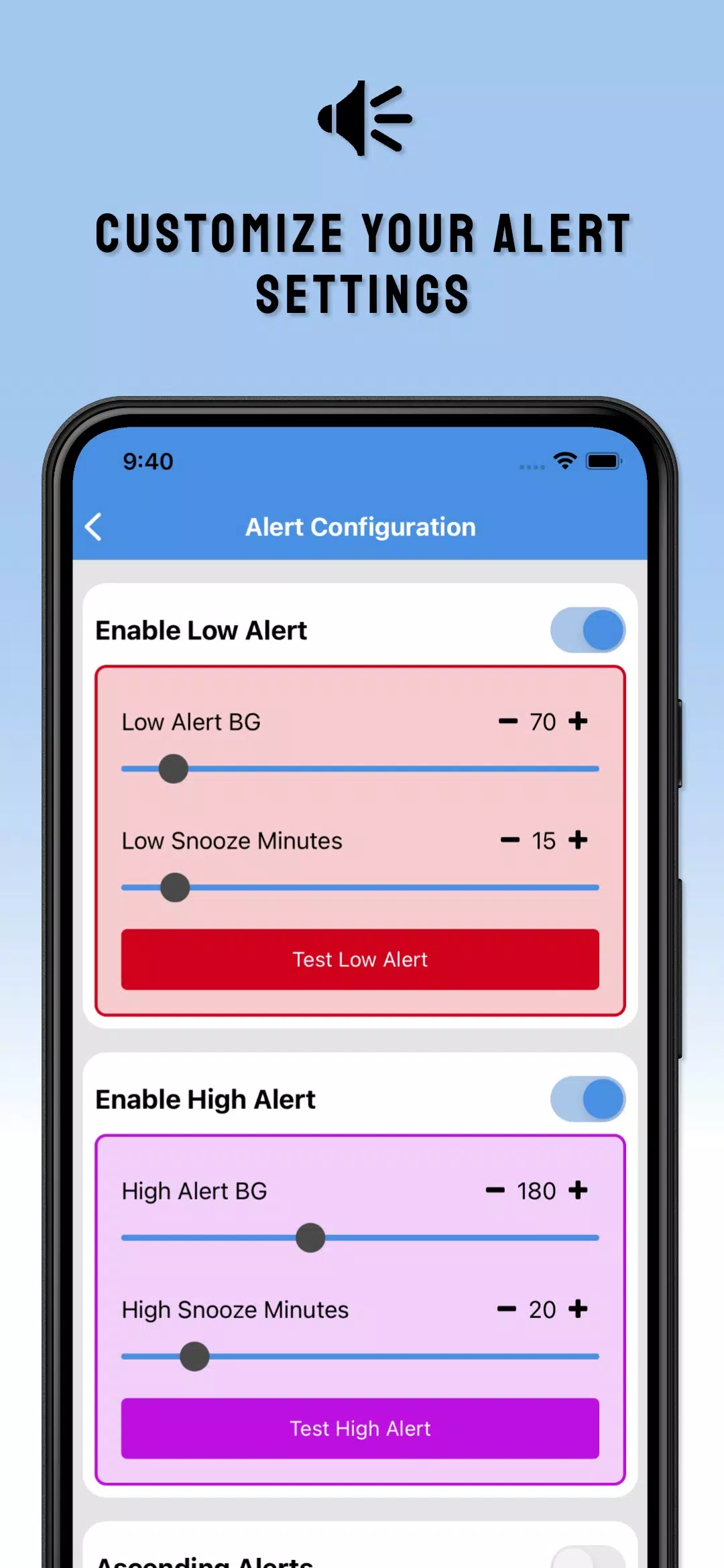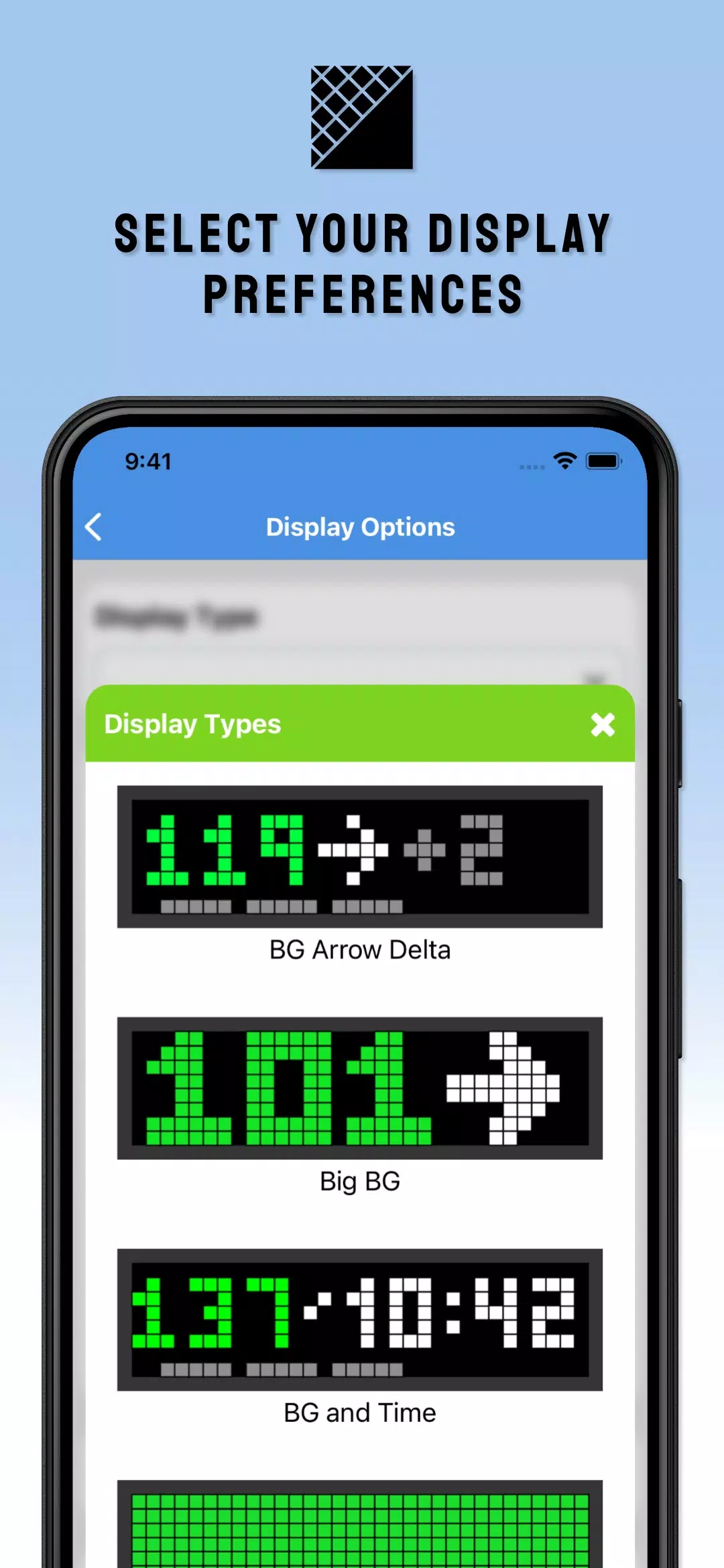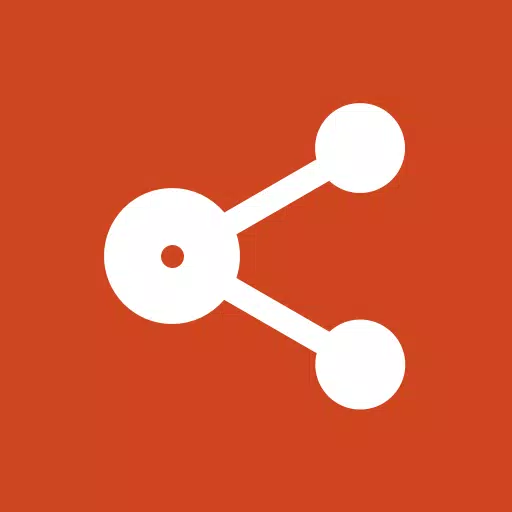Configuration for Your SugarPixel Blood Glucose Display
Use the SugarPixel Hub to tailor your SugarPixel dedicated blood glucose pixel clock for BG readings and alerts (sold separately).
- Effortlessly manage multiple SugarPixels using a single app, streamlining your setup process.
- Integrate blood glucose data from Dexcom and/or Nightscout to monitor up to two continuous glucose monitors simultaneously.
- Personalize your alert thresholds and choose from various audio or vibration options to suit your preferences.
- Browse and select your favorite display style from the diverse range of options available.
- Keep your device up to date with seamless over-the-air firmware updates.
Important Note: Dosing decisions should never be based solely on the SugarPixel hardware. Always adhere to the guidelines provided by your continuous glucose monitor system. Remember, SugarPixel is designed to complement, not replace, the self-monitoring practices recommended by your healthcare provider.
What's New in the Latest Version 172.0.4
Last updated on Oct 19, 2024
- Enhanced text display and initial help screen with minor bug fixes for a smoother user experience.
- Boosted Bluetooth connection reliability to ensure uninterrupted data flow.