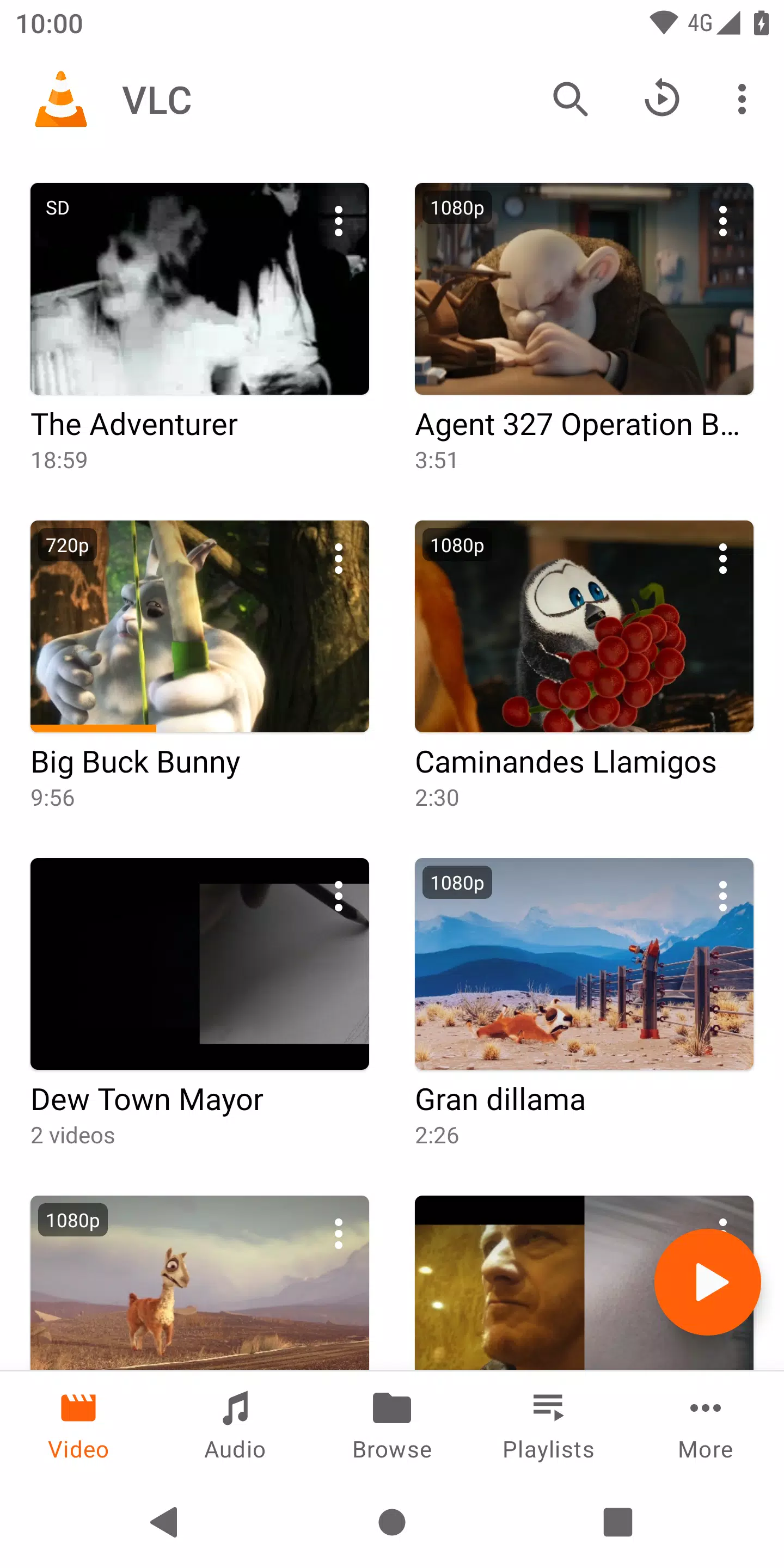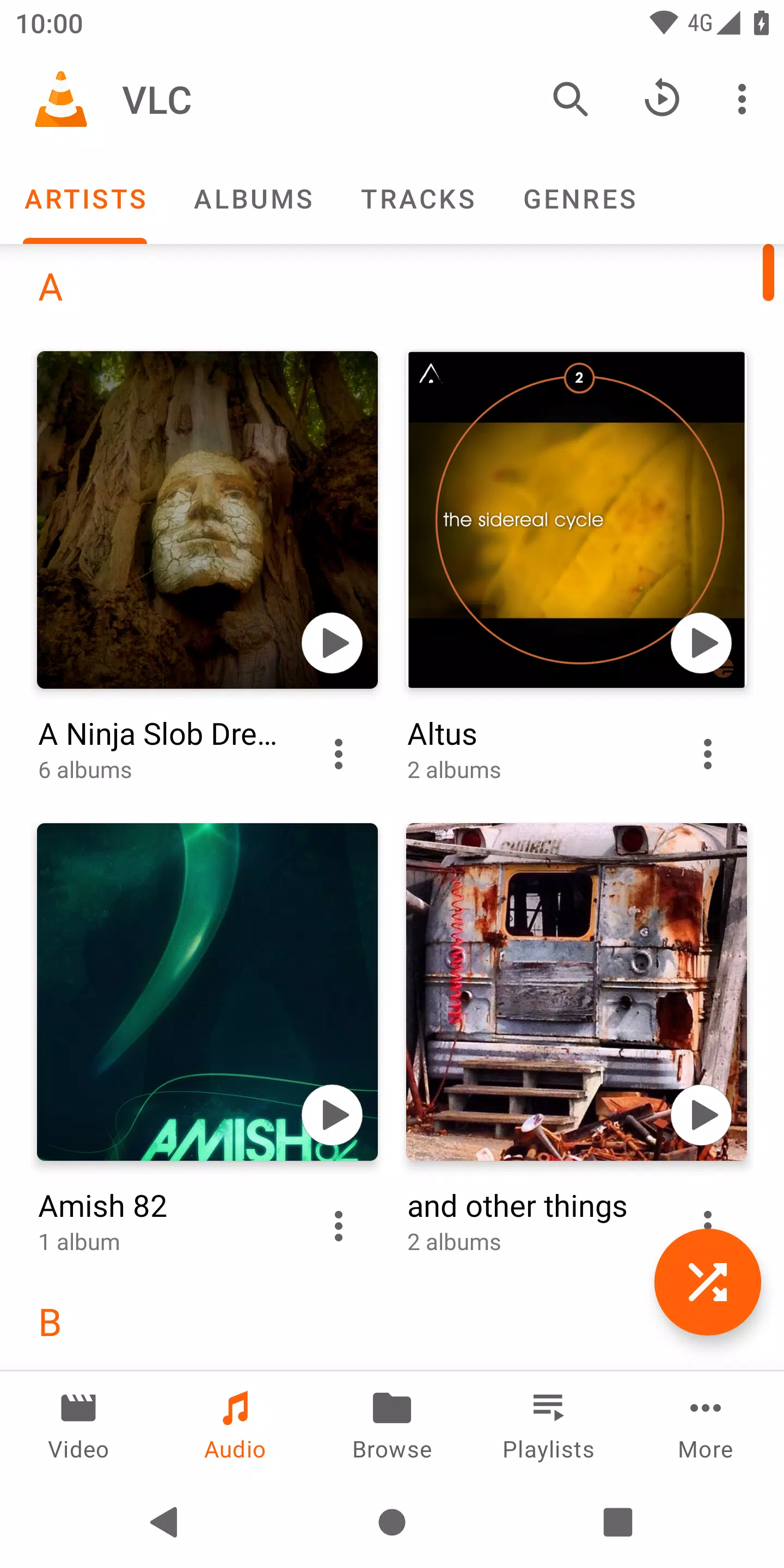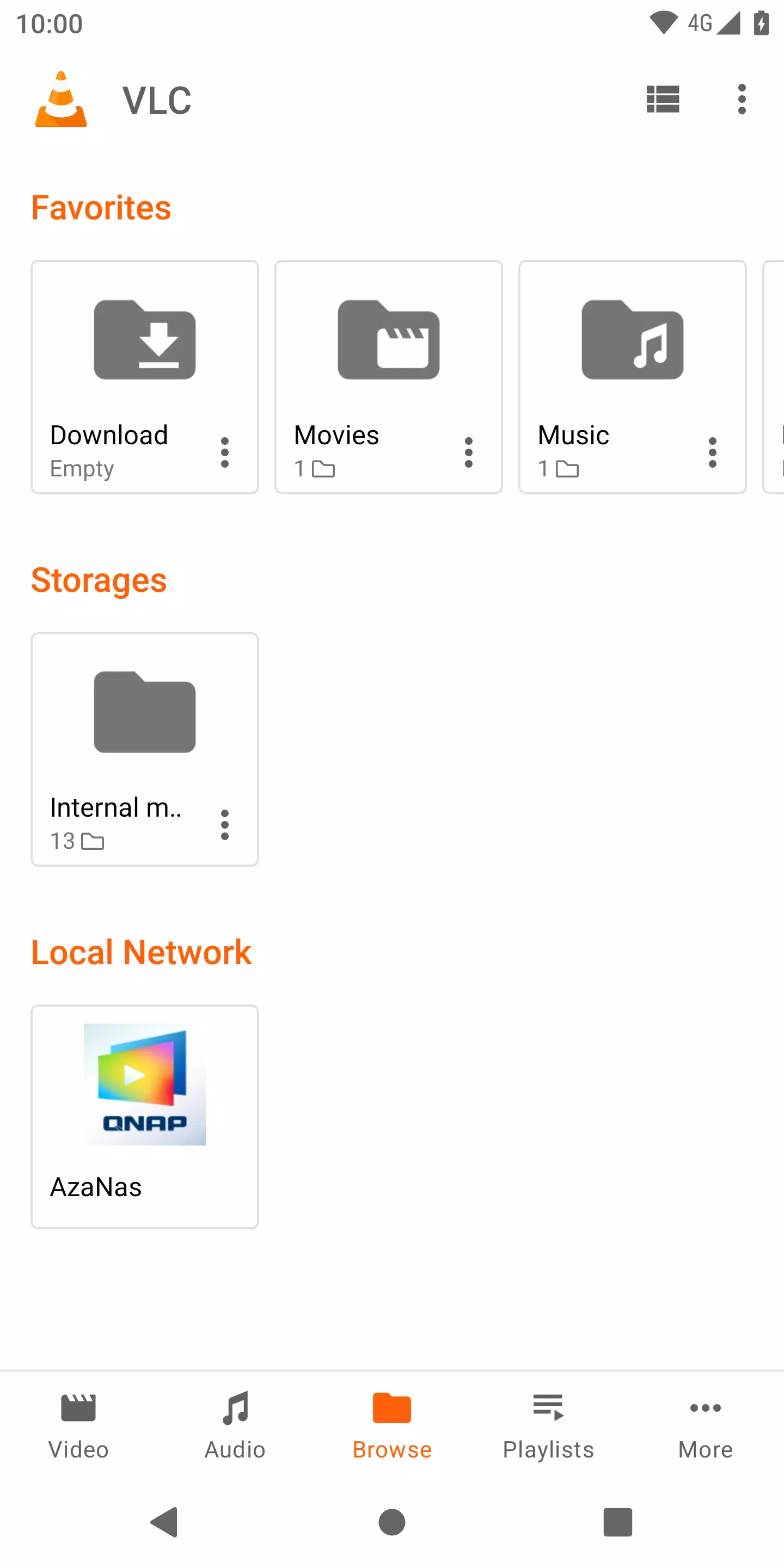VLC Media Player for Android is your go-to solution for streaming videos and music, offering a free and fast experience that's hard to beat. This versatile, open-source multimedia player is renowned for its compatibility across various platforms, including Android, where it brings the full power of the desktop version right to your mobile device.
Key Features of VLC Media Player:
Comprehensive Format Support: VLC for Android effortlessly handles a vast array of video and audio file formats, from MKV, MP4, AVI, MOV to Ogg, FLAC, TS, M2TS, Wv, and AAC. It also supports network streams, network shares, drives, and DVD ISOs, eliminating the need for additional codec downloads.
Subtitle, Teletext, and Closed Caption Support: Enjoy a seamless viewing experience with VLC's comprehensive support for subtitles, Teletext, and Closed Captions. This feature is especially useful for multilingual content or when extra information enhances your viewing.
Media Library: VLC for Android includes an integrated media library that organizes your audio and video files, making it easy to browse through folders and find what you're looking for directly within the app.
Multi-track Audio and Subtitle Support: With VLC, you can switch between different audio tracks and subtitle options during playback, offering a customizable experience tailored to your preferences.
Customizable Controls and Adjustments: The app supports auto-rotation, aspect ratio adjustments, and gesture controls for volume, brightness, and seeking, allowing you to personalize your viewing experience.
Audio Control Widget and Headset Support: VLC for Android features an audio control widget that supports audio headsets, cover art, and a comprehensive audio media library, giving you convenient access to your music and audio files.
Created by dedicated volunteers, VLC Media Player is a free, ad-free application with no in-app purchases or privacy concerns. Its source code is freely available for anyone interested in exploring its functionality.
What's New in the Latest Version 3.6.0 Beta 2
Last updated on Oct 15, 2024
The latest update includes minor bug fixes and improvements. Make sure to install or update to the newest version to enjoy the enhanced experience!