Dive into the epic world of MU Immortal, a mobile MMORPG that breathes new life into the iconic MU Online universe with stunning visuals, dynamic combat, and an immersive gameplay experience. In MU Immortal, you can enjoy fast-paced action alongside deep character progression, customizing your gear, wings, pets, and skills to craft a hero that's uniquely yours. And, of course, leveling up your character is crucial for becoming stronger. Below, we've compiled some tailored tips to help you level up faster in this thrilling game. Let's jump right in!
Completing Main Quests
Main quests are the backbone of your journey in MU Immortal, available to all players regardless of level or class. You'll find these quests on the left-hand side of your screen, distinguished by their golden color. Quests in the game come in two flavors: sub quests, marked in blue, and the more impactful main quests. While both contribute to your progression, main quests offer a hefty dose of experience points and rewards, and they're key to unlocking new game modes previously inaccessible to you.

To level up efficiently, match your level with that of your enemies. If you're at Level 50, for instance, tackle enemies between Levels 40 and 50 for optimal experience gain. As you progress, keep challenging higher-level monsters; you'll soon out-level them, making way for even greater challenges and rewards.
Explore the Different Dungeons for Experience and Items
Dungeons are a prime way to boost your level in MU Immortal. Once you hit Level 30, the dungeon system becomes available to you. You can access the map to teleport directly into these challenging environments. To fully explore each dungeon, you'll need to defeat its inhabitants. These victories not only yield rare treasures but also shower you with a significant amount of EXP, making dungeons an essential part of your growth in MU Immortal.
For an enhanced gaming experience, consider playing MU Immortal on a larger screen using BlueStacks on your PC or laptop, coupled with the precision of a keyboard and mouse.








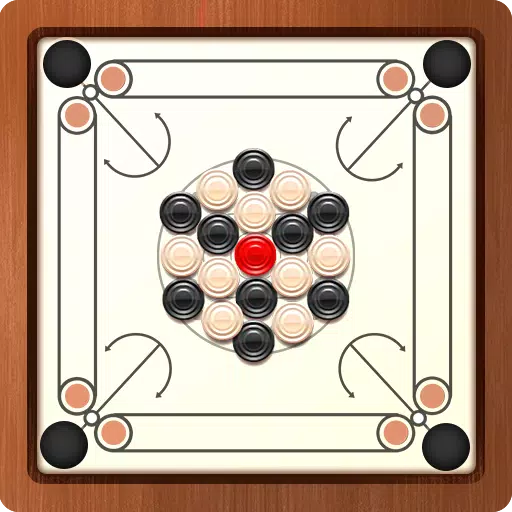
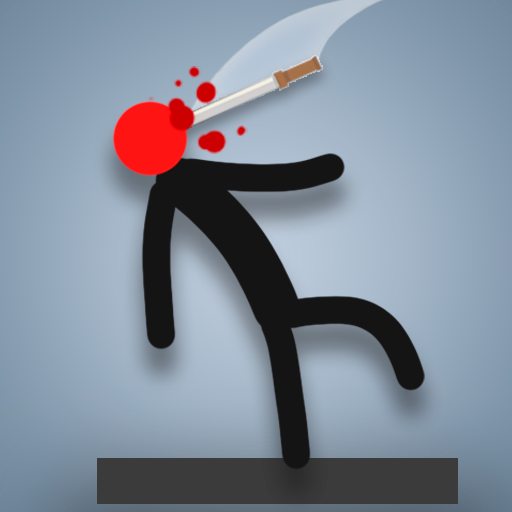

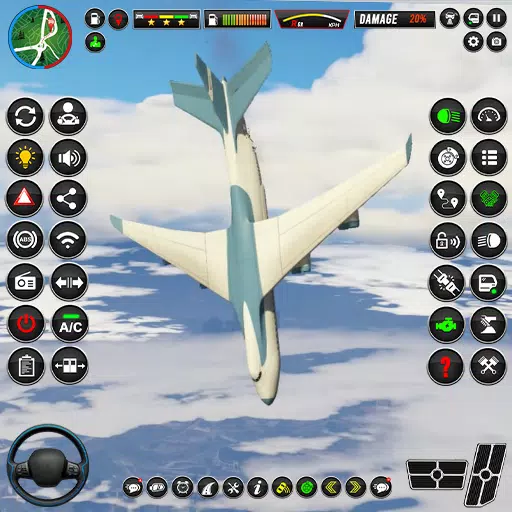

















![City Devil: Restart [v0.2]](https://img.icssh.com/uploads/38/1719554737667e52b102f12.jpg)

