In the expansive world of Minecraft, few items offer the thrill and freedom of movement like the Elytra. This rare piece of equipment transforms the way players explore by allowing them to glide effortlessly through the skies. Mastering the Elytra not only enhances your ability to cover vast distances quickly but also adds a thrilling dimension to your gameplay with the possibility of executing advanced aerial maneuvers.
In this comprehensive guide, we'll walk you through everything you need to know about obtaining, using, repairing, and upgrading Elytra across various game modes. Whether you're a seasoned player or new to the game, understanding how to harness the power of Elytra can significantly elevate your Minecraft experience.
Table of Contents
- Basic Information
- How to Get Elytra in Minecraft in Survival Mode
- Preparing for Battle
- Activating the Portal to the End
- Finding the Stronghold
- Battle with the Dragon
- Inside the Ship
- Creative Mode
- Commands
- How to Fly with Elytra
- Flight Controls
- Fireworks Boost
- How to Upgrade and Repair Elytra
- Using Anvil
- Using the Mending Enchantment
Basic Information
Elytra is a unique and highly sought-after item in Minecraft, enabling players to glide through the air. This not only makes traversing the expansive world more efficient but also adds a layer of excitement when paired with fireworks. When not in use, Elytra resemble a cloak, but once activated, they unfold into majestic wings.
 Image: ensigame.com
Image: ensigame.com
In the game's natural environment, Elytra can only be found within the End dimension, specifically inside ships located near End Cities. These ships become accessible after defeating the formidable Ender Dragon. However, alternative methods exist for obtaining Elytra in different game modes, which we'll explore in detail.
How to Get Elytra in Minecraft in Survival Mode
Preparing for Battle
Embarking on the quest to obtain Elytra requires thorough preparation. Equip yourself with Diamond or Netherite armor, ideally enchanted for enhanced protection. Arm yourself with a sword and a bow, both enchanted for maximum effectiveness—Infinity or Power for the bow will allow you to engage the dragon from a safe distance.
Stock up on arrows or opt for a crossbow with fireworks for potent ranged attacks. Bring potions such as regeneration, strength, and slow falling to aid in health restoration, damage amplification, and fall protection. Don't forget food, especially golden apples, for emergency healing, and blocks to reach the End Crystals. To avoid aggression from Endermen, wear a carved pumpkin on your head during the battle.
 Image: gamebanana.com
Image: gamebanana.com
Activating the Portal to the End
To access the End dimension, you'll need 12 Eyes of Ender. These are also crucial for locating the Stronghold, so prepare to gather more than you might initially think necessary. Crafting an Eye of Ender requires Blaze Powder, derived from Blaze Rods dropped by Blaze mobs in the Nether Fortress, and Ender Pearls, which are dropped by Endermen found on the surface or in caves.
 Image: ensigame.com
Image: ensigame.com
Finding the Stronghold
To locate the Stronghold, use the Eye of Ender. It will guide you towards the structure by flying in its direction; follow it until it stops, then dig down to uncover the ancient labyrinth. Be prepared to encounter hostile mobs like skeletons, creepers, and cave spiders within.
Once inside, find the portal room and insert the Eyes of Ender into the portal frame to activate it. Step through the portal to enter the End dimension.
 Image: peminecraft.com
Image: peminecraft.com
Battle with the Dragon
Upon entering the End, you'll immediately face the Ender Dragon. Your first task is to destroy the End Crystals, which regenerate the dragon's health. Use your bow and arrows to take them out from a distance or approach them on foot if necessary. After neutralizing the crystals, focus on attacking the dragon during its flight or when it lands on the portal.
 Image: peminecraft.com
Image: peminecraft.com
Once the dragon is defeated, a portal to the End Gateway will appear. Throw an Ender Pearl into it to teleport to the outer islands, where you'll search for End Cities and the ships that house the Elytra.
Inside the Ship
Near the End Cities, you might find a ship. Inside, locate the Item Frame on the wall containing the Elytra. Break it to claim your prize and don't forget to check any nearby chests for additional rewards. Be cautious of Shulkers, which guard these ships.
 Image: youtube.com
Image: youtube.com
 Image: reddit.com
Image: reddit.com
Creative Mode
If navigating the challenges of Survival Mode isn't your preference, obtaining Elytra in Creative Mode is straightforward and risk-free. Simply open your inventory, search for "Elytra," and add it to your inventory for immediate use.
 Image: ensigame.com
Image: ensigame.com
Commands
For those who prefer a more direct approach, using commands can instantly add Elytra to your inventory. Ensure cheats are enabled in your world settings, then open the chat and type the following command:
/give @s minecraft:elytra
This command will grant you the Elytra without any need for exploration or combat.
How to Fly with Elytra
Equipping Elytra is as simple as placing it in the chest armor slot of your inventory. To take flight, climb to a high point, jump off, and press the Spacebar to start gliding.
 Image: ensigame.com
Image: ensigame.com
Flight Controls
Controlling your flight with Elytra is intuitive:
- W – Move forward
- A – Turn left
- S – Slow down or descend
- D – Turn right
Fireworks Boost
To accelerate your flight, equip Fireworks crafted from 1 Paper and 1 Gunpowder. The more ingredients you use, the longer the boost will last. Hold the Fireworks in your active hand and press the action button to launch and gain speed.
 Image: ensigame.com
Image: ensigame.com
How to Upgrade and Repair Elytra
To maximize the lifespan and efficiency of your Elytra, consider upgrading and repairing them.
Using Anvil
To repair Elytra, place an Anvil, then right-click on it. Drag the Elytra into the left slot and leather into the right slot. Confirm the repair, and retrieve your restored Elytra from the right slot.
 Image: ensigame.com
Image: ensigame.com
Using the Mending Enchantment
For automatic repair, apply the Mending enchantment to your Elytra. Find an Enchanted Book with Mending, which can be obtained from chests, fishing, or trading. Use an Enchanting Table or Anvil to apply the enchantment. Once enchanted, your Elytra will repair itself as you collect experience points.
 Image: ensigame.com
Image: ensigame.com
Elytra in Minecraft revolutionizes the way players explore the game's vast world. With practice, you'll master the art of gliding, covering distances with ease and enjoying breathtaking aerial views. Equip yourself with the necessary resources and soar through the skies, discovering new horizons in the cubic world!











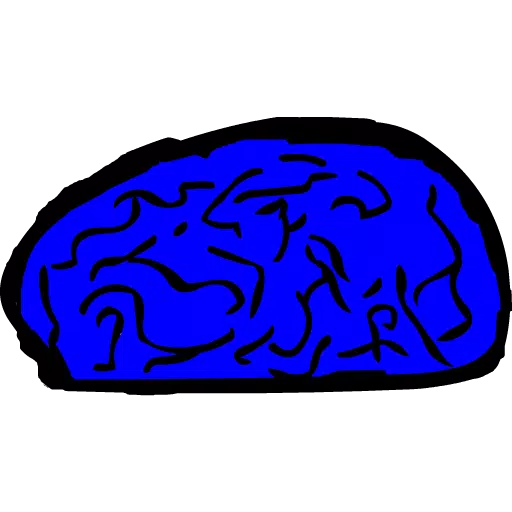
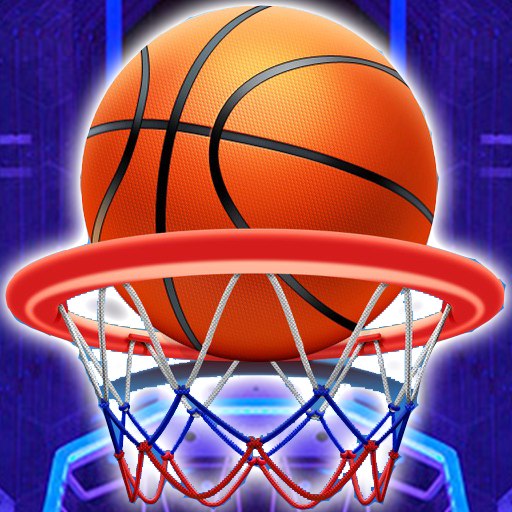



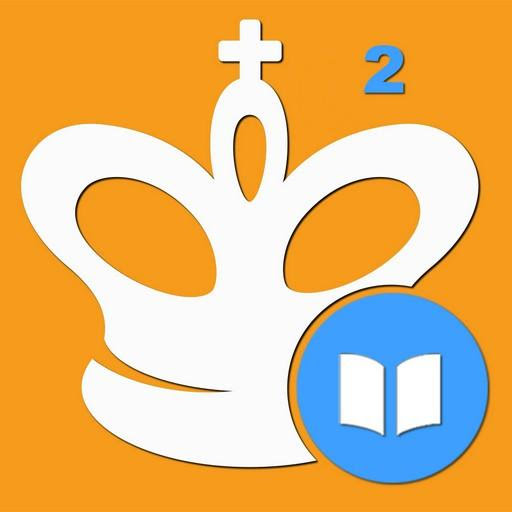










![City Devil: Restart [v0.2]](https://img.icssh.com/uploads/38/1719554737667e52b102f12.jpg)


